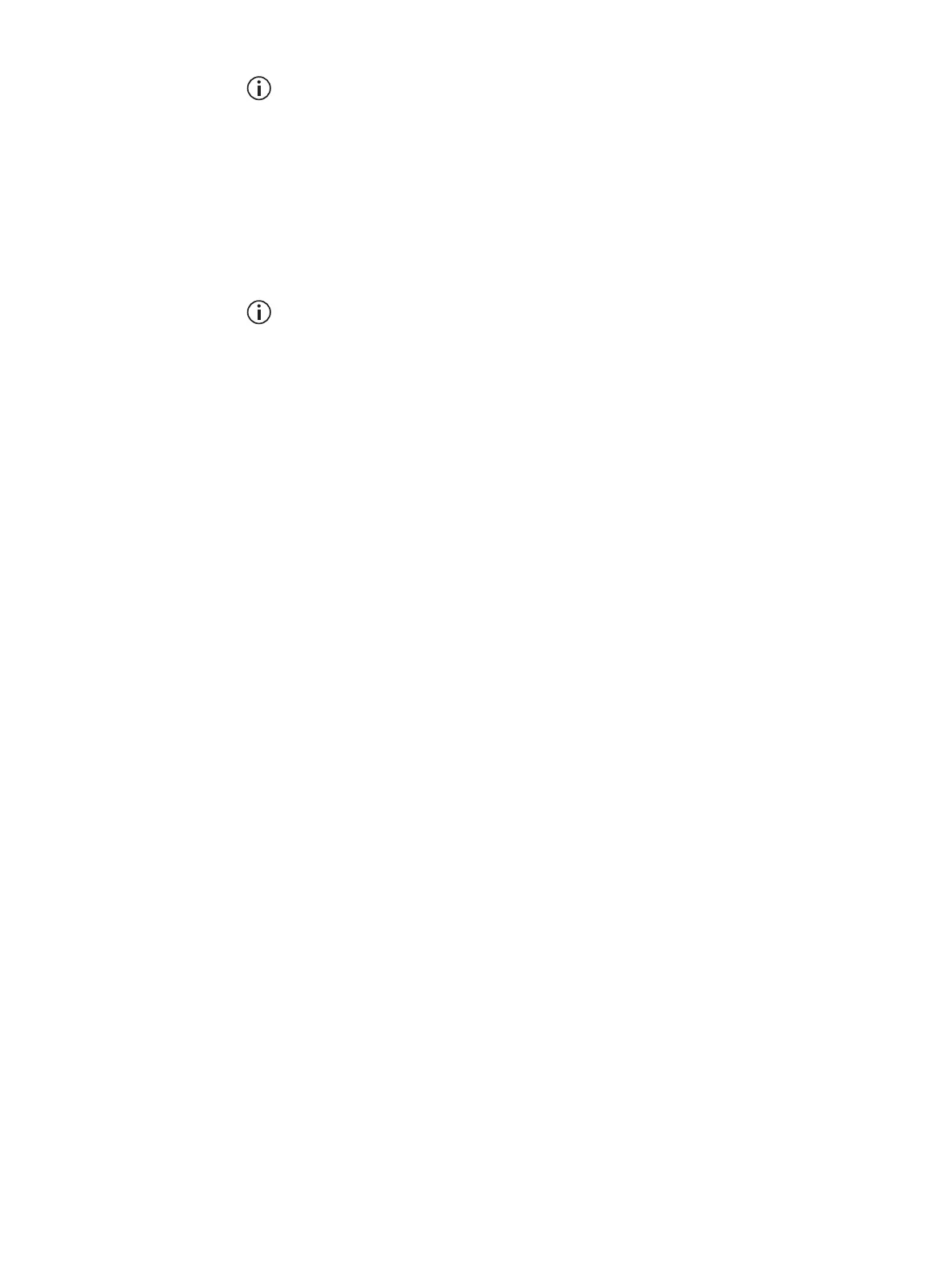70 Installation TB9400/TN9275 Installation and Operation
© Tait International Limited May 2023
If tuning to a lower frequency, adjust the slug in (clockwise); for a
higher frequency, adjust the slug out (counterclockwise).
7. Change the RF input signal and the reciter’s receive frequency to
2MHz above and below the required frequency and check that the
RSSI reading does not drop by more than 0.5dB from the reading at
the required frequency.
8. Re-calibrate the RSSI at the new frequency (Calibrate > Reciter >
RSSI).
If you wish to confirm the accuracy of the tuning procedure, carry out a
sensitivity measurement at the new frequency.
K Band The K band reciter does not require tuning.
