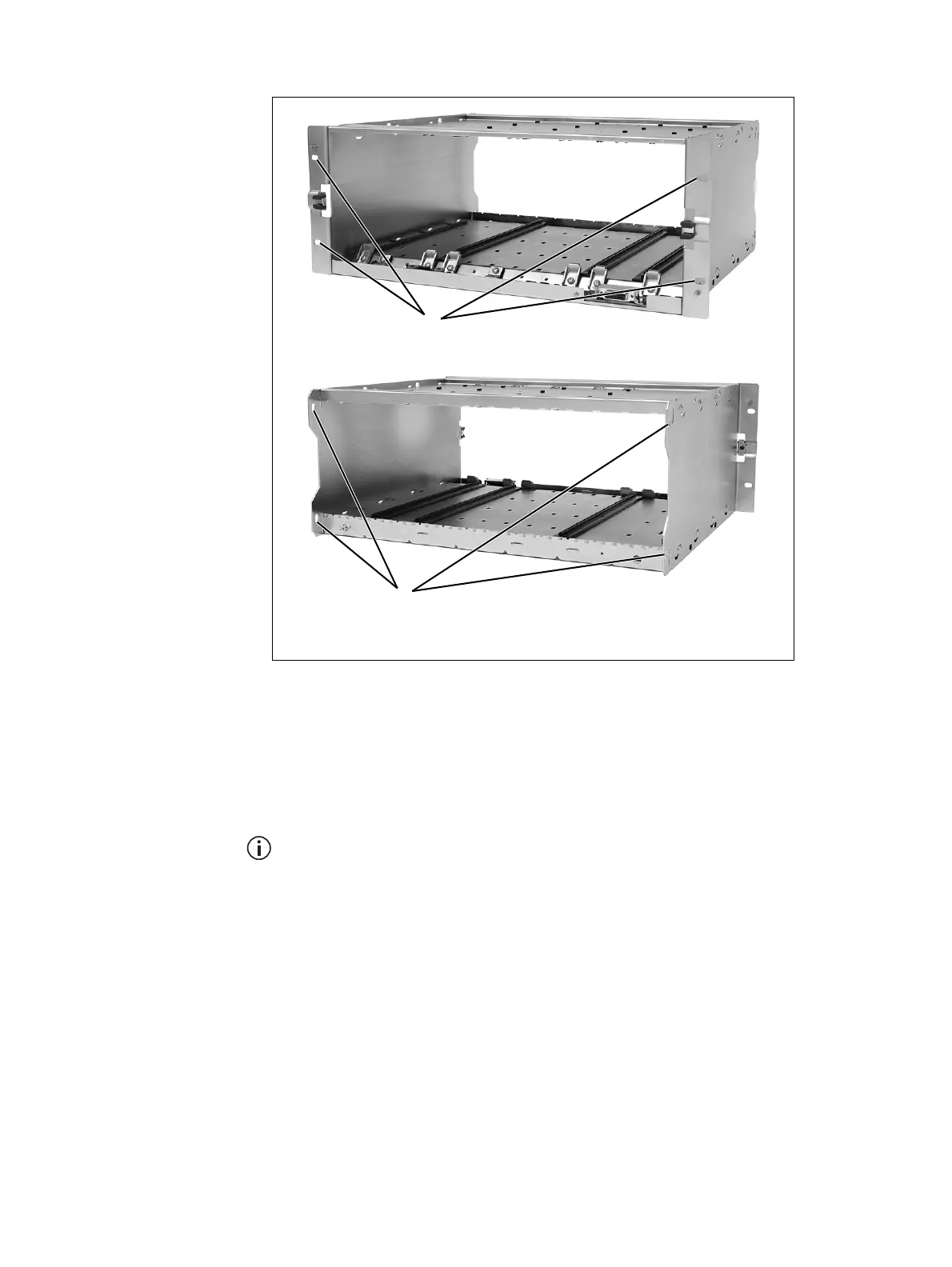74 Installation TB9400/TN9275 Installation and Operation
© Tait International Limited May 2023
1. Remove the front panel, as described in “Preliminary Disassembly”
on page 124.
2. Fit the subrack into the cabinet or rack and secure it firmly with an
M6 (0.25in) screw, flat and spring washer in each of the four main
mounting holes
b, as shown in Figure 4.4.
If you need extra mounting security, additional mounting holes
c are
provided at the rear of the subrack for auxiliary support brackets.
Figure 4.5 below gives the dimensions of the subrack and its mounting
holes.
Figure 4.4 Subrack mounting points
b
main mounting holes - front
c
auxiliary mounting holes - rear
