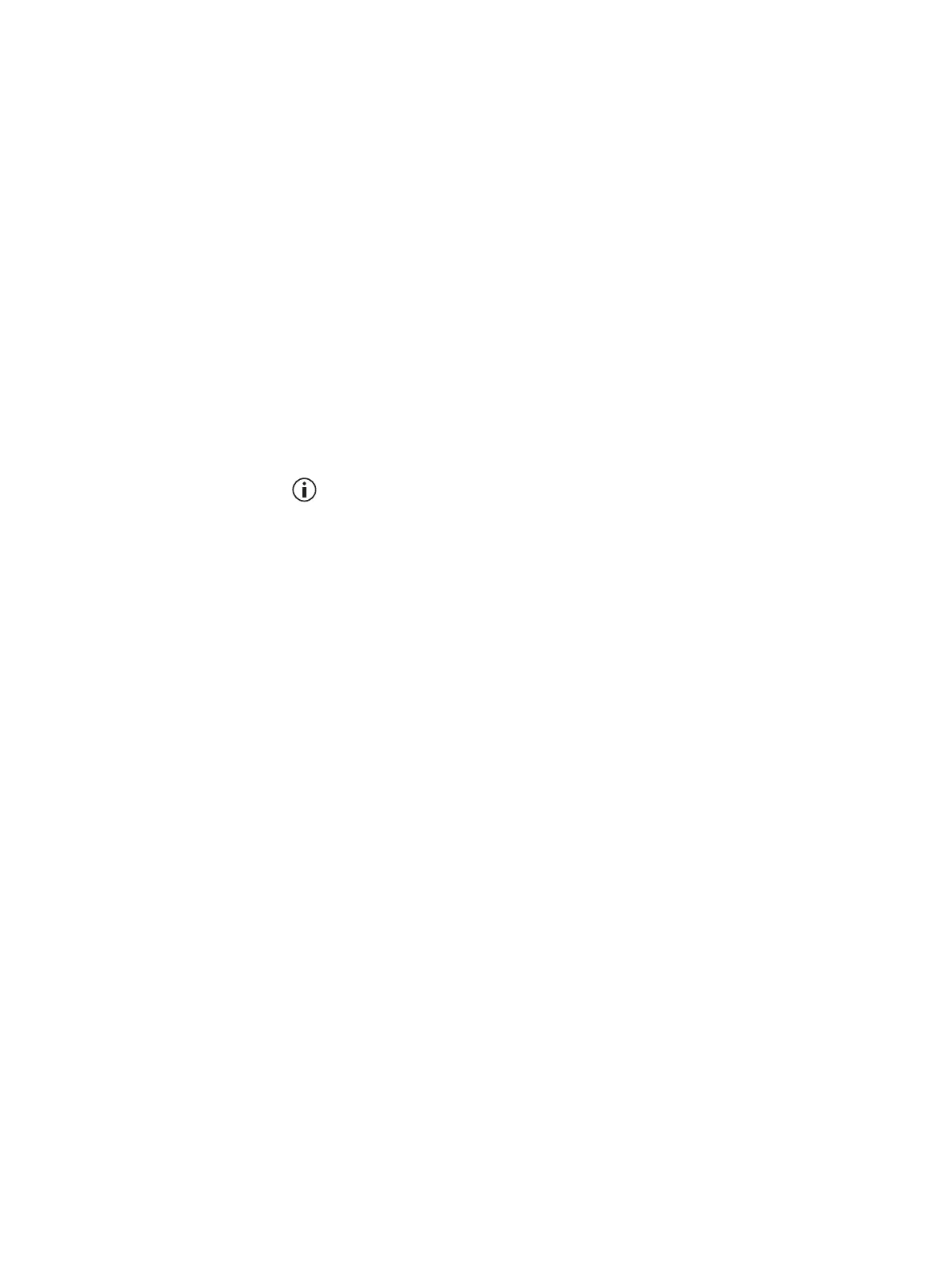TB9400/TN9275 Installation and Operation Working with Base Stations from Your PC 97
© Tait International Limited May 2023
To use the display filter, navigate to Tools > Settings > Presentation:
1. Under Display filter, check the Enable display filter check box to
restrict display to those visual elements associated with the selected
system type and channel group selections.
2. Select the required System type from the drop down options:
■ Analog conventional
■ P25 dual conventional
■ P25 conventional
■ Analog conventional with TBSK passthru
■ P25 trunking
■ DMR conventional
■ DMR mixed mode
■ DMR trunking
■ MPT trunking
The display filter also applies to the TN9275 P25 analog gateway, but
only shows the drop down options for the system types applicable to the
gateway (the first four in the list above).
3. Check the Channel group check box to display elements associated
with channel group operation (simulcast and multicast), if required.
4. Click Save followed by F5, to reload the WebUI showing the
selected system type elements.
