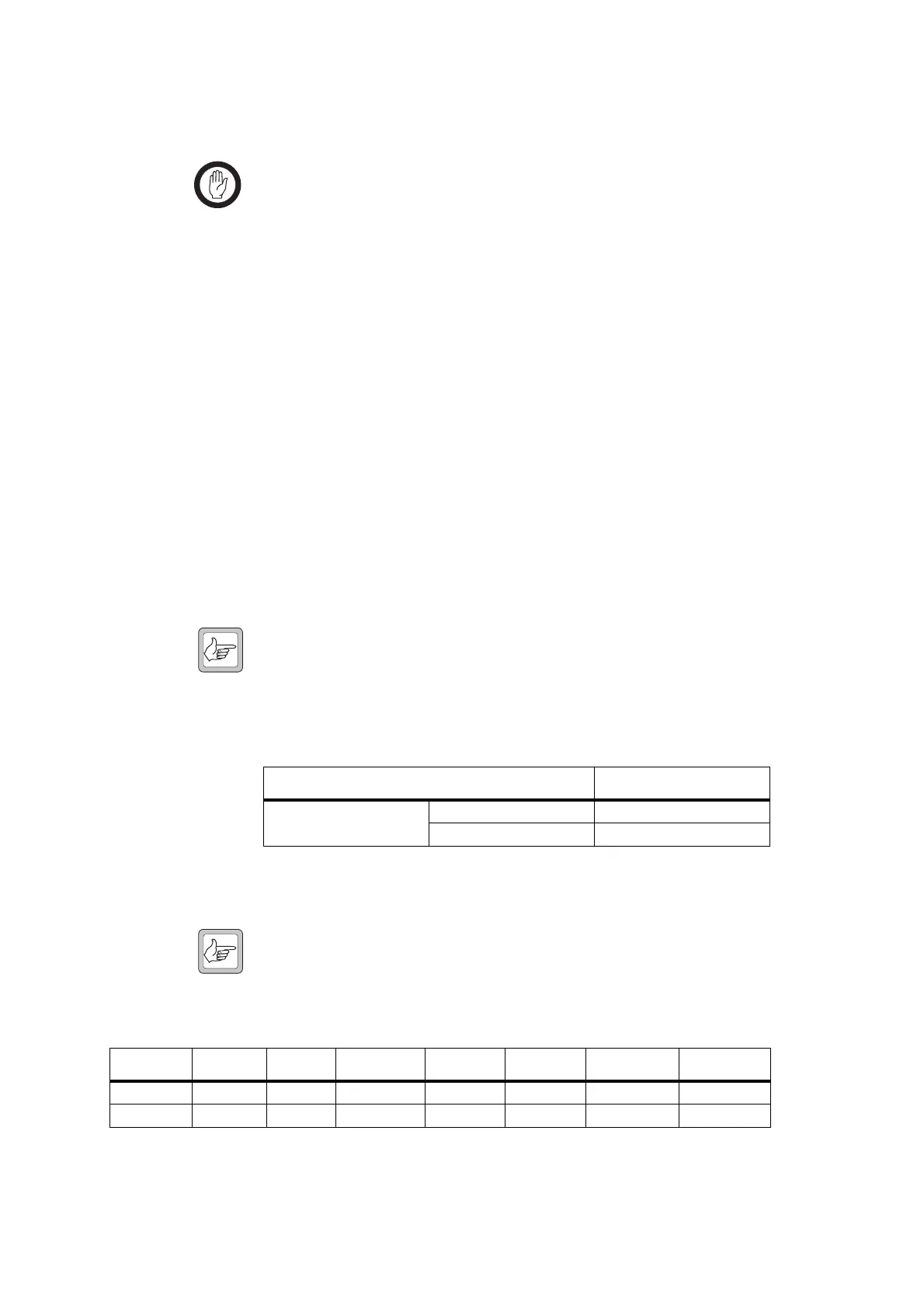70 TMAA10-04 Hands-Free Kit TM8000 Mobile Radio Accessories Manual
March 2004 © Tait Electronics Limited
9.1.2 Installing the Remote PTT
Important The remote PTT must be operable from a normal driv-
ing position.
1. Secure the remote PTT in position using the velcro strap and plug the
remote PTT cord into the remote PTT extension lead.
A common position for the remote PTT is on the gear lever of
the vehicle.
2. Check that the cord and lead do not interfere with the safe operation
of the vehicle.
9.2 Radio Programming
The following tables show the settings required in the PTT form and
Programmable I/O form of the TM8000 Programming Application. Some
of these settings are default settings and may not need to be changed. Refer
to the online help of the programming application for more information.
9.2.1 Hands-Free PTT Form Settings
Note If hookswitch operation is programmed for the rugged micro-
phone and the Inhibit PTT Transmission When Mic On Hook
field is selected in the PTT tab of the PTT form, then the hands-
free remote PTT cannot transmit when the rugged microphone
hookswitch is closed (the microphone is on the microphone clip).
9.2.2 Hands-Free Programmable I/O Form Settings
Note The Programmable I/O form setting for AUX_GPIO4 must have
the default programming settings and the AUX_GPIO4 pullup
resistor on the radio main PCB must be set for the factory default
of 3.3V (R769 fitted).
Table 9.1 Hands-free settings in the PTT form, External PTT (1) tab
Field Setting
Advanced EPTT1
PTT Transmission Type Voice
Audio Source AUX MIC
Table 9.2 Hands-free settings in the Programmable I/O form, Digital tab
Pin Direction Label Action Active Debounce Signal State Mirrored To
AUX_GPI1 Input None External PTT 1 Low 25 None None
AUX_GPIO4 None None No Action None None None None
