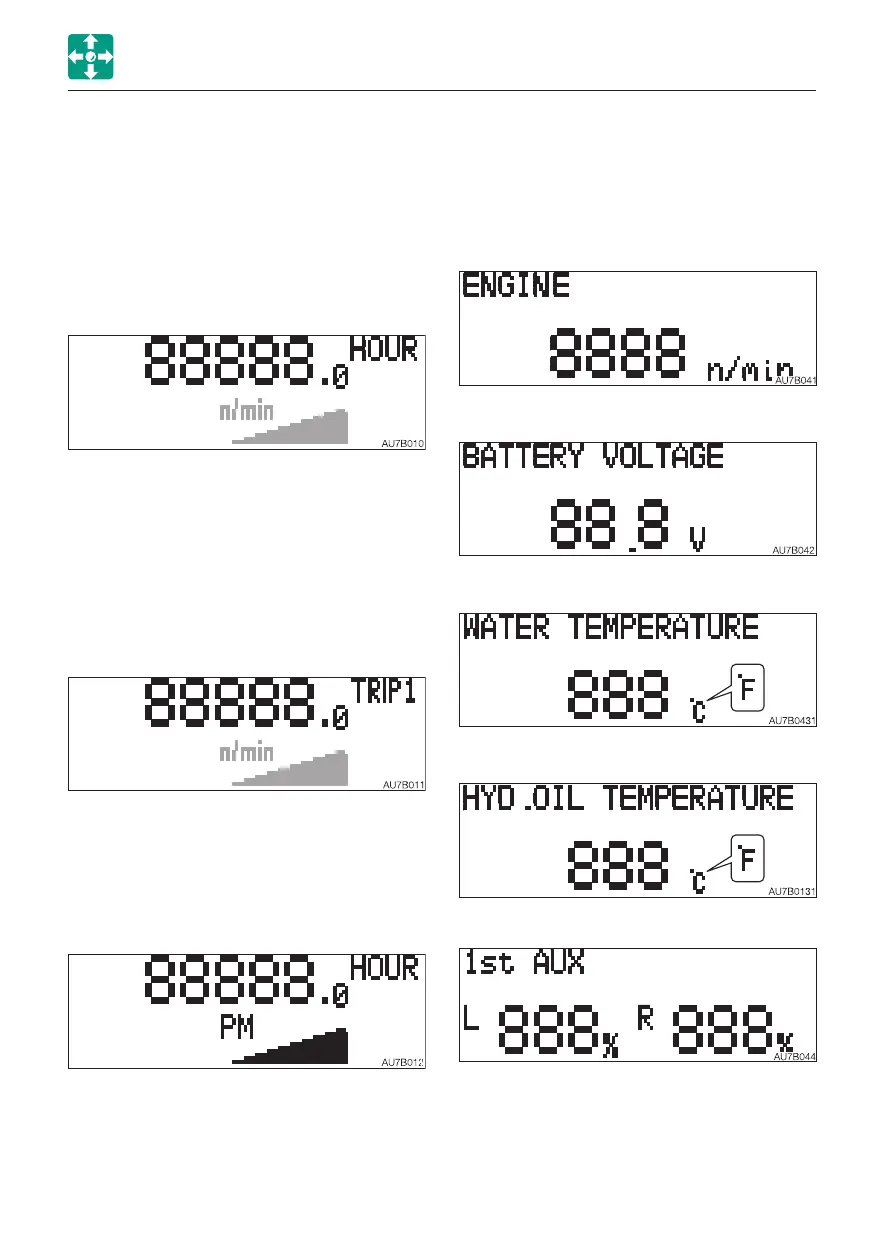2-17
CONTROLS
TRIP MODE DISPLAY
The display changes as the TRIP (1) side is
pressed as follows.
When the ignition switch is turned on, the
mode previously set (before the power-off) is
displayed
1. Hour meter
Displays the total engine running time in
hours.
The rightmost digit indicates tenths of
hours (6 minutes).
Set the inspection and maintenance
intervals according to the time displayed
on the hour meter.
2. Trip meter
A pattern of desired operating hour can
be displayed.
To reset the meter to “0”, press and hold
the TRIP side for three seconds.
3. PM accumulation amount
DATA MODE DISPLAY
The display changes each time the DATA (2)
side is pressed as follows:
1. Engine RPM
2. Battery voltage
3. Coolant temperature
4. Hydraulic oil temperature
5. Auxiliary 1st flow rate
6. Returns to the engine RPM page.
INSTRUMENT CLUSTER
Displays the estimated amount of
particulate matter (PM).
4. Returns to the hour meter page.