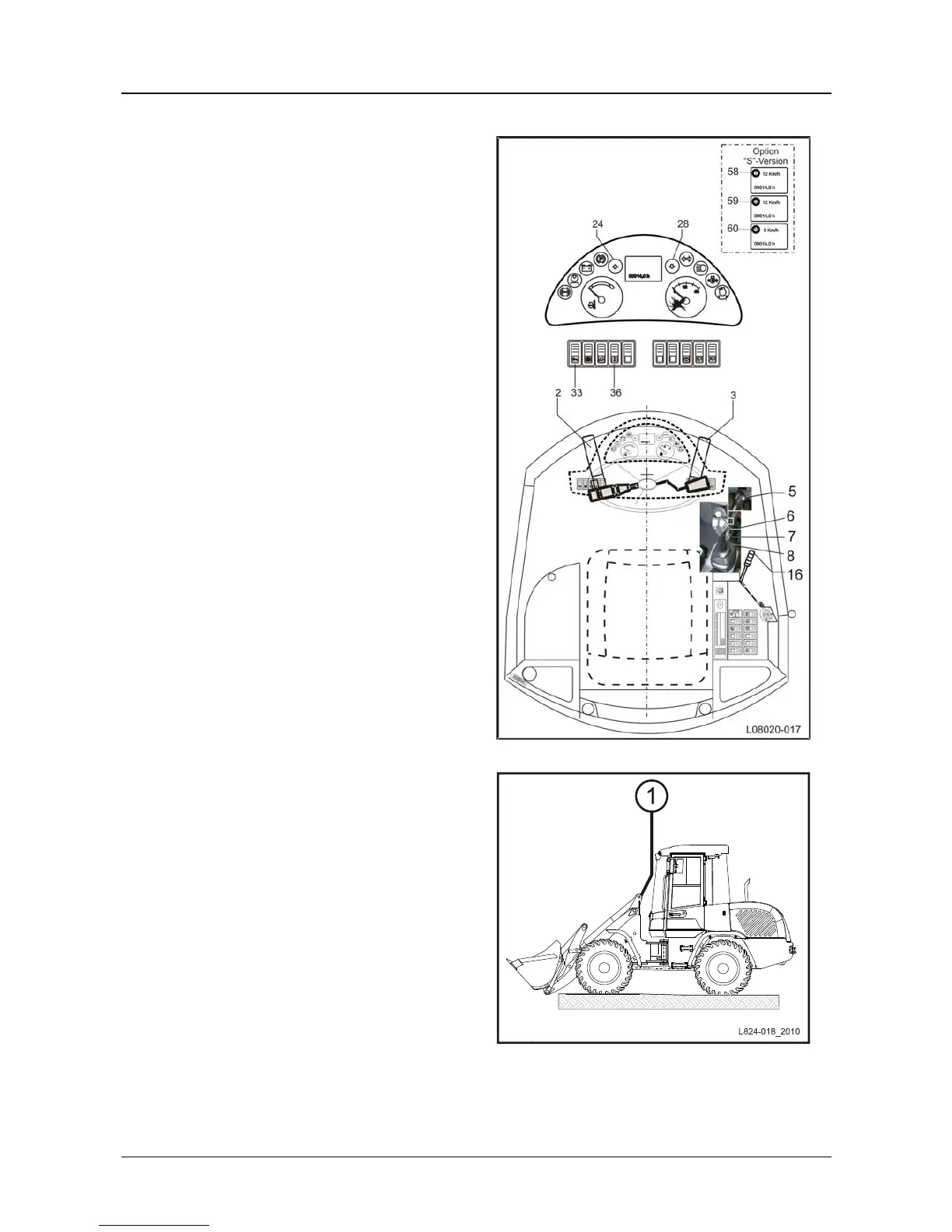4 Operation
48 TW9
Driving off
• Set the travel direction preselection switch on
the joystick (17/8) and on the instrument panel
(17/36) to "0" (neutral position).
• The indicator lamps (17/24 and 17/28) must
not light up.
• Start engine.
• Raise lift frame as far as the "Travel” height
mark (18/1).
• Select speed range "FAST" or "SLOW" (17/33)
as required.
• High-speed version (option) - select speed
range I or II.
Observe the indicator light (17/58-60).
• Release the parking brake (17/16).
• Adjust the desired travel direction using the
preselection switches (17/8 or 17/36
respectively).
• The indicator lamp (17/24 or 17/28) lights up.
• Press accelerator pedal (17/3). The machine
only drives off once a certain engine speed is
reached.
• Travel speed is increased and decreased using
the accelerator pedal. Travel speed directly
depends on engine speed.
• The direction of travel may be changed quickly
by operating the preselector switches (17/8 or
17/36 respectively).
Coming to a halt
• Travel speed is reduced by releasing the
accelerator pedal. The hydrostatic travel drive
acts as a non-wearing auxiliary brake.
• Operate the brake-inching pedal (17/2) as
required.
See also chapter "4.8.3 Brakes".
Fig. 17 Operation
Fig. 18 Height mark