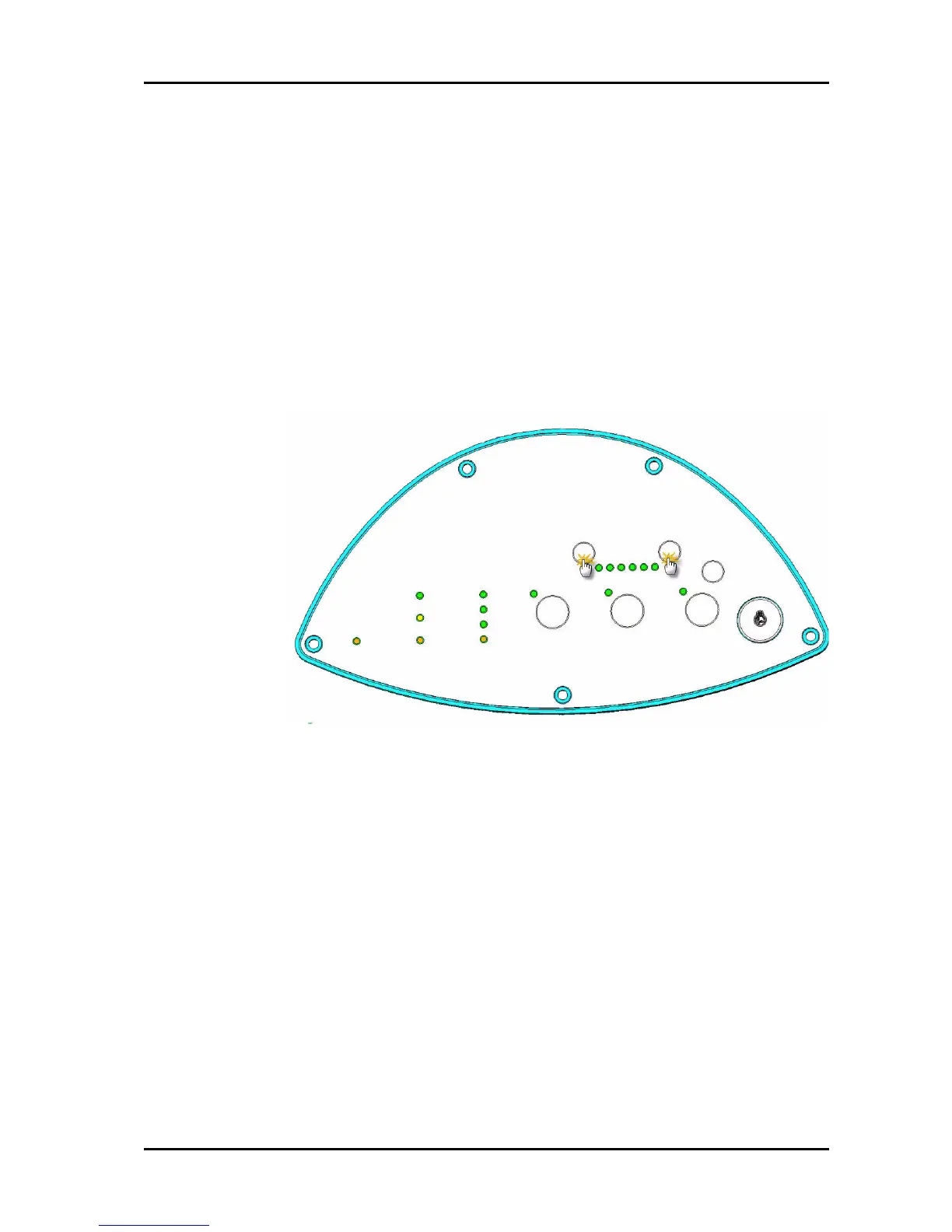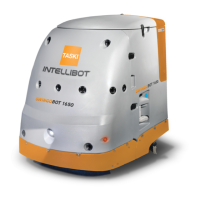GTS Technical Manual
19. April 2010 Edition: V1.00/2010 6-9
Copyright © 2010, Diversey Inc.
06.0 swingo 1255 B Power - electronics.fm
6.2.2 Dashboard service menu
The swingo 1255B has no dashboard service functionality except the reset of the
service hour counter.
6.2.2.1 Reset service LED
To reset the service hour counter LED you have to perform following steps:
Picture 5: Reset service hour LED
• Switch ON the machine.
• Service hour counter LED has to be ON.
• Press the buttons dosing (+) and dosing (-) until the service
LED switches OFF.
• After approximately 3 seconds it starts flashing.
• Flashing stops after approximately 2 seconds.
• Service hour counter is reset.
Remarks
You also can reset the service hour counter with the Service Tool
online. Please refer to the Service Tool Manual for this and
additional explanations.