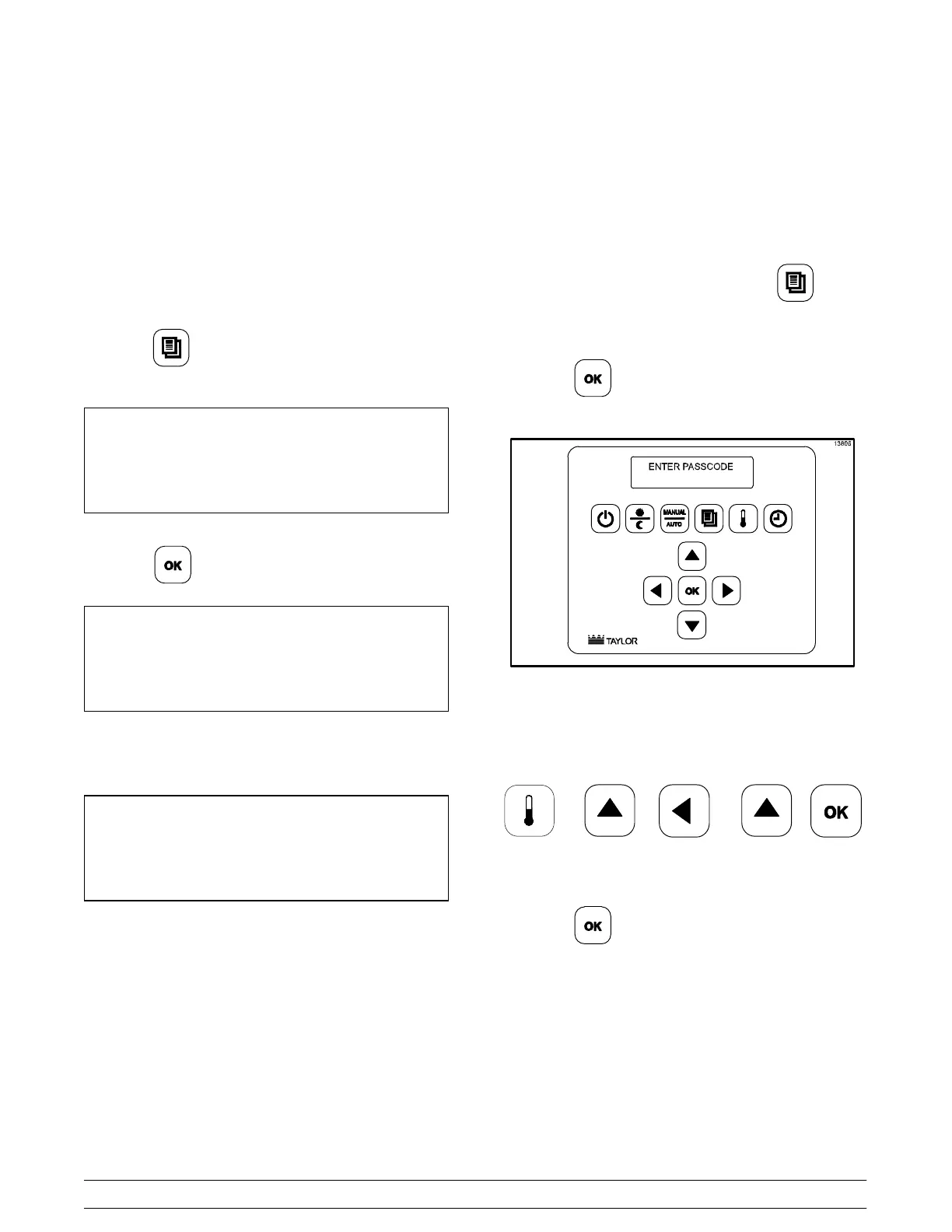23
McDonald's Intelligap Grills
Controls and Systems
Auto Leveling
Step 1
Make sure the grill surfaces are clean and the
release sheets are installed.
Step 2
Allow the grill to reach operating temperature
(minimum of 45 minutes).
Step 3
While the grill is in the MANUAL or AUTO Mode,
press the key twice. The following screen will
be displayed.
PRESS ENTER FOR
AUTO LEVELING
Step 4
Press the key. The following screen appears.
CLOSE GRILL CLAM FOR
AUTO LEVELING
Step 5
Press the STANDBY button. The following screen
appears.
PLEASE WAIT FOR
AUTO LEVELING
Step 6
The platen will raise after it has auto-leveled.
Control Menu Access
The Control Menu gives access to all Menu items,
System Set Up items, Software Versions, and
Service Menu items.
Step 1
To access the Control Menu, press the key
once to display “PROGRAMMING.”
Step 2
Press the key to display the passcode entry
screen.
Figure 13
Step 3
Enter the Service passcode by pressing the keys in
this order:
Step 4
Press the key.