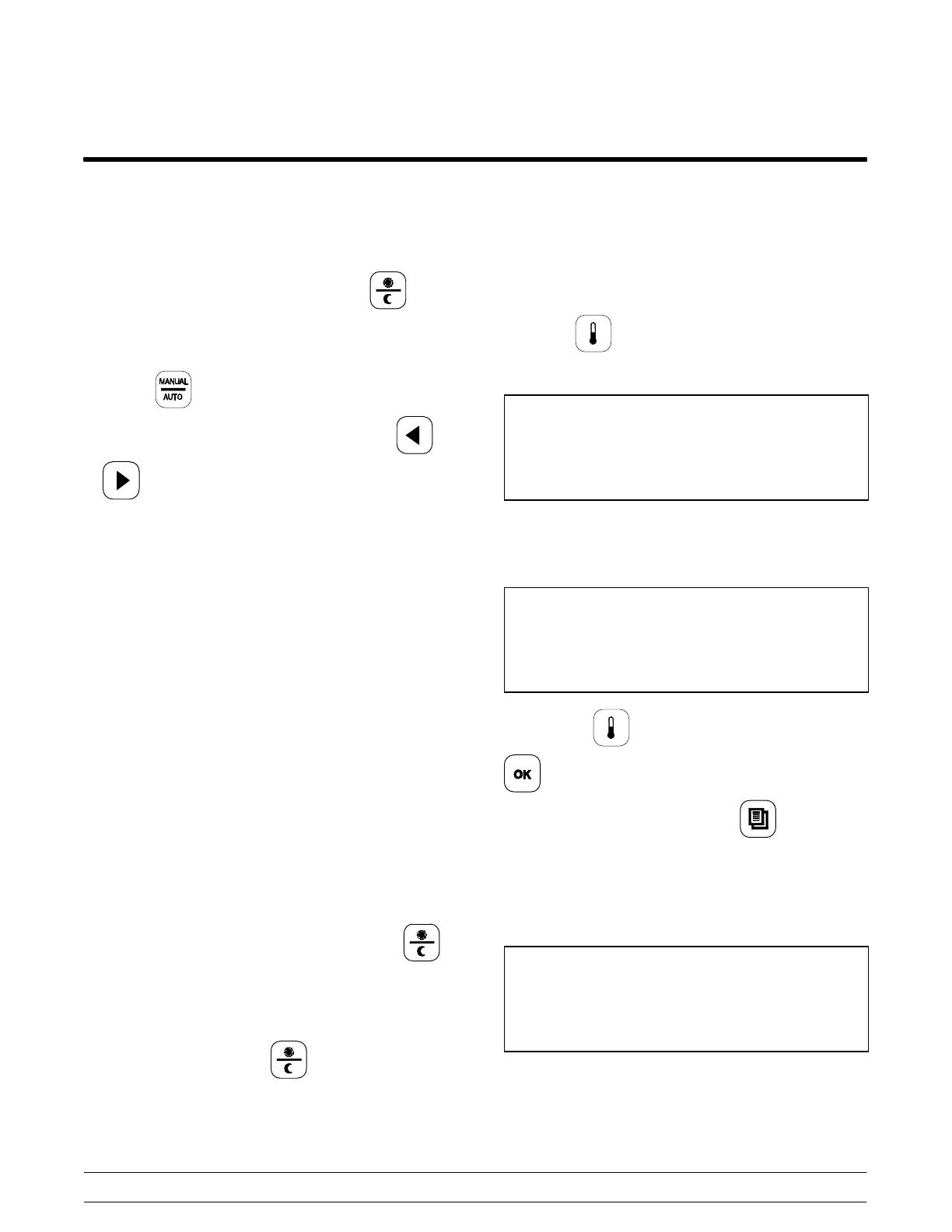22
Controls and Systems
McDonald's Intelligap Grills
Control Operation
To Cook in the Flat Grill Mode
Step 1
To select a flat grill menu item, press the key
and select “AM” or “PM”.
Step 2
Press the key for the MANUAL Mode. Scroll
to the desired flat menu item by pressing the
or keys. The display may show “TOO COOL”
or “TOO HOT”, until the grill reaches the set
temperatures.
Step 3
After placing product in the prescribed method,
press the STANDBY button to start the cook cycle.
Step 4
Perform the functions that appear on the display
(i.e., sear, turn). Pressing the RAISE button will
cancel the cook cycle.
Step 5
When the cook cycle is complete, the display will
flash the message “REMOVE” and an audible alert
will sound. Remove the product per the prescribed
method.
To Transition From Breakfast to Lunch
Step 1
If the grill is in the AM AUTO Mode, press the
key to select PM.
Step 2
If the grill is set to a certain breakfast item in the
MANUAL Mode, press the key to select PM.
The display may show “TOO COOL” or “TOO HOT”,
until the grill reaches the set temperatures.
To Display the Current Temperatures
Note: The actual temperatures may be displayed at
any time, including during a Cook cycle.
Step 1
Press the key. A series of screens will display.
The first screen will display as follows.
Top Bck (AM/PM) Top Frt
Back Cntr Frt
Step 2
The next display will show the actual temperatures.
See the following example.
426 Now/Deg F 425
348 350 349
Note: If the key is pressed once and the
key is pressed five times, the temperatures
will remain on the screen until the key is
pressed again.
Step 3
The next display will show the set point
temperatures. See the following example.
425 Set/Deg F 425
350 350 350
Step 4
The display will then return to the selected menu
item.