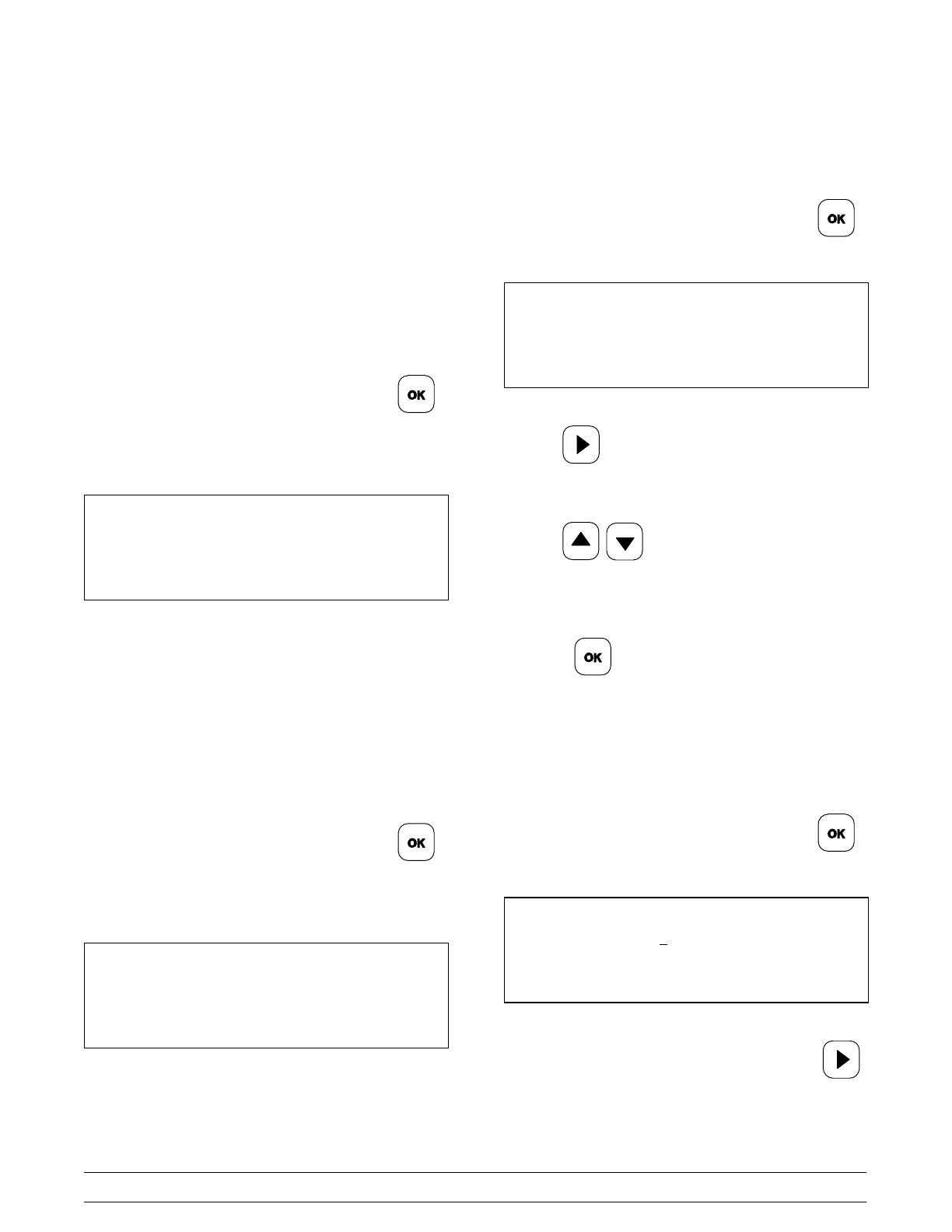38
Controls and Systems
McDonald's Intelligap Grills
Auto Prod Melt Time
This feature allows a one second delay before the
platen is completely lowered into the cooking
position. This feature is used to melt any ice crystals
or deformity in the product.
Note: Do not adjust the Auto Prod Melt Time.
Step 1
From the SYSTEM SET UP menu, press the
key until the screen displays “AUTO PROD MELT
TIME”.
AUTO PROD MELT TIME
1.0
Gateway Enabled
Step 1
From the SYSTEM SET UP menu, press the
key to scroll to “GATEWAY ENABLED Y or N” (YES
or NO).
GATEWAY ENABLED
NO
See “Enabling Gateway” on page 48 for additional
information.
Date
Step 1
From the SYSTEM SET UP menu, press the
key until the screen displays “DATE”.
DATE
MON 09/25/14
Step 2
Use the key to place the cursor under the digit
to be changed (i.e., weekday, month, day, year).
Step 3
Use the keys to change the digit. Scroll
to the next digit to be adjusted and repeat these
steps, until the desired date has been entered.
Step 4
Press the key to accept the selection.
Time
Step 1
From the SYSTEM SET UP menu, press the
key until the screen displays “TIME”.
TIME
5:00 PM
Step 2
To make an adjustment to the time, press the
key to scroll to the digit to be changed (i.e., hour,
minute, and either AM or PM).