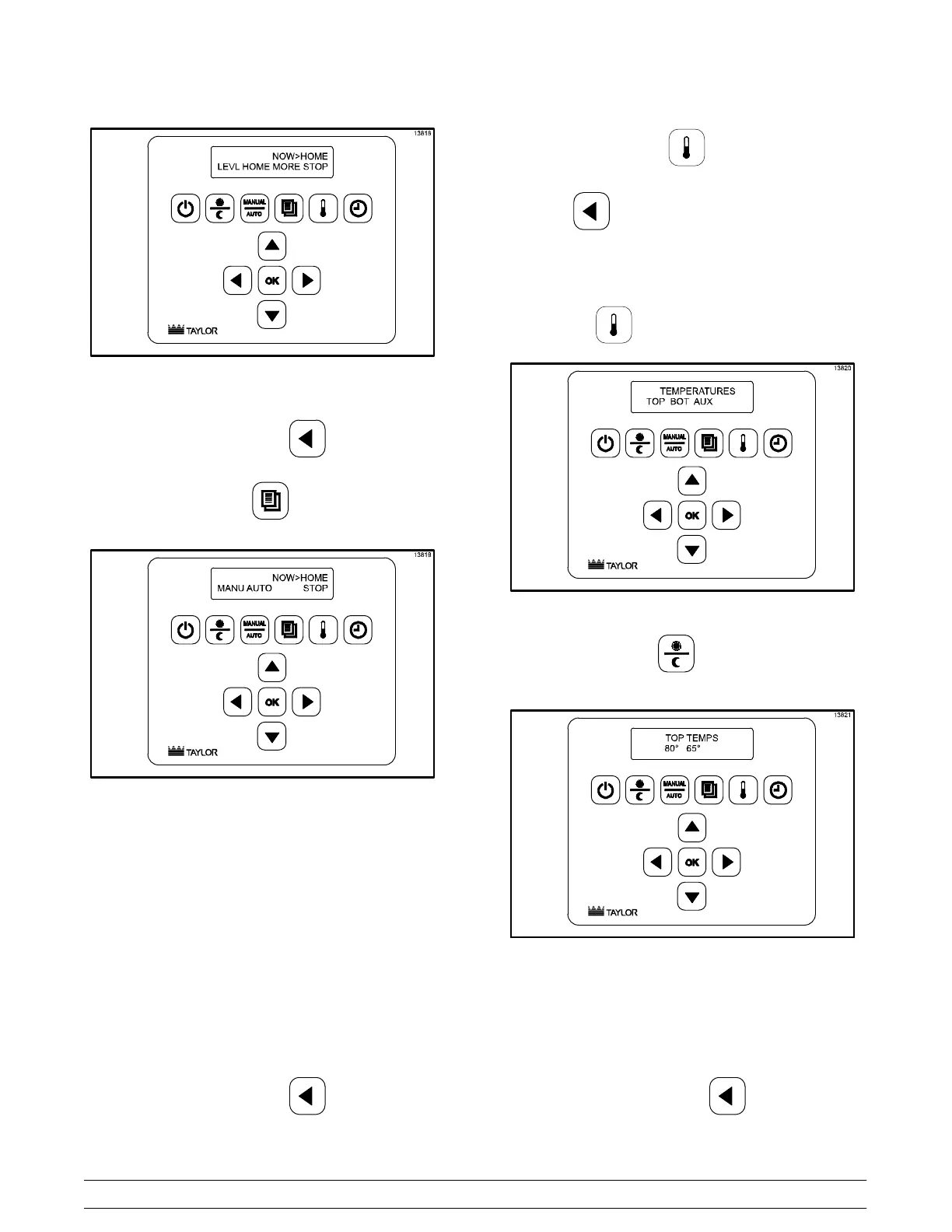45
McDonald's Intelligap Grills
Controls and Systems
Figure 34
To exit this screen, press the key.
“MORE” - Pressing the key displays:
Figure 35
Selecting “MANU” allows the technician to move the
upper platen (3 motors) to a specific gap. This can
be used to determine if the motors are moving
accurately from one position to the next by
measuring the gap at the first position and then at
the second position.
Selecting “AUTO” can be used to measure the
thickness of a standard disk. The control displays
the product which falls within that measurement and
also the data captured for each motor. This can be
used to identify a motor which is not performing to
specification.
To exit this screen, press the key.
“STOP” - Pressing the key will manually stop
the signal to the platen motors. To exit this screen,
press the key.
TEMP
Pressing the key will display:
Figure 36
“TOP” - Pressing the key under “TOP” will
display the “TOP TEMPS.”
Figure 37
Pressing the key below each zone will activate or
de-activate each heater. (Note: Temperatures
cannot be calibrated from this menu.)
IMPORTANT: Remember to shut the heater off.
To exit this screen, press the key.