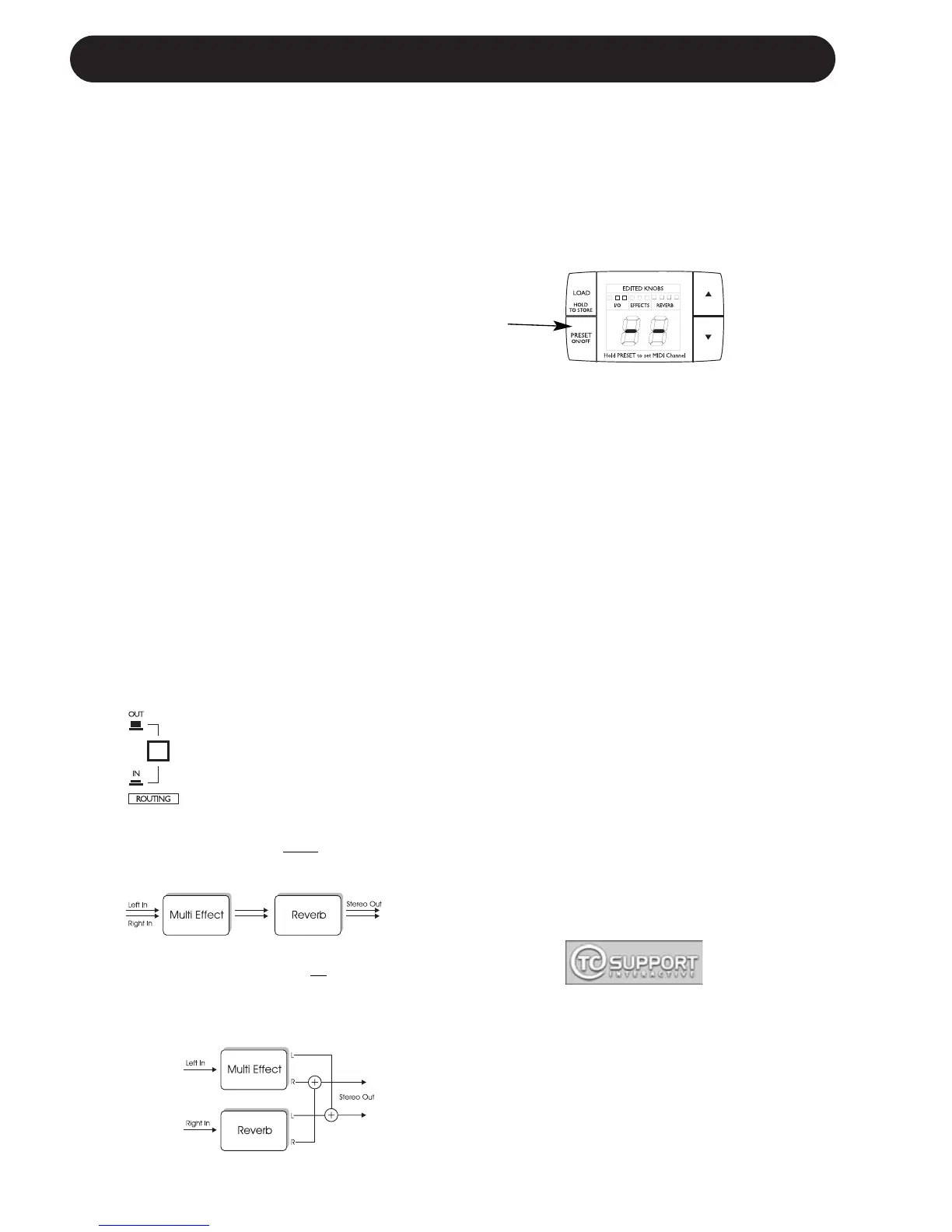QUICK START - IF YOU JUST CAN’T WAIT
If you just can’t wait to hear the great
effects waiting for you in your new M300
Dual Effects processor, follow the few steps
in this quick setup guide:
• Unpack the M300 and check for possible
damages that could have been caused by
transport.
• Read the safety instructions.
• Take a few minutes to register online via:
www.tcelectronic.com or send in the
registration card. Customers registered
online will be notified directly via E-Mail
about new tips&tricks and manual updates.
Consider the M300 as two effects processors in
one box. We call these two processors
“Engines”. The Multi-Effect Engine creates one
of the following effects: Delay, Chorus, Flanger,
Phaser, Tremolo, De-Ess or Compression.
The Reverb Engine creates Reverb.
These two Engines can be used separately or
in conjunction.
Connections & Routing:
The M300 has two routing options that require
two different ways of connecting.
The Routing mode is set on the M300 rear
panel and should correspond to your current
setup.
Serial Routing (switch in OUT
position)
- utilizing both effect Engines in serial.
Dual Send/Return (switch in IN
position)
- ideal if you need to send signal from two
different AUX sends on your mixer and return
on a stereo Aux or two other channels.
For detailed explanations on Routings and
connections please read page 22.
• When all audio connections are made
connect power.
• Set the M300 in Preset Off mode using the
PRESET ON/OFF key:
The M300 is in Preset Off mode when the
display reads as illustrated above.
• Set all controls in 12 o’clock position to
hear factory settings.
(For Dual Send/Return mode set MIX to 100%)
• Select an Effect from the Multi-effects section
• Select a Reverb type from the Reverb
Section.
• Start playing music through the M300.
• Adjust Input level to a level just below the
point where the two INPUT PPMs turn red.
• Set the desired Mix between the Dry and
Wet signal of the entire M300 using the MIX
control.
• Set the desired balance between the Multi-
Effects section and the Reverb section using
the EFFECT BALANCE knob.
• Now tweak the controls for the two sections
until you have the effects intended.
(When using the Dual Send/Return mode
always set MIX to 100%)
For any questions left unanswered by this
manual feel free to visit our online support
center; TC Support Interactive, which can be
accessed via: www.tcelectronic.com
Latest manual revision can always be
downloaded from www.tcelectronic.com
Serial mode
Dual Send/Return
mode
4