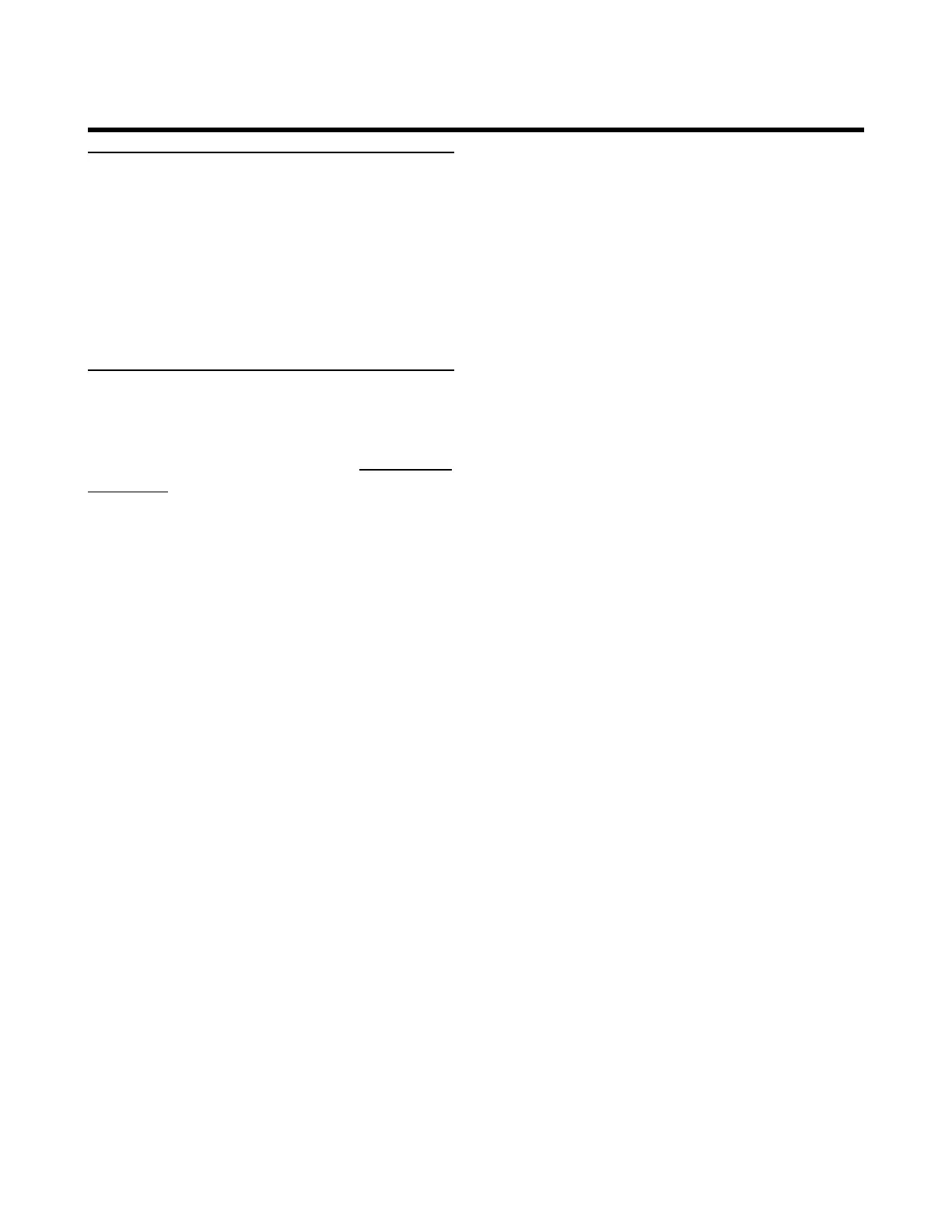38
The Setup Button
Overview
The Setup menu brings together all of the global
conguration settings. Changes made in these
tabs are automatically stored for the next power
up session. If you want to store and recall differ-
ent congurations, see the STORE menu descrip-
tions.
Resetting Setup (Initializing)
If you want to put all Setup parameters back to
their original factory settings, consult Performing a
global reset in the Basic Operation section.