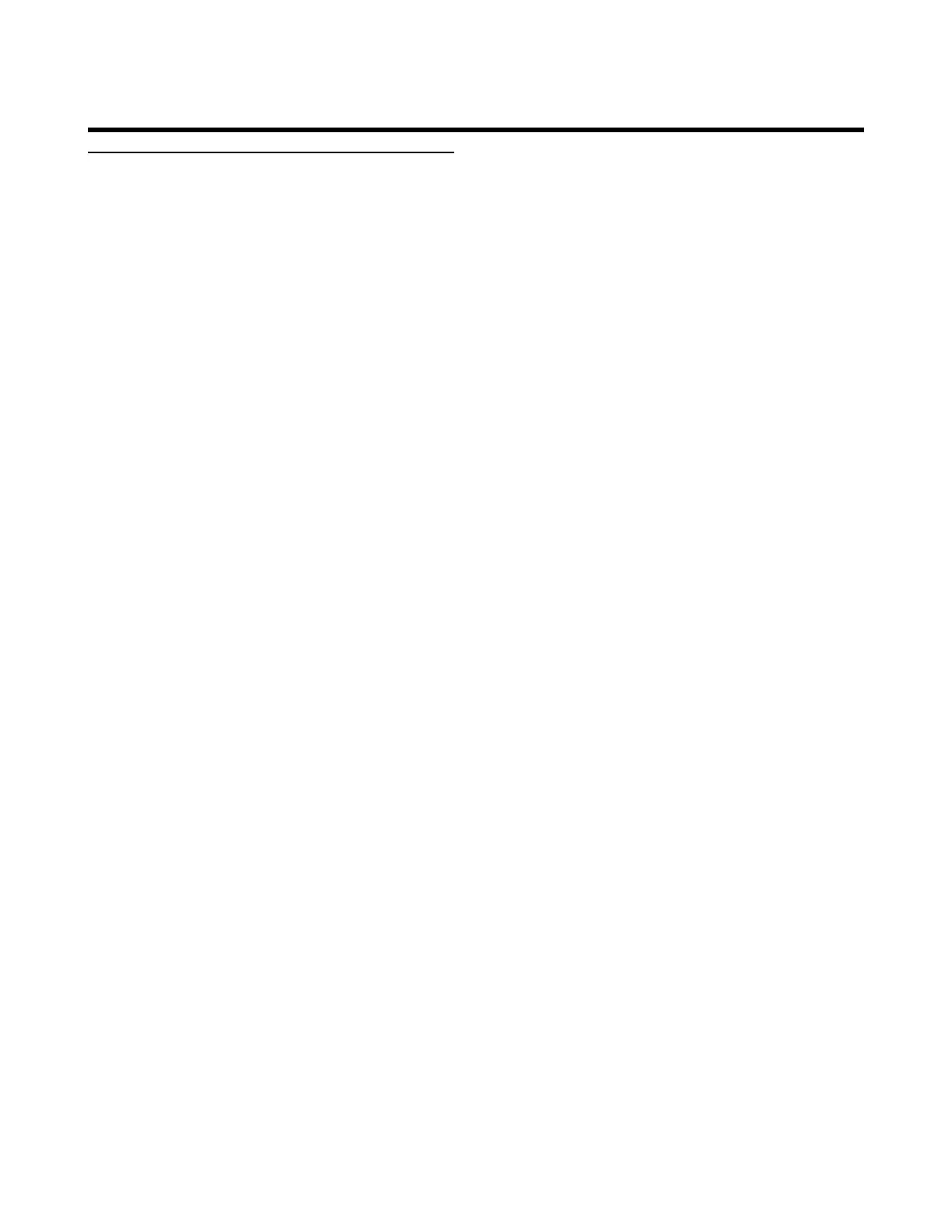50
MANAGE PRESET Tab
This tab contains various preset ling options.
f SEND PRESET TO MIDI SYSEX
This parameter provides an alternative to the
VoiceSupport application for ofoading individual
presets for backup. “MIDI SYSEX” is an abbrevia-
tion of MIDI System Exclusive which is the digital
format used to transmit presets.
To use this feature, you must be connected to a
computer running a MIDI librarian program or to
a hardware MIDI sequencer. Connection can be
made via USB or by the physical MIDI OUT jack
on the back panel of VoiceLive Rack. When con-
necting with a computer via a USB cable ensure
that the USB CONTROL parameter in the SYS-
TEM tab of the Setup menu is set to ON. When
using the a MIDI cable connected to the physical
MIDI OUT jack, ensure the USB CONTROL
parameter is set to OFF.
To send a preset via MIDI Sysex:
1. Highlight the row containing the SEND PRE-
SET... parameter.
2. Locate the desired preset number using the
leftmost knob. USER and FACTORY presets
are shown as such, blank presets are shown by
a number: #nnn.
3. Press the ashing Store button to transmit the
preset. A pop-up will display the result.
4. Choose another preset or press Home to exit.
f ERASE USER PRESET
This parameter allows you to restore a user-
edited preset to its factory settings. This action is
not undo-able so backup your user presets if you
want to keep them.
To erase a user preset:
1. Highlight the row containing the ERASE... pa-
rameter.
2. Choose a preset to erase with the leftmost
knob. Note that only presets shown as USER
are erase-able.
3. Set the CONFIRM setting to YES with the
rightmost knob.
4. Press the Store button to complete the action.
A pop-up will show status.
f CLEAN PRESET BANK
This function will periodically run automatically on
VoiceLive Rack when a large number of preset
stores have been executed. To avoid this optimi-
zation sequence happening during performance,
scroll to this item and press STORE to run the
optimization routine. It takes approximately 2
minutes.
The Store Button