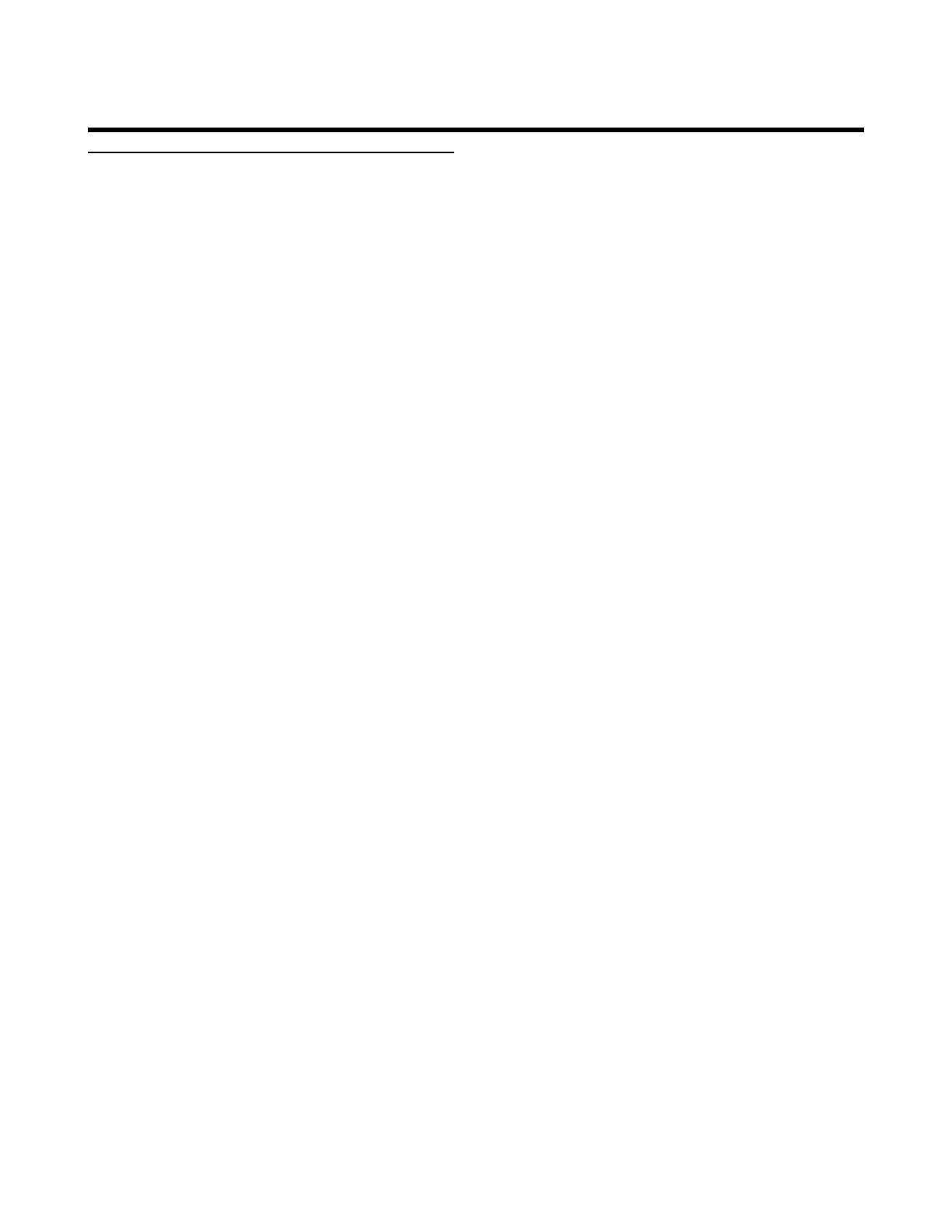76
SWITCH3 Tab Overview
This edit tab allows you to set the target for each
of the 3 switches on the TC-Helicon Switch3
footswitch while the current preset is loaded.
Each preset can have a different footswitch as-
signment as long as the GLOBAL parameter is
set to OFF in the SWITCH3 tab of the Setup
menu.
f SWITCH 1 FUNCTION
• OFF
• BYPASS
• STEP UP
• STEP DOWN
• PRESET UP
• PRESET DOWN
• HARMONY
• DELAY
• HARDTUNE
• TRANSDUCER
• REVERB
• UMOD
• DOUBLE
• RHYTHMIC
• HARMONY HOLD*
• CHOIR
• PITCH
• GUITAR FX
• SET KEY
f SWITCH 2 FUNCTION
Same as above.
f SWITCH 3 FUNCTION
Same as above.
* Harmony Hold is a feature that sustains the last
harmony syllable indenitely as you hold the Mic-
Control button.
The Edit Button