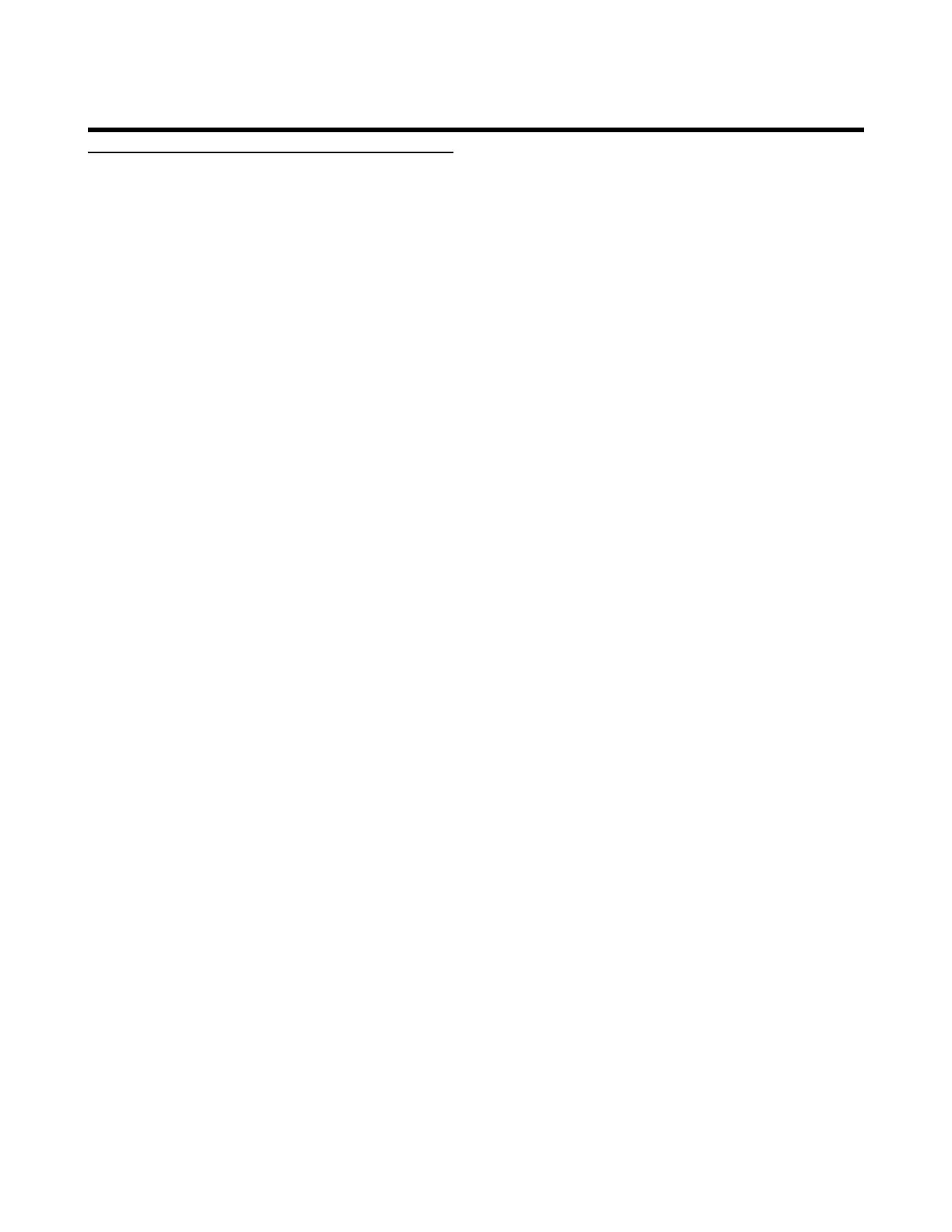53
MANAGE SETUP Tab Overview
This menu allows you to erase user setup proles
and restore them to default settings. This opera-
tion is not undo-able so back up your setups
using VoiceSupport if you want to store them.
To erase user setup proles:
You must have stored a user setup prole in
order to erase it.
1. Press the Store button and tab over to the
MANAGE SETUP tab.
2. Use the leftmost knob to select the prole
you want to erase.
3. Turn the rightmost knob under CONFIRM to
YES.
4. Press the Store button to complete the opera-
tion.
The Store Button