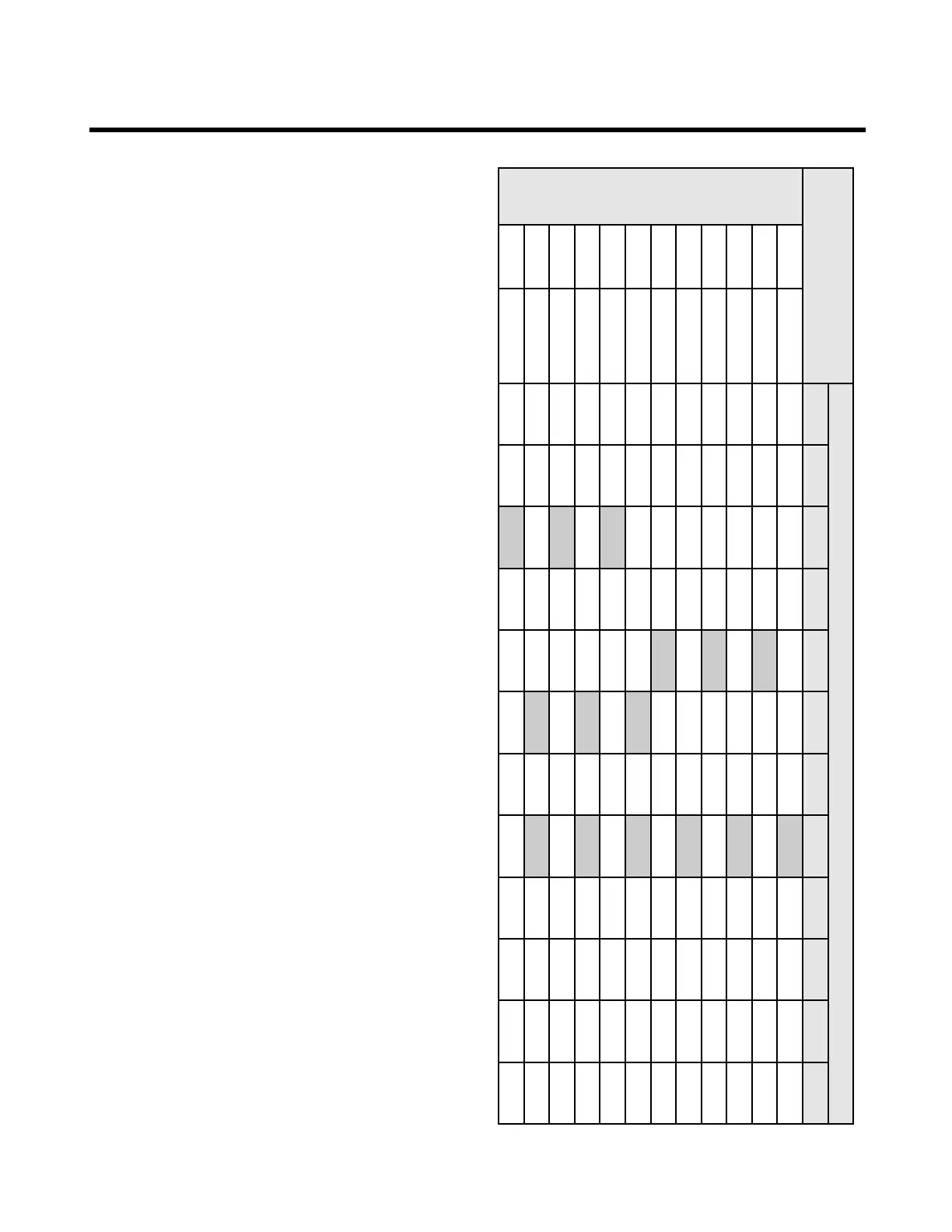84
Key of C
Input (Sung) Note
C C# D Eb E F F# G G# A Bb B
Scale
MAJ1 3rd Above E nc F nc G A nc B nc C D D
5th Above G nc A nc B C nc D nc E F F
MAJ2 3rd above E nc F nc G A nc C nc C D D
5th above G nc A nc C C nc E nc E F F
MAJ3 3rd above E nc F nc G A nc Bb nc C D D
5th above G nc A nc Bb C nc D nc E F F
MIN1 3rd above Eb nc F G nc Ab nc Bb C nc D nc
5th above G nc Bb Bb nc C nc D Eb nc F nc
MIN2 3rd above Eb nc F G nc A nc Bb C nc D nc
5th above G nc A Bb nc C nc D Eb nc F nc
MIN3 3rd above Eb nc F G nc Ab nc B C nc D nc
5th above G nc A Bb nc C nc D Eb nc F nc
Scales Diagram
The table at right shows harmony notes in the
key of C for the three major and three minor
scales.
The shades cells indicate harmony intervals that
illustrate the differences between scales.
The term “nc” means “no change”. This indicates
that the harmony note will remain at the previous
interval even though the input note has changed
from the adjacent upper or lower note.