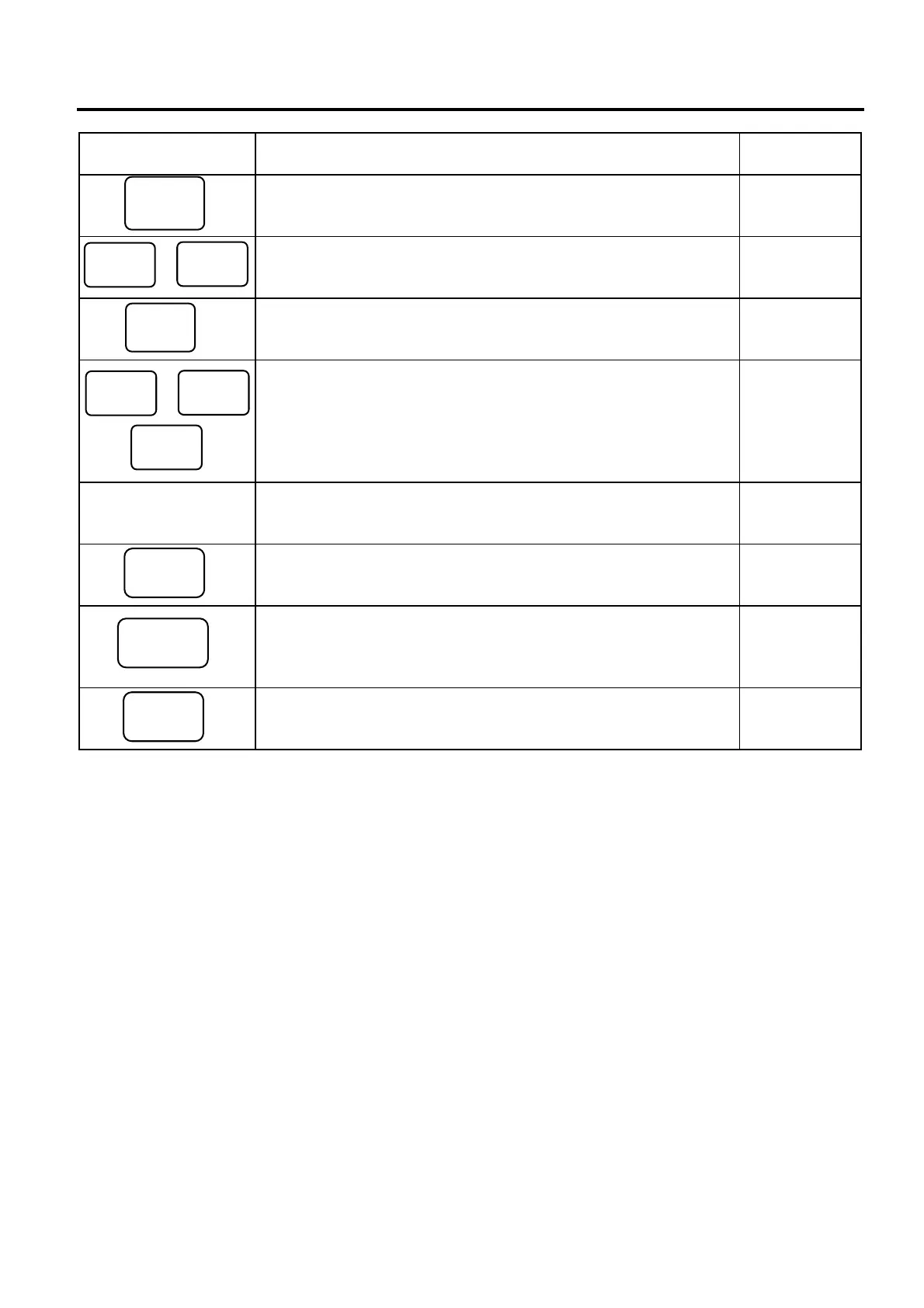9. FUNCTIONS OF EACH KEY EO1-11154
9. FUNCTIONS OF EACH KEY
9- 4
Key Functions
Reference
page
VAT Print key
Used to print details of VAT collected in the current sale.
11-13
to
Cashier 1 to Cashier 8 keys
Used to declare start or end of normal operation by cashier (instead
of using [LOG/RECEIPT] (or [LOG]) key).
7-3
Journal Print key
Used to print the date, the day of week, the register No. on the
journal (Thailand specification).
11-27
,
PLU Price Shift key
Used to shift the PLU price.
11-4
PLU Preset-code
Keys
Each of these keys is programmed with a PLU Code. That is,
depressing one of those keys is equal to entering a PLU Code then
depressing the [PLU] key.
See pages for
[PLU]
VAT Total Display Key
Used to display the VAT TOTAL after subtotal operation.
(Columbia specification only)
11-27
Consignment Key
Immediately after performing the Department/PLU entry or finalizing
a sale, this key is used for issuing a receipt only for the entry or sale
finalization just performed.
11-28
Validation Key
Used to print an item on a validation slip after finalizing a sale.
Validation print operation is performed on the slip printer.
11-28
VAT
CLK 1
CLK 8
JP
3rd
PRICE
1st
PRICE
2nd
PRICE
VAT
DISPLAY
CONSIGNMENT
VALI
DATE
