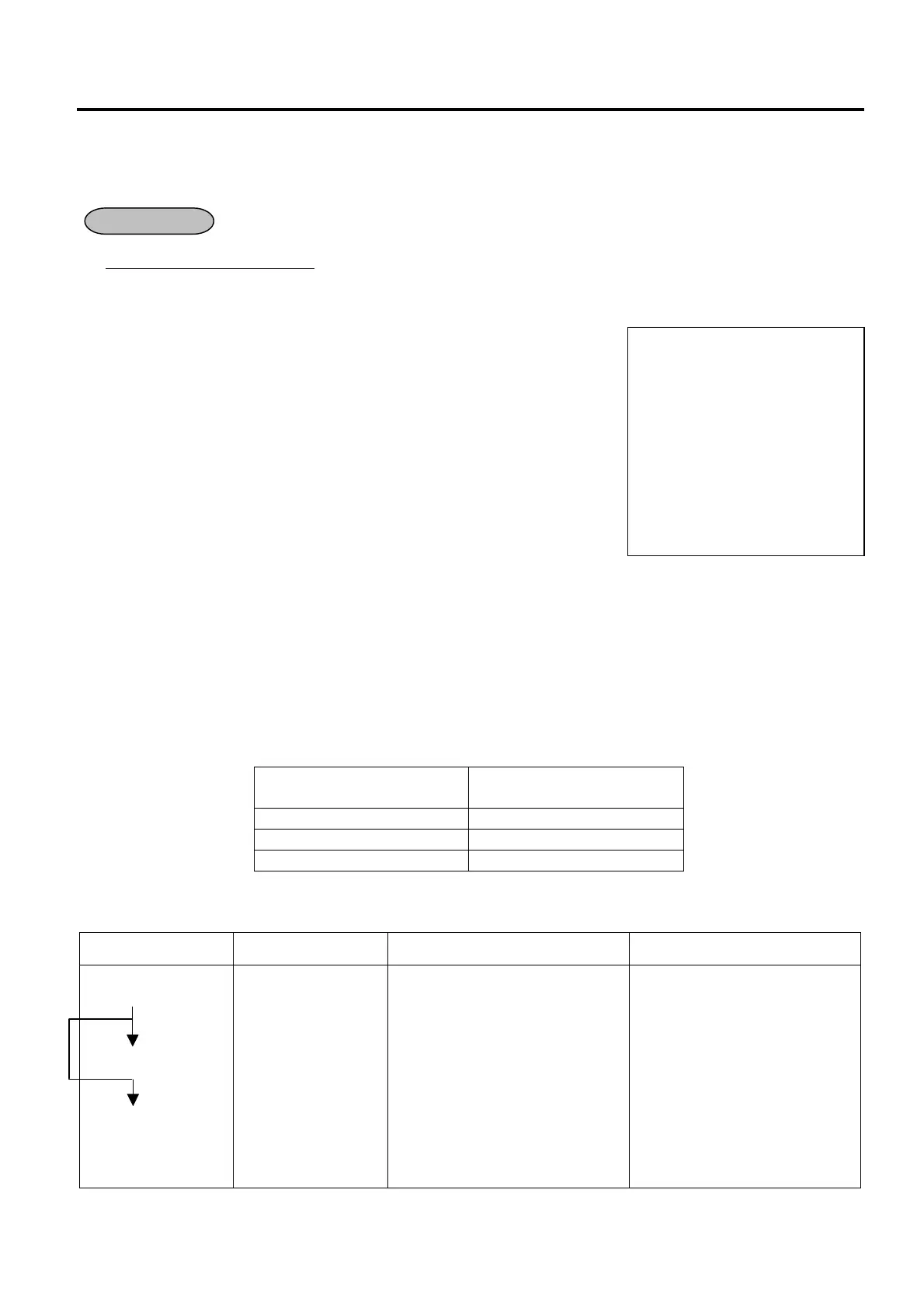11. REGISTERING PROCEDURE AND PRINT FORMAT EO1-11154
11.28 Cheque Cashing (No-sale cashing of a non-cash media)
11-17
11.28 Cheque Cashing (No-sale cashing of a non-cash media)
This operation is performed when a cheque is changed with cash.
(Must be operated outside a sale)
|Cheque Amount to be Cashed
| [CHK TEND] ... The drawer opens to enable the exchange.
Max. 8 digits
NOTES:
1. Other non-cash media keys ([CPN], [CRT], etc.) may be used for this
purpose if programmed to allow no-purchase cashing.
2. Post-issue receipt is not available after the Cheque Cashing operation.
3. When the multi-drawer feature is taken, the drawer corresponding to each
cashier is open.
Example) To encash the cheque for €10,00.
1000 [CHK TEND]
11.29 Special Rounding
When the Special Rounding option has been selected, the sale total amount is rounded according to the rounding
method table. The subtotal amount is printed on both the receipt and the journal by a sale finalization anyway.
Depressing the [ST] key during a sale displays the post-rounded subtotal amount while it prints the pre-rounded
subtotal amount.
Operation Example) If rounding method table below is programmed
Pre-rounded value of the
least effective digit
Post-rounded value
0 to 2 0
3 to 7 5
8 to 9 10
With [ST] Key Operation:
Contents Key Operation Display Print
Item Entry
Subtotal
Cash Total
Cash Tender
123 [DP1]
[ST]
[AT/TL]
200
[AT/TL]
DP01
01 1,23
SUBTL
1,25
CASH
1,25
2,00
CHANGE
0,75
DP1 1,23
SUBTL 1,23
CASH
1,25
TOTAL
1,25
CATEND 2,00
CHANGE 0,75
OPERATION
Cheque Amount Cashed
TEC STORE
1343 PEACH DRIVE
PHONE: 87-6437
Open 8:00am to 7:00pm
Closed: every Wednesday
31-10-2005 MON #3001
CHECK €
10,00
JONES 0291 17:31TM
-- Receipt Print Format --
