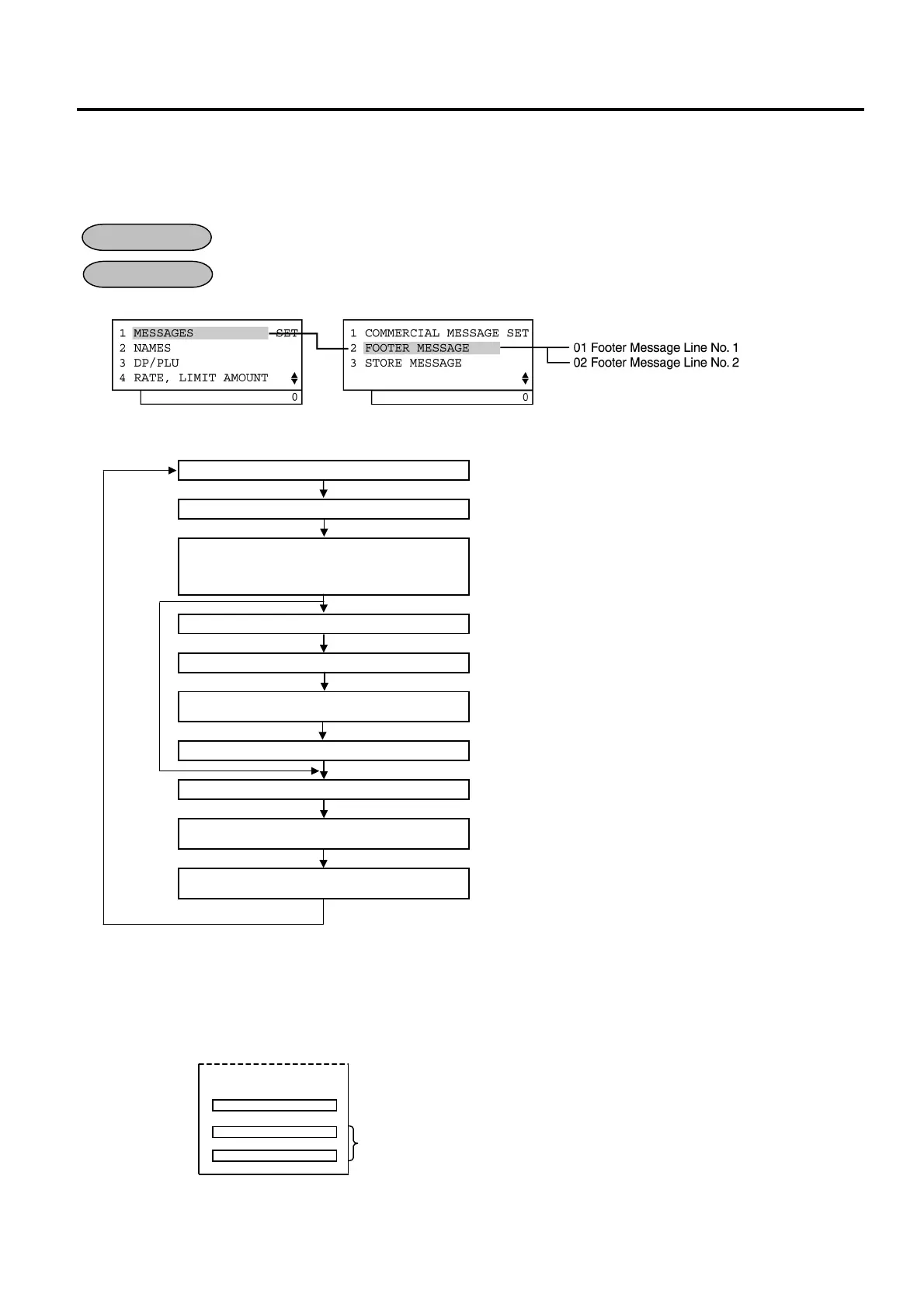4. PROGRAMMING OPERATIONS EO1-11154
4.8 Footer Message Programming
4-20
4.8 Footer Message Programming
A maximum of 64 characters of Footer Message (32 characters x 2 lines) to be printed on the receipt is
programmed here.
Any time outside a sale
Mode Lock: SET
1) Menu Tree
2) Operation Flowchart
Main Menu
Depress [1] or [Enter].
“1 MESSAGES” for various message programming is selected.
Depress [↓] then [Enter].
or
Depress [2].
“2 FOOTER MESSAGE” is selected.
The message already programmed is displayed.
[Enter]
The ECR enters the 1st line message input mode
Input a message in the 1st line.
A maximum of 32 one-byte or 16 two-byte characters are input.
[Enter]
The 1st line message is entered and the programmed data is
printed.
[Enter]
The ECR enters the 2nd line message input mode
Input a message in the 2nd line.
A maximum of 32 one-byte or 16 two-byte characters are input.
[Enter]
The 2nd line message is entered and the programmed data is
printed.
[End]
This programming is ended. A long receipt is issued and the
display returns to Main Menu screen.
NOTES:
1. For each line, a maximum of 32 one-byte characters or 16 two-byte characters can be entered. A
combination of both types is also available.
2. Print format for each specification is as shown below.
OPERATION
CONDITION
*: To program a message in a desired line, move the cursor there with
the [↓] key then depress the [Enter] key.
(Space)
Cashier Name, Consecutive No., Time
Footer Message
*