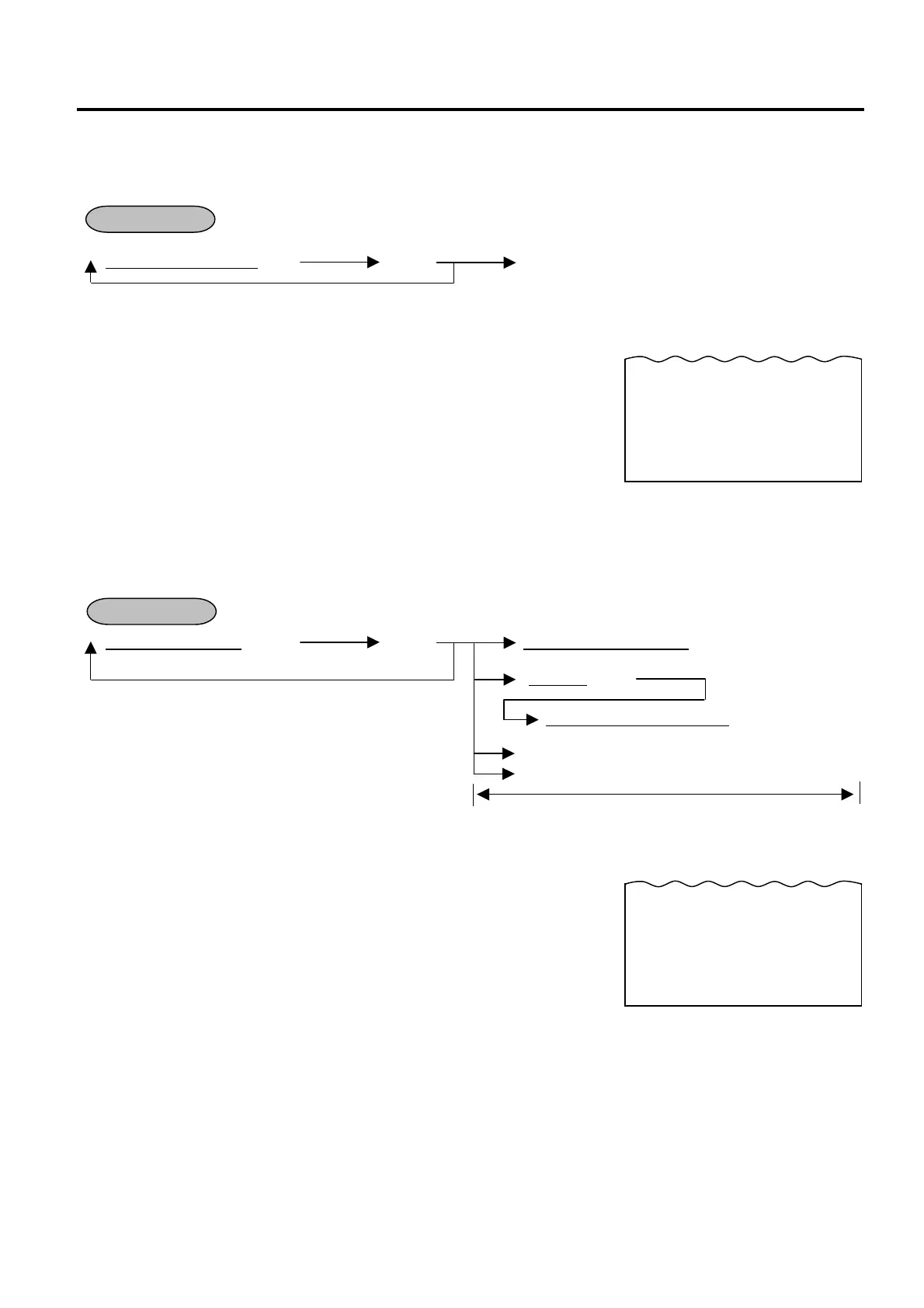11. REGISTERING PROCEDURE AND PRINT FORMAT EO1-11154
11.34 Paid-Out
11-22
11.34 Paid-Out
A paid-out transaction is used when money is removed from the drawer without totalling to a sale.
(Must be operated outside a sale)
|Amount to be paid out
| [PO] ([ST]) [AT/TL]
NOTES:
1. Only [AT/TL] can finalize paid-out amounts (i.e. must always be paid
out in cash).
2. The All Void operation is not possible during a Paid-Out transaction.
3. Post-issue receipt is not available after the Paid-Out operation.
11.35 Received-on-Account
A received-on-account transaction is used to identify money which is in the drawer but not relating to a sale.
|Amount of Payment
| [R/A] ([ST]) |Cash Amount Tendered| [AT/TL]
Max. 7 digits (if paid in cash)
(|Quantity| [X])
|Cheque Amount Tendered
| [CHK TEND]
(if paid in cheque)
[CRT] (if processed into charge account)
Other Media Finalization
NOTES:
1. The media keys used for this operation must be programmed to allow
received-on-account entries.
2. MULTI-TENDERING and SPLIT-TENDERING (already described) are
also applied to the finalization of received-on-account payments.
3. The All Void operation is not possible during a Received-on-Account
transaction.
Repeatable if multiple amounts are received in one
receipt sequence.
This portion is the same as SALE FINALIZATION BY
MEDIA KEYS already described.
OPERATION
-- Receipt Print Format --
R/A €5,00
R/A €3,00
SUBTL €8,00
CASH €
8,00
JONES 0301 17:46TM
OPERATION
Repeatable if multiple amounts to be paid out are
recorded in one receipt sequence.
PO €4,50
PO €3,20
SUBTL €7,70
TOTAL €
7,70
JONES 0302 17:46TM
-- Receipt Print Format --
