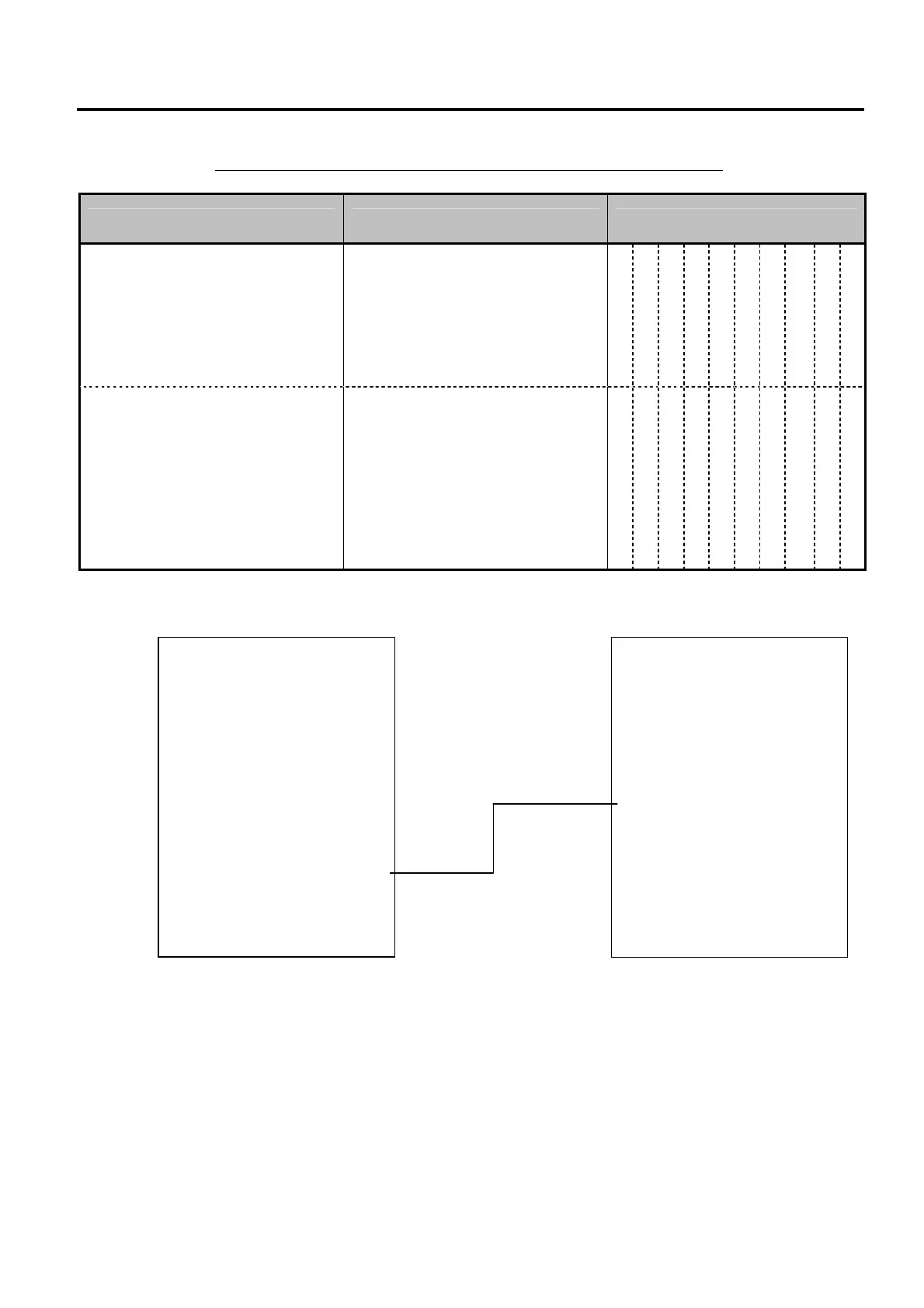11. REGISTERING PROCEDURE AND PRINT FORMAT EO1-11154
11.39 Charge Posting: Previous Balance Manual Entry Type
11-26
Charge Posting Operation Sample (Previous Balance Manual Entry Type)
OPERATION CONTENTS KEY OPERATION DISPLAY (Lower Row)
To open a new customer account:
Sale Items:
€3,50 Dept.1
€2,40 Dept.3
Finalize this sale.
To transfer all the balance without
payment.
0 [PB+]
350 [DEPT 1]
240 [DEPT 3]
([CRT])
[TRF]
(See Receipt 1 below.)
0
0
1
3
0.
3.
2.
5.
5.
0
5
4
9
9
0
0
0
0
0
The above customer comes to the
store for payment.
All his balance is read.
He will pay all the balance today.
He tenders €10,00 in cash.
The balance of the customer is now
zero.
Give the change to the customer in
cash.
590 [PB+]
(previous balance)
[CRT]
590 [R/A]
1000 [AT/TL]
(See Receipt 2 below.)
5.
5.
5.
4.
9
9
9
1
0
0
0
0
-- Receipt Print Format --
Receipt 1 Receipt 2
New Balance is
transferred as PB.
TEC STORE
1343 PEACH DRIVE
PHONE: 87-6437
Open 8:00am to 7:00pm
Closed: every Wednesday
31-10-2005 MON #3001
PB+
€0,00
VEGETABLE €3,50
DP
03 €2,40
CRT €
5,90
NEW BAL €
5,90
ITEM 2
JONES 0338 18:26TM
TEC STORE
1343 PEACH DRIVE
PHONE: 87-6437
Open 8:00am to 7:00pm
Closed: every Wednesday
31-10-2005 MON #3001
PB+
€5,90
CRT €
5,90
R/A €5,90
CATEND €10,00
CHANGE €4,10
NEW BAL €
0,00
ITEM 0
JONES 0339 18:27TM
