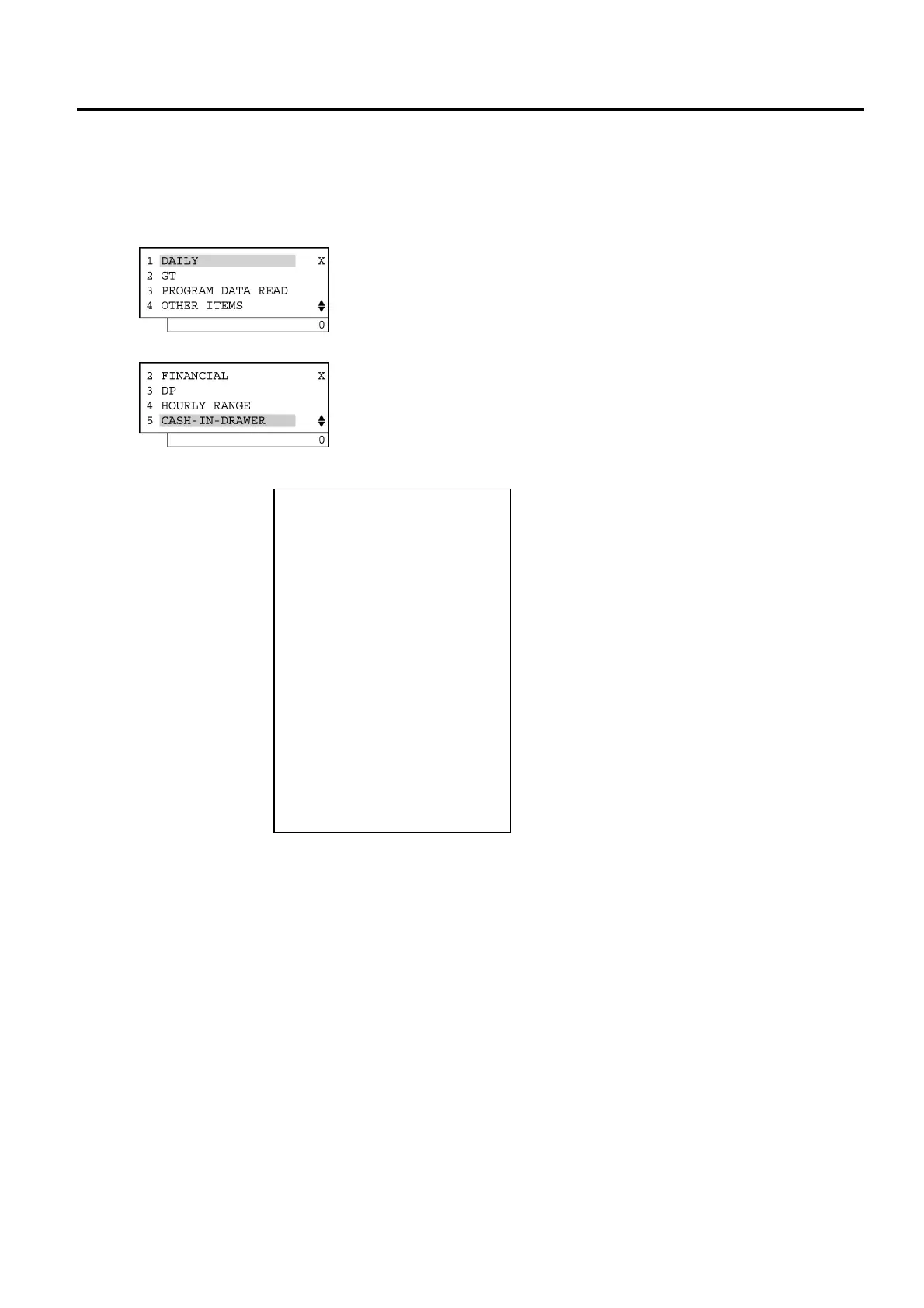3. READ (X) AND RESET (Z) REPORTS EO1-11154
3.2 General Notes On Report Takings
3-12
ALL MEDIA SALES TOTAL AND CASH-IN-DRAWER READ (Daily)
(Read only)
Read Report Sample
• Operation: Mode Lock: X for read
When the ECR is being outside a sale and in X mode, depress the
[1] or [Enter] key.
Select “CASH-IN-DRAWER” with the [↓] or [↑] key, then depress the
[5] or [Enter] key.
All Media Sales Total Customer Count
& Amount
Cash-in-drawer Amount
Cash-in-drawer (F.C. 1) Amount
Cash-in-drawer (F.C. 2) Amount
Cash-in-drawer (F.C. 3) Amount
Cash-in-drawer (F.C. 4) Amount
Cash-in-drawer (F.C. 5) Amount
TEC STORE
1343 PEACH DRIVE
PHONE: 87-6437
Open 8:00am to 7:00pm
Closed: every Wednesday
31-10-2005 MON #3001
X_MEDIA
NS
26CU
€252,23
CASH ID €136,23
CASH CUR1 ID 9,99
CASH CUR2 ID 9,99
CASH CUR3 ID 9,99
CASH CUR4 ID 9,99
CASH CUR5 ID 9,99
9999 19:01TM
