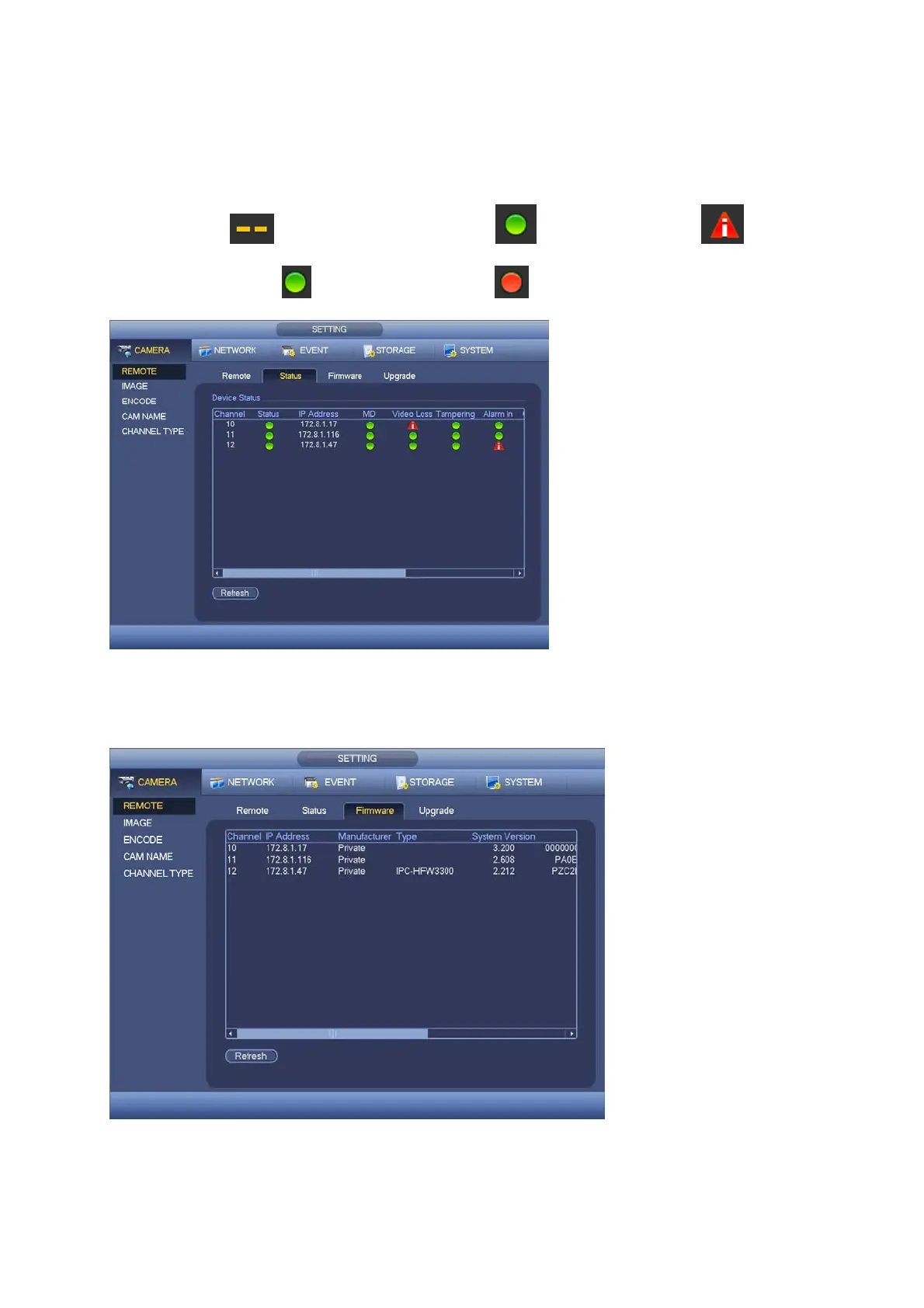55
4.10.1.1.2 Channel Status
Here you can view the IPC status of the corresponding channel such as motion detect, video loss,
tampering, alarm and etc. See Figure 4-51.
IPC status :
: Front-end does not support. : Front-end supports. : There is
alarm event from current front-end.
Connection status :
: Connection succeeded. : Connection failed.
Refresh: Click it to get latest front-end channel status.
Figure4‐51
4.10.1.1.3 Firmware
It is to view channel, IP address, manufacturer, type, system version, SN, video input, audio
input, and etc. See Figure 4-52.
Figure4‐52