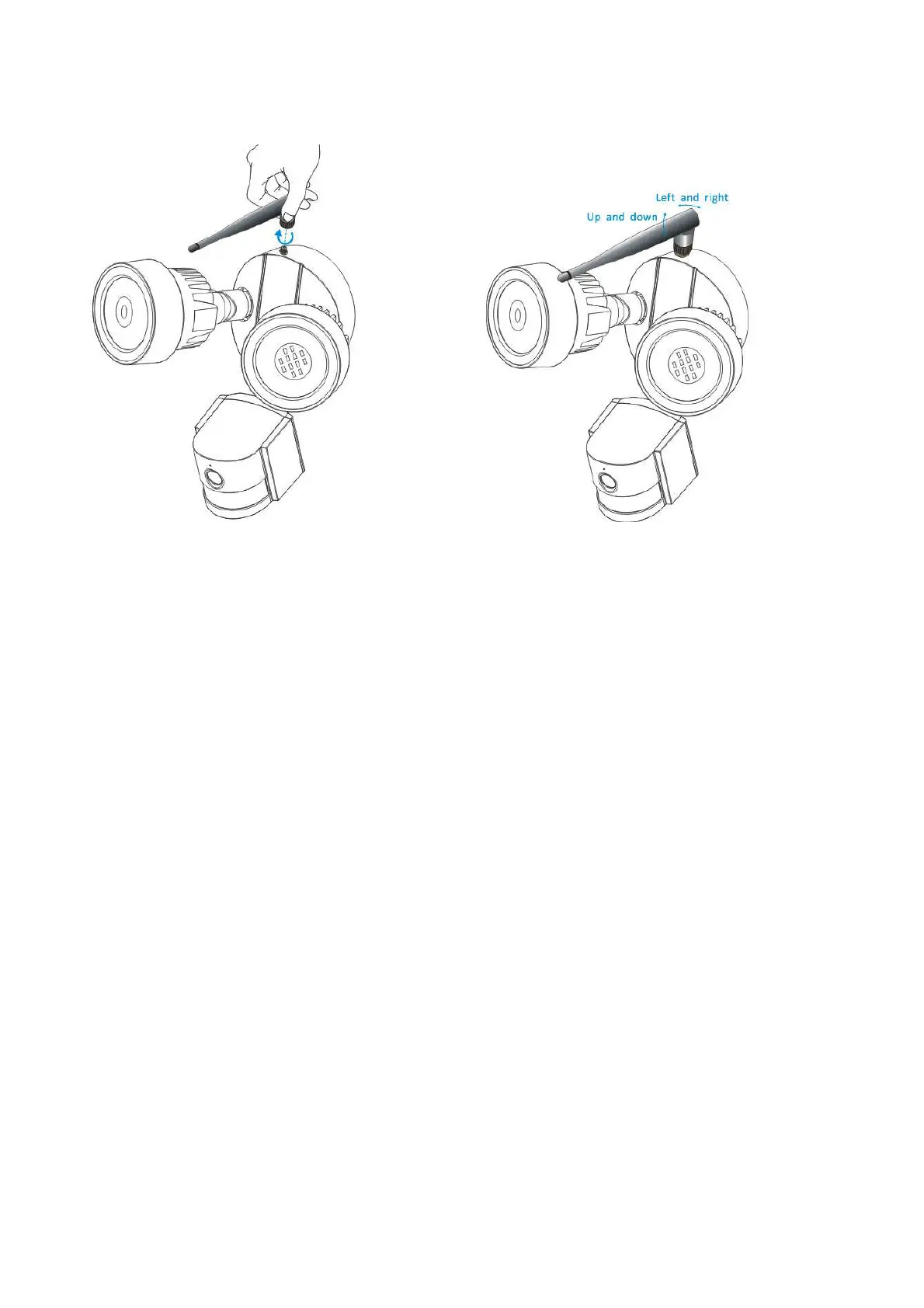12
5. Install the WiFi antenna
Left and right
Up and down
Use a clockwise motion to connect the antenna. Make sure the antenna is connected firmly
but not excessively. It is recommended to leave the antenna in a vertical position for best
reception.
6. Camera installation guide
Confused on which location to install your camera? The camera can be installed in a
number of different locations. Camera location can depend on the following.
6.1 Camera Location Tips
You may need to install multiple cameras if you want to focus on specific areas that you
would like to monitor, for example, one for the garden, the other on the front gate entrance.
Take attention to: the distance from the camera to the recording device, the environmental
conditions such as rain or snow, the lighting conditions during the day and night, the area
that you would like to monitor.
When you position cameras correctly, you can eliminate the need for additional cameras to
cover your target area and maximize the efficiency of your security system. On the flip side,
if you position cameras incorrectly, it can lead to blind spots or to have objects that are not
visible or too far for the cameras to view in detail. Keep these points in mind to get the most
out of your security system.