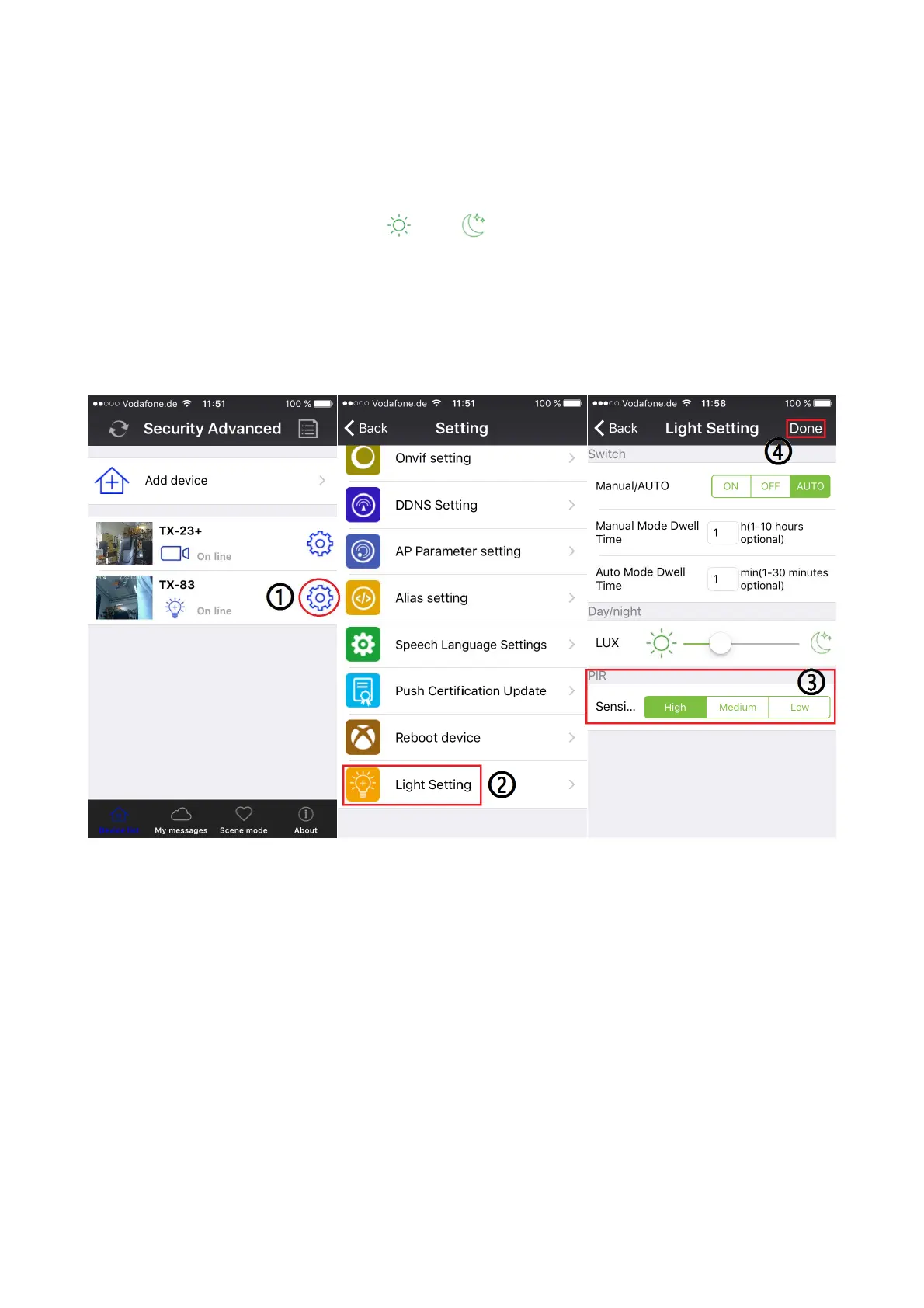19
(1) Start the Security Advanced APP on the “Device List” screen, tap the gear shaped icon
to enter the camera setting screen.
(2) Tap “Light Setting” to enter the light setting screen.
(3) Slide the LUX bar between icon and to set up Day/Night switch threshold. You
can adjust it according to your needs.
(4) Tap “Done” to save.
7.3 PIR trigger sensitivity setting
(1) Start the Security Advanced APP on the “Device List” screen, tap the gear shaped icon
to enter the camera setting screen.
(2) Tap “Light Setting” to enter the light setting screen.
(3) Tap one of the High/Medium/Low button to setup PIR sensor trigger sensitivity. This will
adjust how sensitive the camera will be when detecting events. You can adjust it according
to your needs.
(4) Tap “Done” to save.