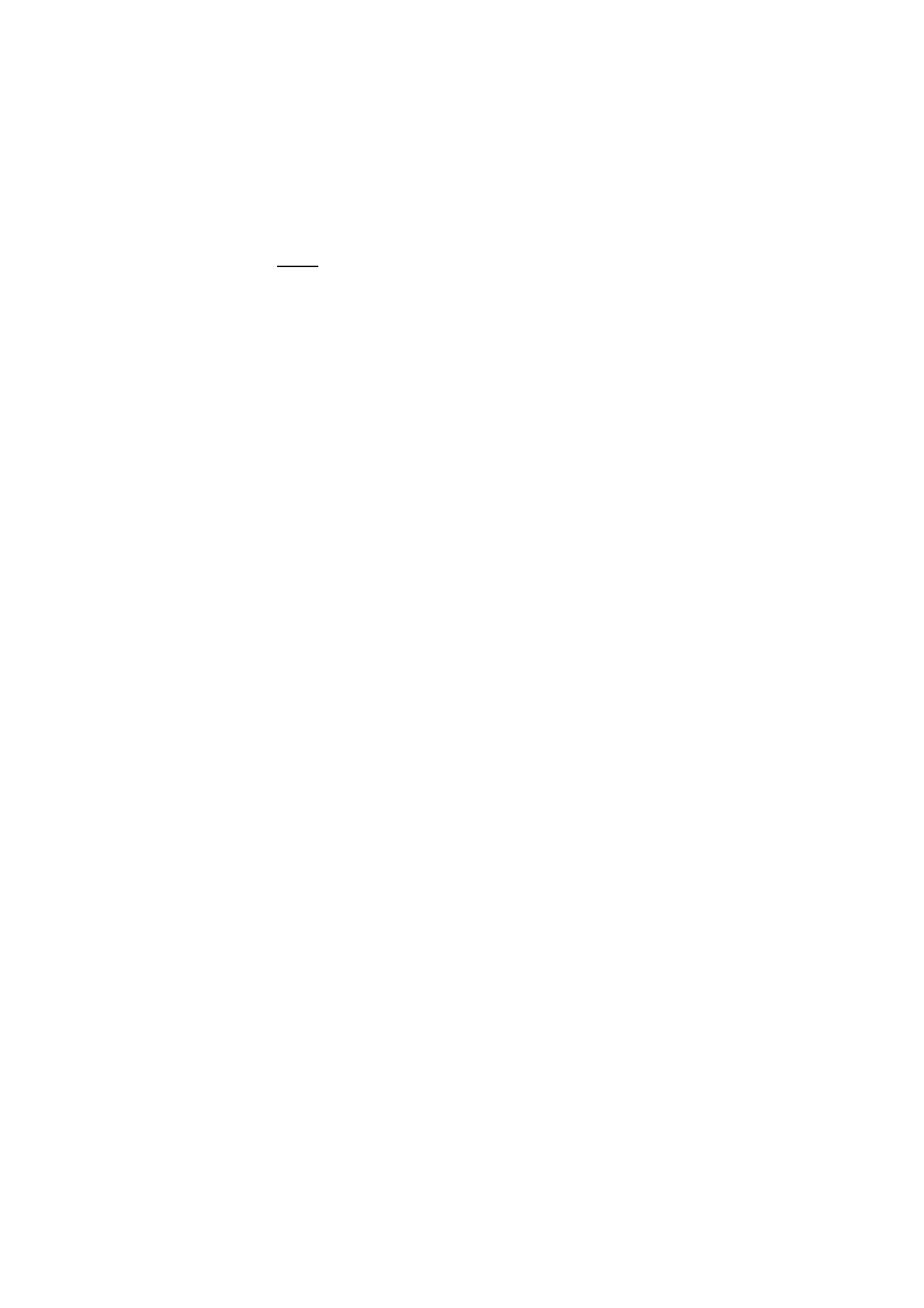42
10. Troubleshooting
Q1: I have forgotten the username and password of the camera.
A1: The default username is admin and the password is none. If you have changed the
username and password to something different, you will need to reset the camera back to
its default factory settings. To reset the camera, unplug the power adapter from the power
socket then press and hold the Reset button while you reconnect the power adapter to the
power socket. Release the Reset button after a few seconds (more than 15 seconds).
Q2: I have installed the mobile App but I can’t display my camera.
A2: Assuming your camera is plugged into power, your camera could be experiencing
network connectivity issues. Do the following:
● Ensure your mobile device is connected to the same WIFI network as your camera.
● Check the strength of your WIFI network. Certain wireless products - specifically those
that operate in the 2.4GHz range such as Bluetooth systems, baby monitors or cordless
telephones, may cause interference with the camera. If possible, place the camera at least
5 meters away from these types of devices to improve reception between the router and the
camera. ● If you are viewing your camera away from home, there could be an issue with
your mobile device’s internet data connection. Check if there is 3G or 4G network
connection on your mobile device. (If you’re on the EDGE mobile network, it’ll be too slow
to stream video from the camera). ● If the problem persists, restart your camera by
disconnecting and reconnecting the camera’s power adapter and then open mobile App
again to check if this fixes the problem. ● If your camera installed far from router and the
distance beyond WIFI transmission range, it is strongly recommend add one RJ45 network
cable (100meters Max.) to connect camera and router.
Q3: Images are slow to update or have a poor frame rate.
A3: The quality of the image and frame rate can be affected several factors:
● Network bandwidth: Your network may be slow to handle the amount of data passing
through it. Other devices or programs might be consuming the bandwidth that is available.
Try removing the other devices to see if the performance improves. Lowering the resolution
and bitrate may also improve things. ● Computer performance: Your computer may not be
powerful enough to handle the live video streams coming in. If you have multiple cameras
connected, try viewing them one at a time to see if the performance improves. You can also
try viewing the live stream at a lower resolution and bitrate. ● Mobile performance: Live
stream viewing is dependent on the hardware specifications of your mobile device. Not all
mobile devices are made equally. Just like a computer, the speed of the hardware and the
memory available will affect performance. Also, the overall speed of your mobile service
provider can also play a part. If you are having issues with playback, try viewing the live
stream at a lower resolution and bitrate.