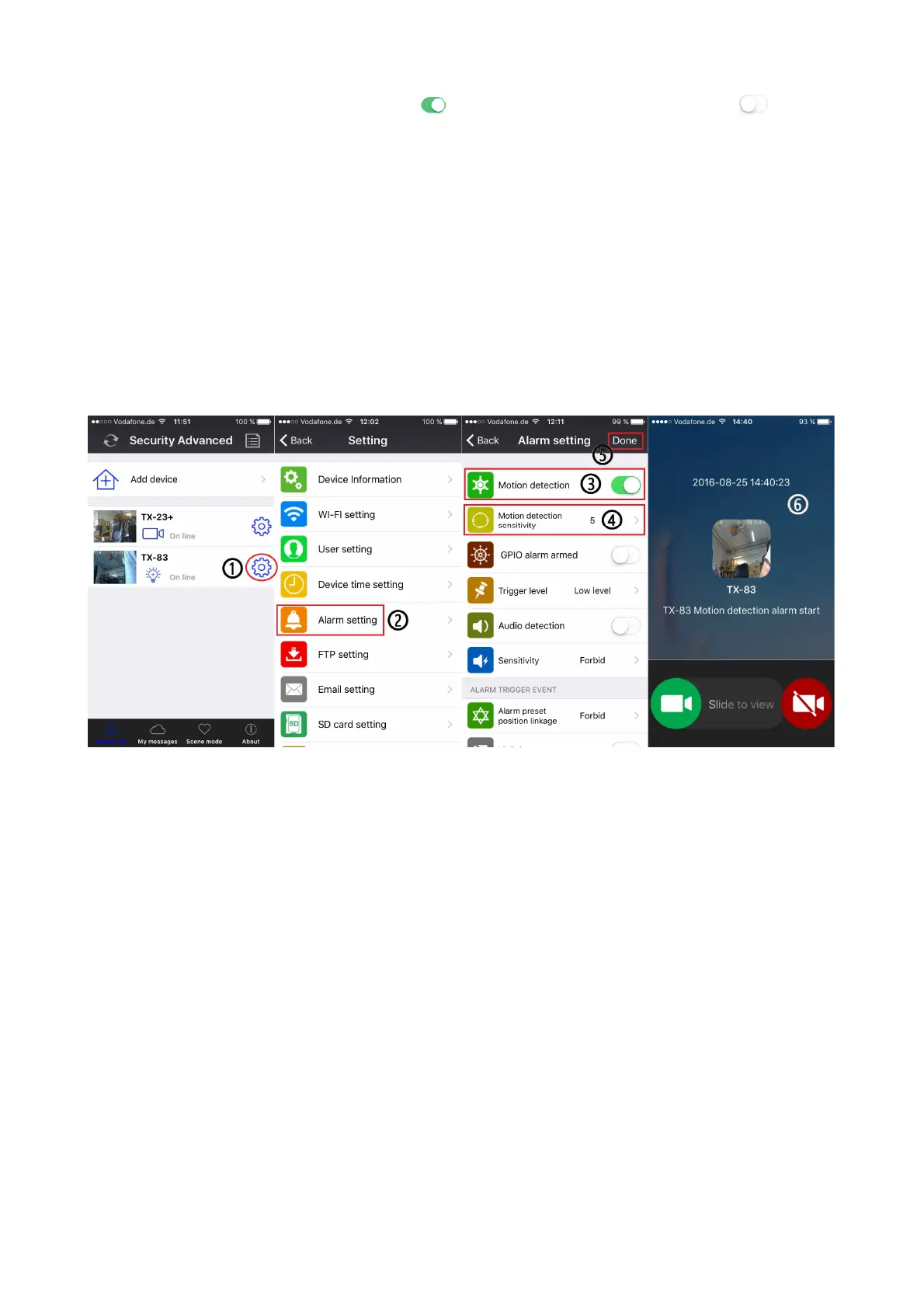21
(3) Enable or disable PIR detection, means enable notification push, means
disable notification push.
(4) Tap “Done” to save.
(5) Tap “About\System setting” to enter system setting screen.
(6) Enable all items on this screen.
(7) When enable the PIR detection and someone enter the surveillance area, your mobile
will pop up a message, then you can slide it to view.
7.5 Notification push setting for Motion Detection trigger
(1) Start the Security Advanced APP on the “Device List” screen, tap the gear shaped icon
to enter the camera setting screen.
(2) Tap “Alarm Setting” to enter the alarm setting screen.
(3) Enable or disable motion detection.
(4) This will adjust how sensitive the camera will be when detecting events. The default
value of 5 will work in most environments, but you can adjust it according to your needs.
(5) Tap “Done” to save.
(6) When enable the motion detection and someone moved at the surveillance area, your
mobile will pop up a message, then you can slide it to view.