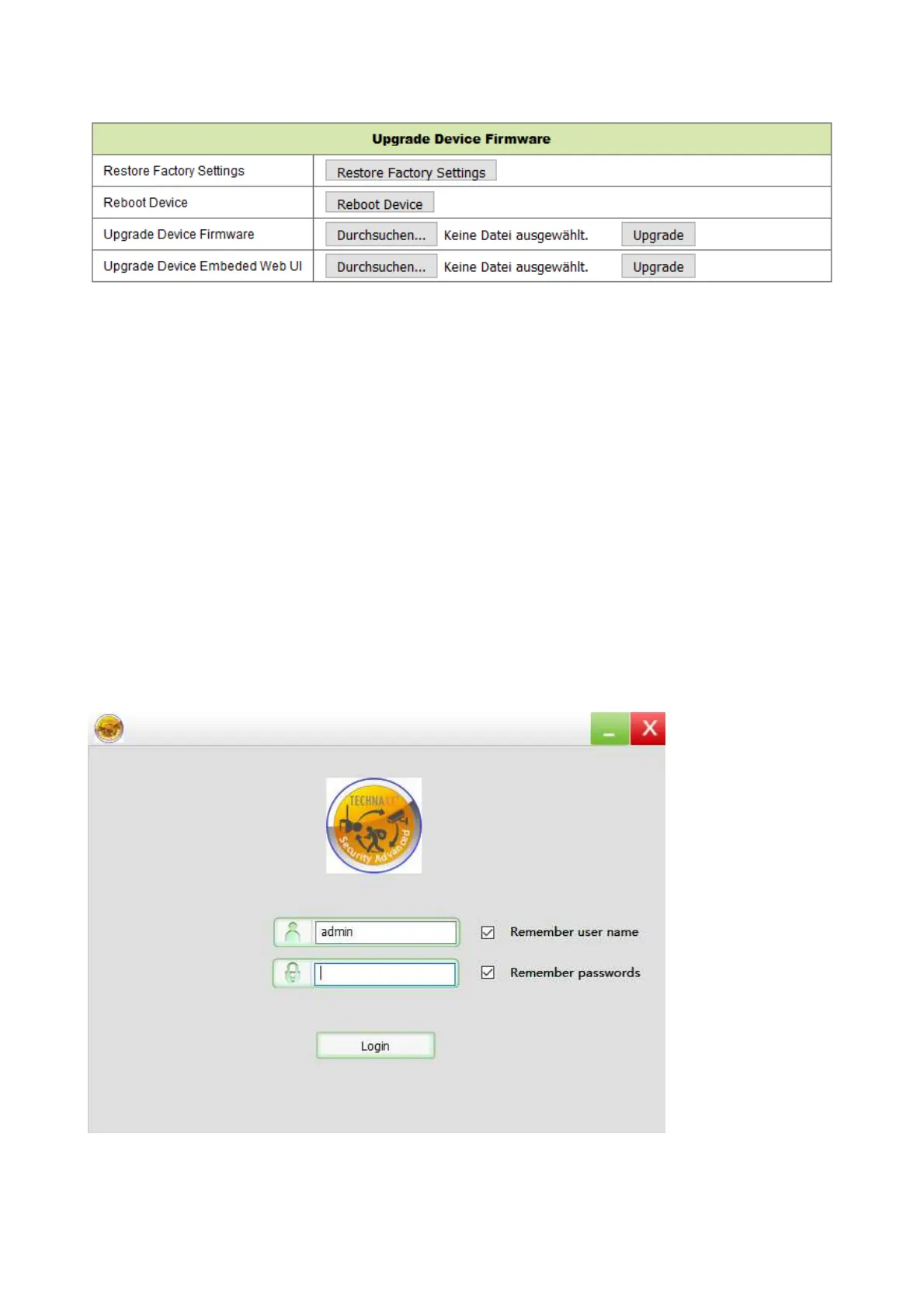38
8.8.3 Maintain
Figure 8-23
Click “Restore factory settings”, it will pop up a dialog to ask you if restore to factory settings,
the camera will restore factory settings and reboot after you confirmed. If there is any issue
with the camera you also can reboot the camera by clicking on “Reboot Device”. There are
two types of software in the camera, one is the device firmware, another is Web UI and you
can upgrade them respectively.
9. Security Advanced PC Client
PC software can realize the function of monitoring, setting, viewing the remote records and
other functions on the PC. Power on the IP camera, connect IP camera to router by
network cable, meanwhile, connect computer to the same router. Startup the computer,
open the CD disk on the computer, and choose Security Advanced PC Client from the CD,
install the software and run it. After starting the Software the following window will appear,
figure 9-1.
To login enter the username and the password you set the camera.
Figure 9-1