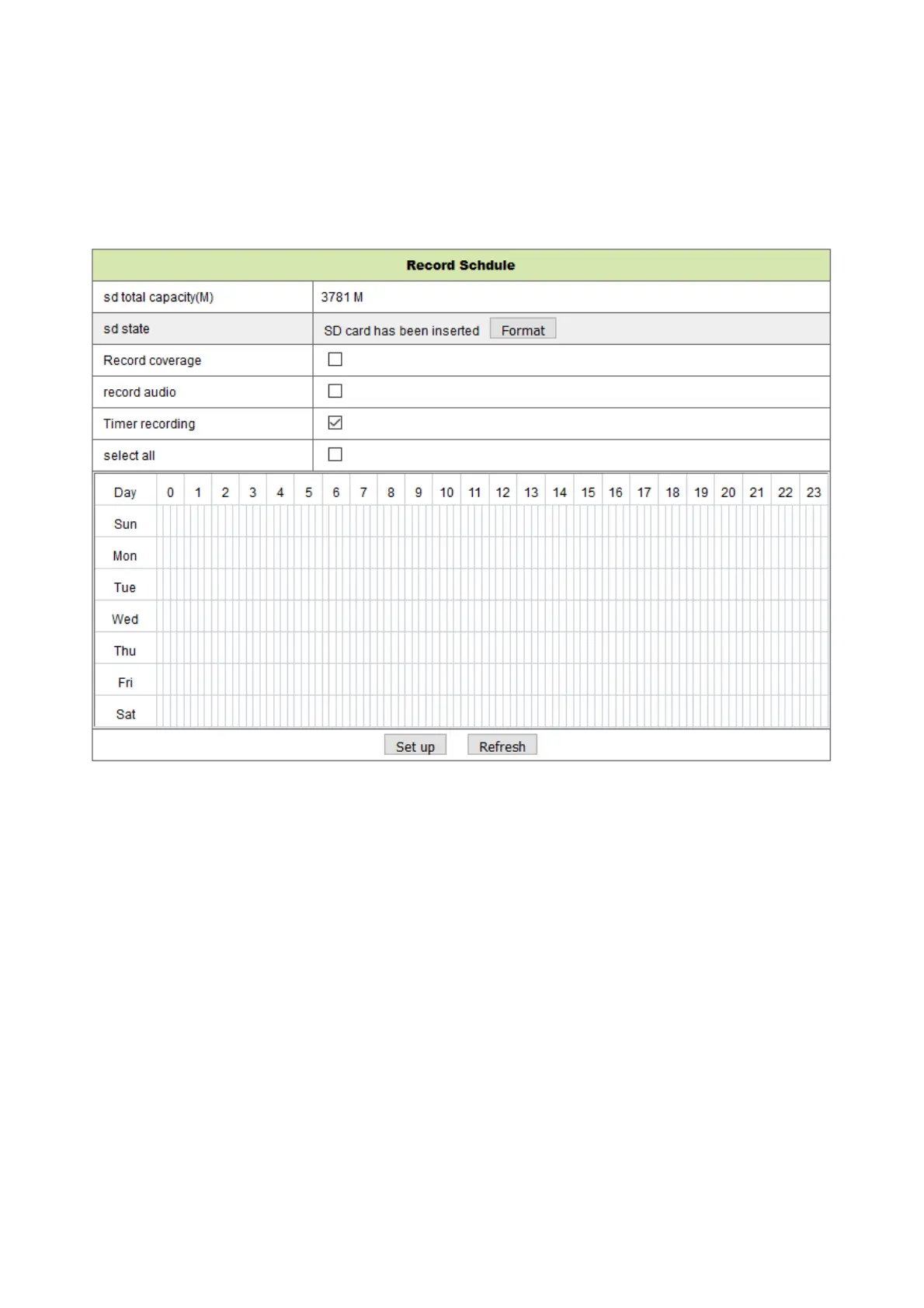31
8.4.5 MicroSD Card Record Schedule
Here you can see the total capacity of the MicroSD card in MB. Also you can format the
MicroSD card. Record coverage can be checked to automatically overwrite the oldest file
(loop recording). After checking the Timer recording box you can set the time schedule. By
clicking on the schedule the activated part turns blue. Every hour is separated into 4 part of
15 minutes.
Figure 8-12
8.4.6 Voice setting
Under voice setting you can select the language (German or English) in which the camera
is telling you its status. You also can disable this function by muting.
8.5 Alarm Settings
8.5.1 Alarm service setting
If user need to monitor a fixed area, when there is any motion, it will detect the motion and
trigger the alarm. In the motion detect sensibility, the smaller the value, the more sensitivity.
After enable the alarm, you can adopt several alarm mode in armed time.
• Link to the Preset when alarming: Need to set preset point of the camera.
• Send alarm info by email (email includes a picture); every alarm trigger one email.
• Upload the picture to the FTP server, user can also set the amount of the pictures.
