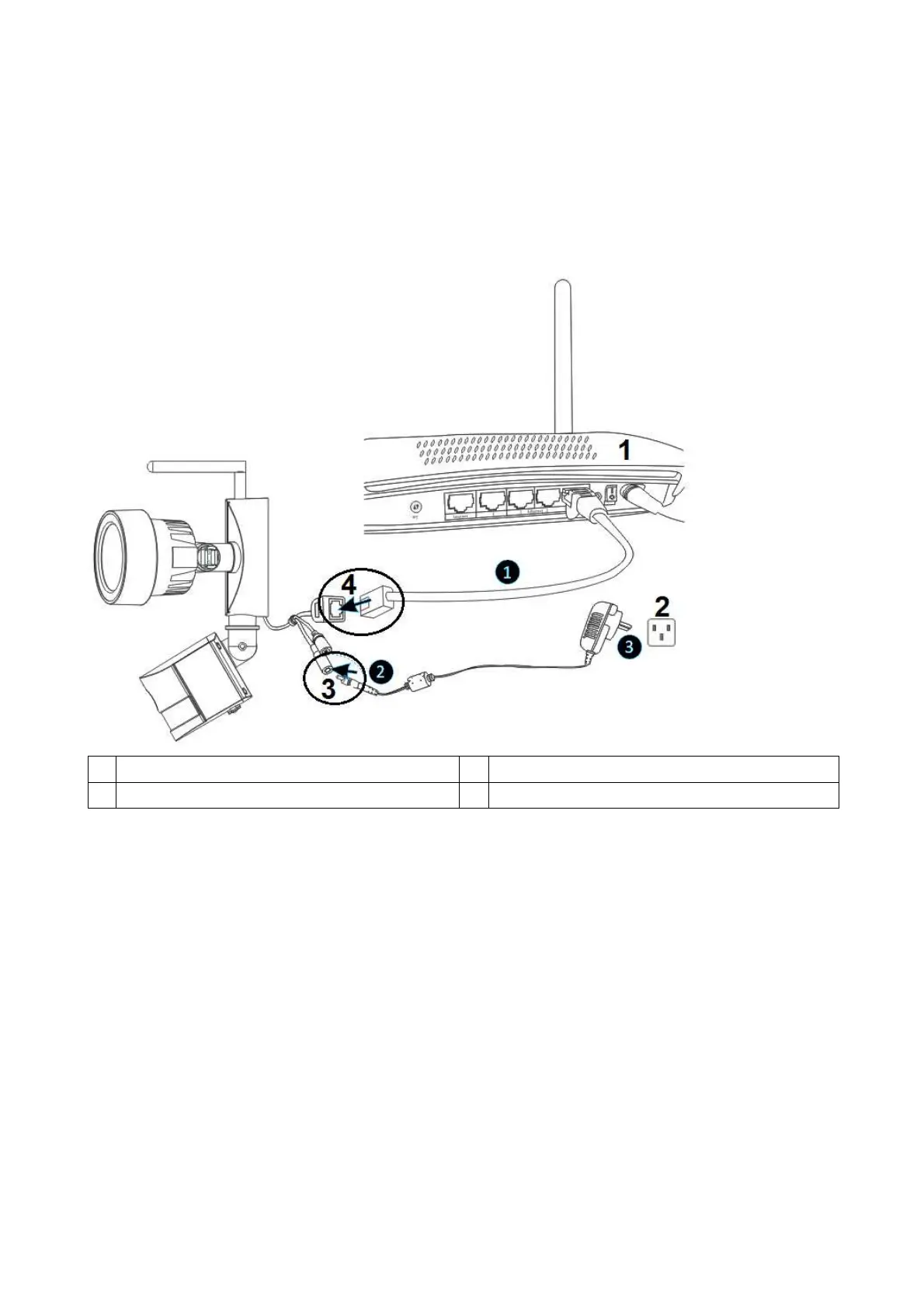24
8. WEB Interface
8.1 Wired connection to LAN
Tip: If you have already configured the camera, skip the procedure for configuring and
continue with the installation of the CD.
Power on the IP camera, connect IP camera to router by network cable, meanwhile,
connect computer to the same router, example of figure 8-1.
Figure 8-1
1
Router 3
DC12V Connection
2
AC Wall Socket 4
RJ45 Connection
(1) Connect the RJ45 Ethernet connection on the camera, to a spare port on your router
using the included Ethernet cable (or a longer one if required).
(2) Connect the output of the supplied 12V power adapter into the power socket on the
camera.
(3) Plug the power adapter into the wall socket. Now the camera is initializing and it will last
about 90 seconds then enter normal status.
Insert CD to computer driver, double click on the folder “Search Tools” in the CD and then
double click on “IPCameraSearch”. After the software has started, click “Refresh” (bottom
left), select the wanted device, double click on the device IP to open browser. See figure
8-2.