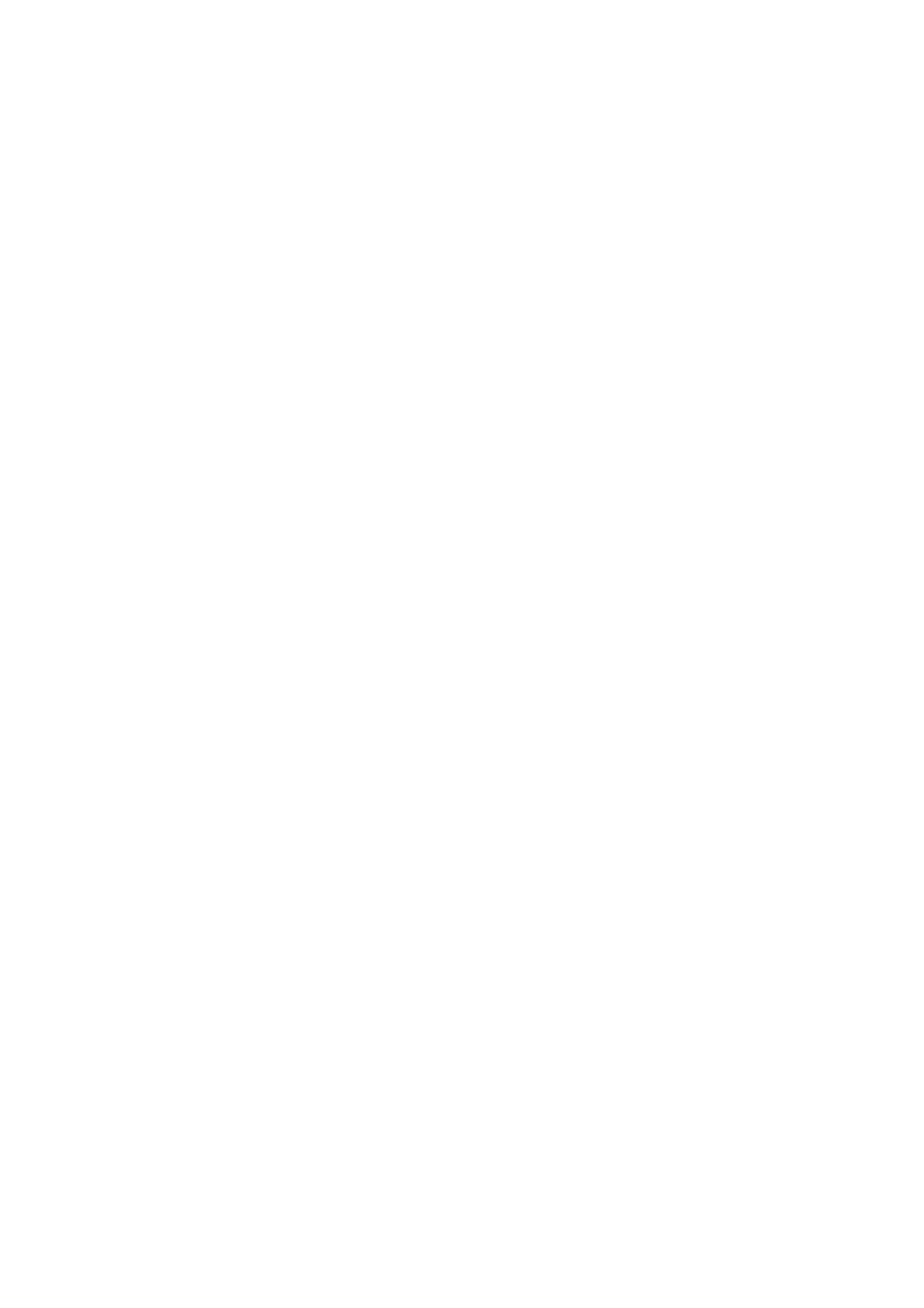2
Content
Content ................................................................................................................................2
Features...............................................................................................................................3
Technical specifications .......................................................................................................4
1. Device Structure ..............................................................................................................5
2. Installing the mobile APP .................................................................................................6
3. Connecting the camera to your network ..........................................................................6
3.1 Method1: Add Camera...................................................................................................7
3.2 Method2: Search camera in the LAN.............................................................................9
3.3 Wireless Network Connection......................................................................................11
4. Insert a Micro-SD card for recording..............................................................................11
5. Install the WiFi antenna .................................................................................................12
6. Camera installation guide ..............................................................................................12
6.1 Camera Location Tips..................................................................................................12
6.2 Camera Field of View...................................................................................................13
6.3 Lighting Tips.................................................................................................................14
6.4 Tools* required for installation (*not included in delivery).............................................14
6.5 Installation Steps..........................................................................................................14
6.6 LED and Camera Angle / Direction Adjustment ...........................................................15
7.1 LED working mode.......................................................................................................16
7.2 Environmental illumination threshold setting for Day/Night mode switch .....................18
7.3 PIR trigger sensitivity setting........................................................................................19
7.4 Notification push setting for PIR trigger........................................................................20
7.5 Notification push setting for Motion Detection trigger...................................................21
7.6 Recording to a Memory Card.......................................................................................22
7.7 My messages...............................................................................................................23
7.8 User setting..................................................................................................................23
8. WEB Interface................................................................................................................24
8.1 Wired connection to LAN.............................................................................................24
8.2 WIFI Setup via WEB Browser......................................................................................26
8.3 View video ...................................................................................................................27
8.4 Device basic information..............................................................................................30
8.5 Alarm Settings..............................................................................................................31
8.6 Network configuration ..................................................................................................35
8.7 PT configuration (not supported)..................................................................................36
8.8 User and device setting ...............................................................................................37
9. Security Advanced PC Client.........................................................................................38
10. Troubleshooting ...........................................................................................................42