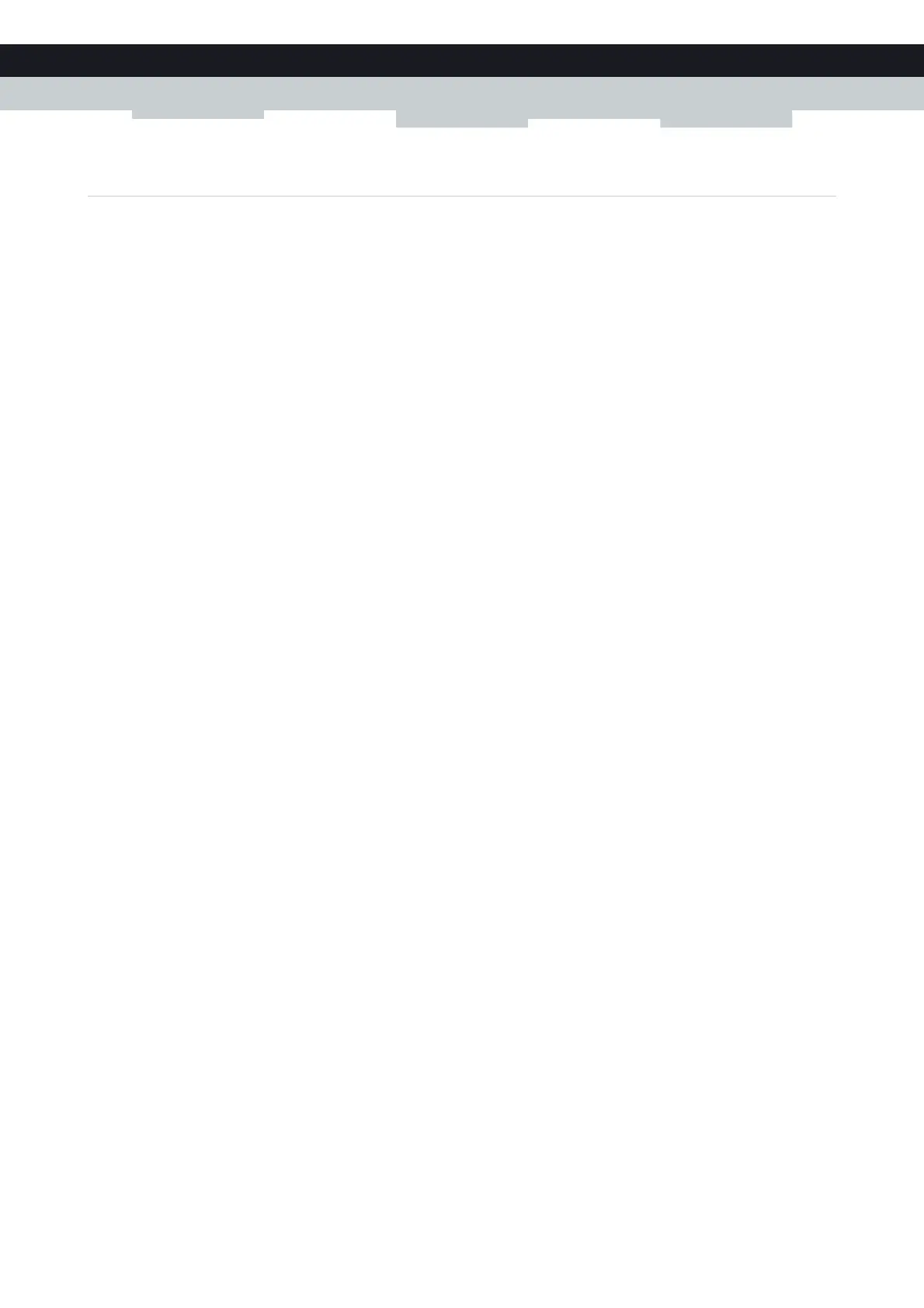30
3 Wireless networking
DMS3-CTC-25-154 v1.0
3.4.2 Configuring WPA-Enterprise encryption
Requirements
A RADIUS server must be readily set up on your local network.
Procedure
Proceed as follows:
1 Browse to the TG389ac web interface.
For more information, see “4.1.1 Accessing the TG389ac web interface from your local network” on page 33.
2 Click Wireless. The Wireless page appears.
3 On the left menu, select the access point that you want to configure.
4 In the Security Mode list under Access Point, select one of the following modes:
WPA2
WPA+WPA2
For more information, see “Encryption types” on page 28.
5 The following RADIUS settings are now available for configuration:
RADIUS Authentication Server's IP: enter the IP address of your RADIUS server.
RADIUS Authentication Server's port: enter the WPA RADIUS Port.
RADIUS Authentication Server's secret: enter the WPA RADIUS Key.
6 Click Save to apply your changes.
7 Reconnect your wireless client(s) to your TG389ac.
For more information, see “3.2 How to manually connect a wireless client” on page 26.