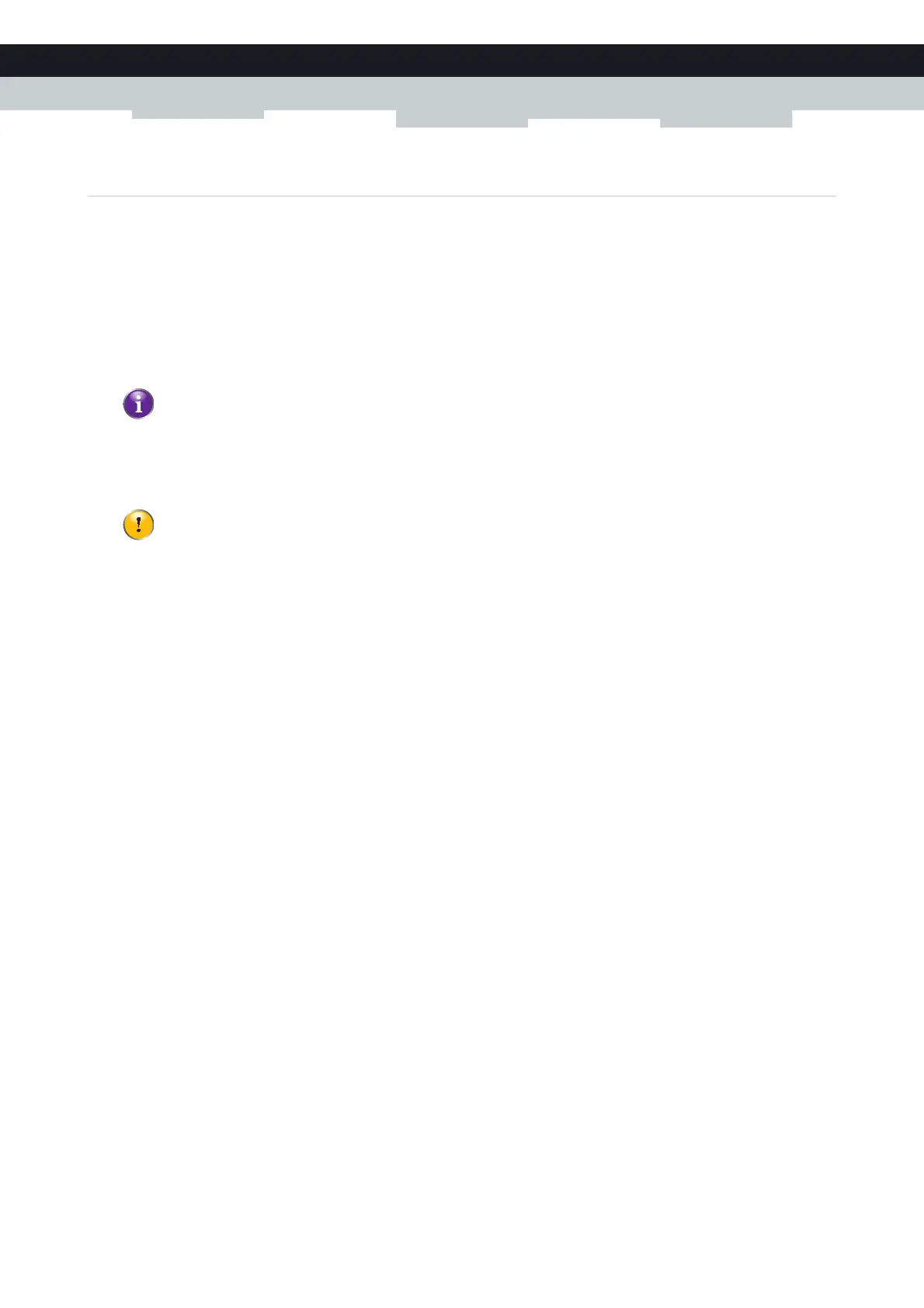23
3 Wireless networking
DMS3-CTC-25-154 v1.0
3.1 Connecting your wireless client via WPS
WPS
Wi-Fi Protected Setup (WPS) allows you to add new wireless clients to your local network in a swift and easy way, without
the need to enter any of your wireless settings (network name, wireless key, encryption type).
Both the 2.4 GHz and 5 GHz access points of your TG389ac support WPS.
Requirements
Your wireless client must support WPS. Consult the documentation of your wireless client for this.
Your TG389ac must use WPA2 PSK or WPA+WPA 2 PSK encryption or no encryption (default encryption).
The WPS function must be enabled on your TG389ac. This is the default setting.
WPS Methods
The following WPS methods are supported by your TG389ac:
Push Button Configuration (PBC):
You simply push the WPS button on both your wireless client and your TG389ac to connect them to each other. See
“Connect your wireless client WPS PBC” on page 24.
PIN code entry on the wireless client:
You enter the PIN code of your TG389ac on the configuration utility of your wireless client to connect them to each
other. See “Connect your wireless client using WPS PIN code entry on the wireless client” on page 24.
PIN code entry on your TG389ac:
You enter the WPS PIN code of your wireless client on the TG389ac web interface to connect them to each other. For
more information, see “Connect your wireless client using WPS PIN code entry on your TG389ac” on page 25.
The following operating systems have native WPS support:
Windows supports WPS from Windows Vista Service Pack 1 onwards.
Android supports WPS from Android 4.0 (Ice Cream Sandwich) onwards.
BlackBerry supports WPS from BlackBerry 6 onwards.
WPS cannot be used in combination with the following encryptions:
WPA2
WPA
WEP
