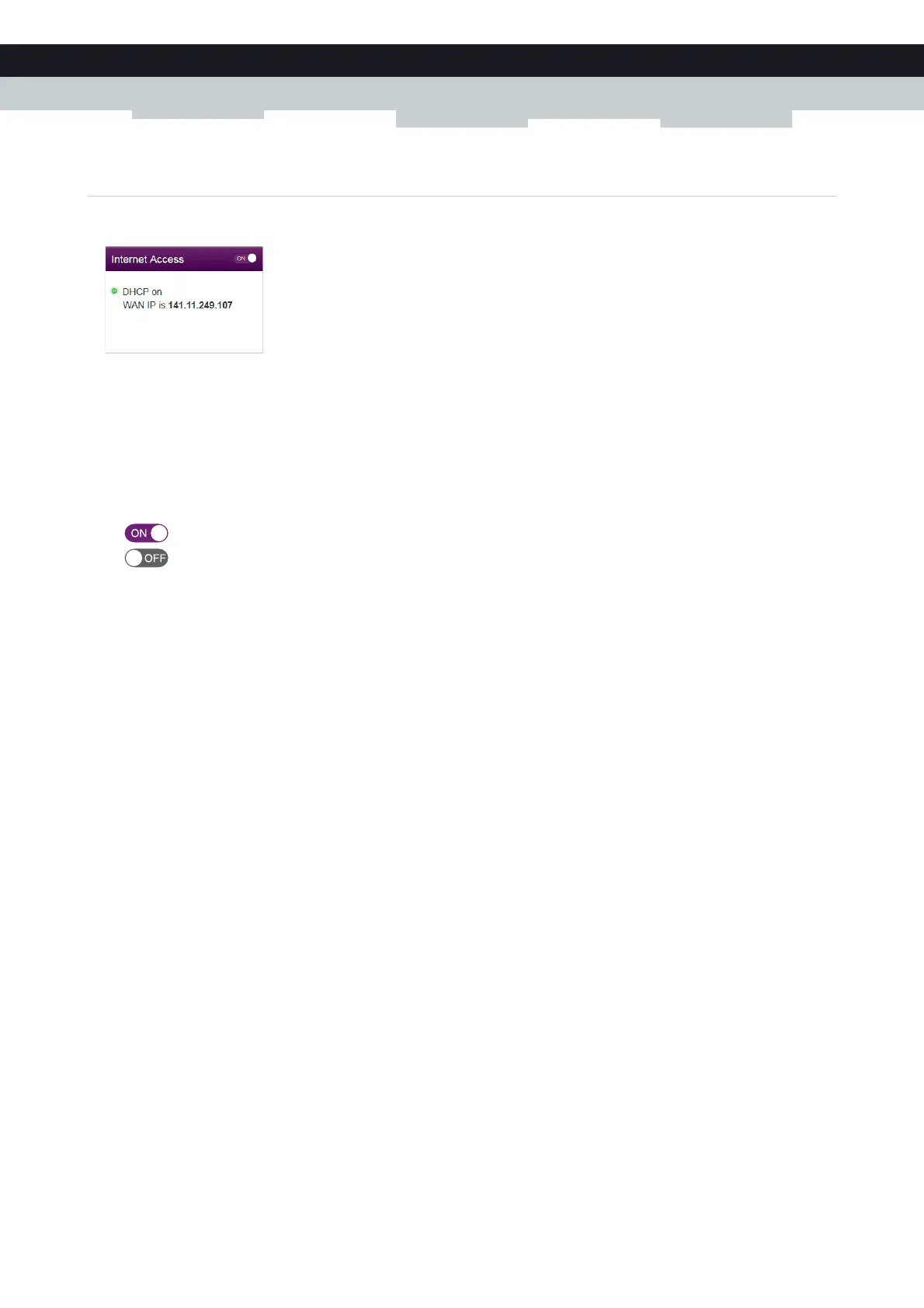40
4 TG389ac web interface
DMS3-CTC-25-154 v1.0
4.3.3 Internet Access
The Internet Access card
The Internet Access card displays:
The current status of your Internet connection.
The WAN IP address
This is the IP address that your TG389ac uses for its communication on the Internet.
Internet Access switch
In the Internet Access card header, you can see whether your broadband interface is enabled or not. If the switch is set to:
then your main Internet connection is enabled. Clicking the switch will disable your main Internet connection.
then your main Internet connection is disabled. Clicking the switch will enable your main Internet connection.
Viewing additional settings
Click Internet Access. The Internet Access page appears and displays additional settings.