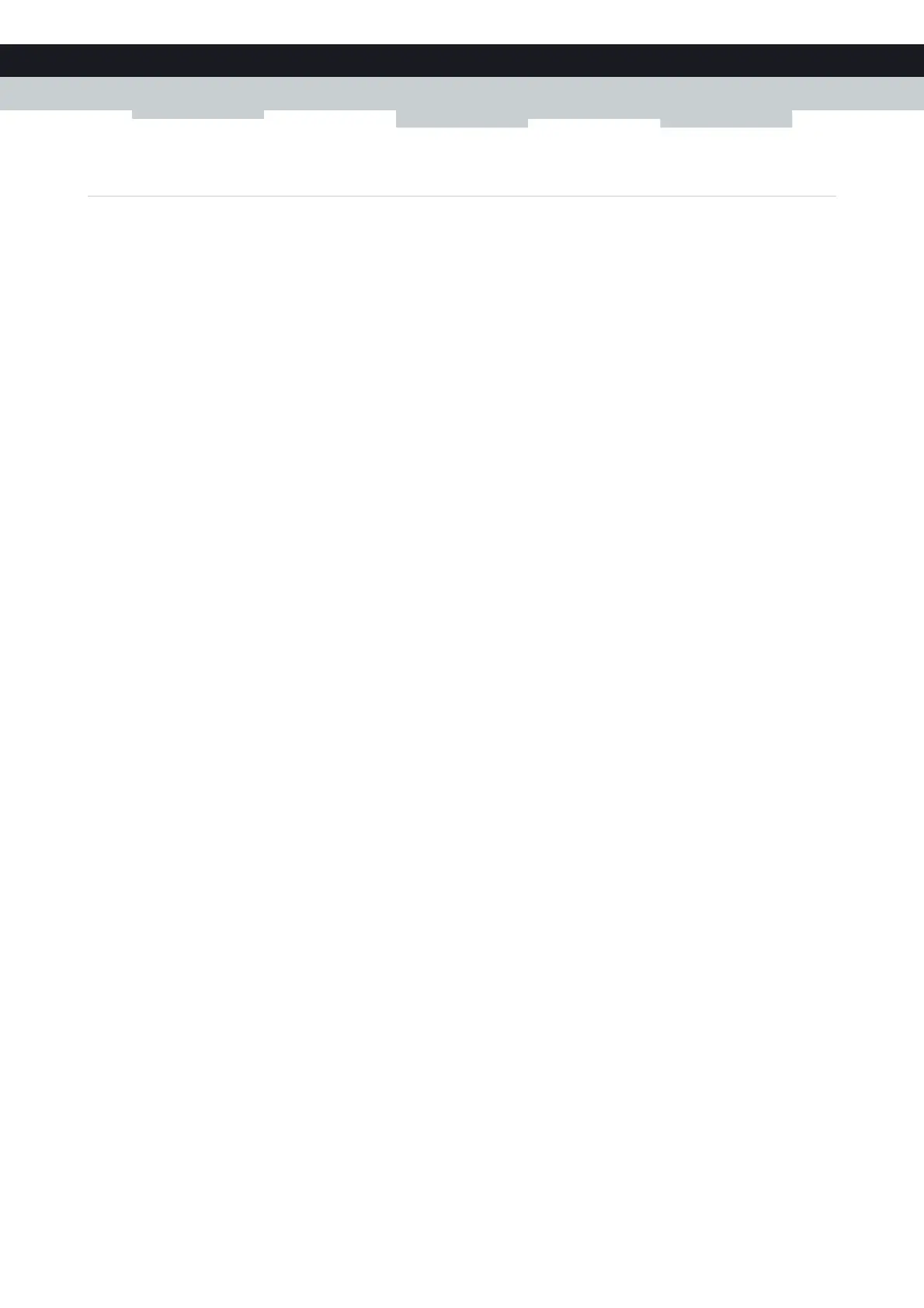63
7Telephony
DMS3-CTC-25-154 v1.0
7.2 Viewing call logs
Introduction
The Call Logs page on the TG389ac web interface provides an overview of the last:
Successful incoming calls
Missed incoming calls
Successful outgoing calls.
Failed outgoing calls.
How to view the call logs
1 Browse to the TG389ac web interface.
For more information, see “4.1.1 Accessing the TG389ac web interface from your local network” on page 33.
2 Click Te l e p h o n y .
3 The Te l e p h o n y page appears. Click the Call Log tab.