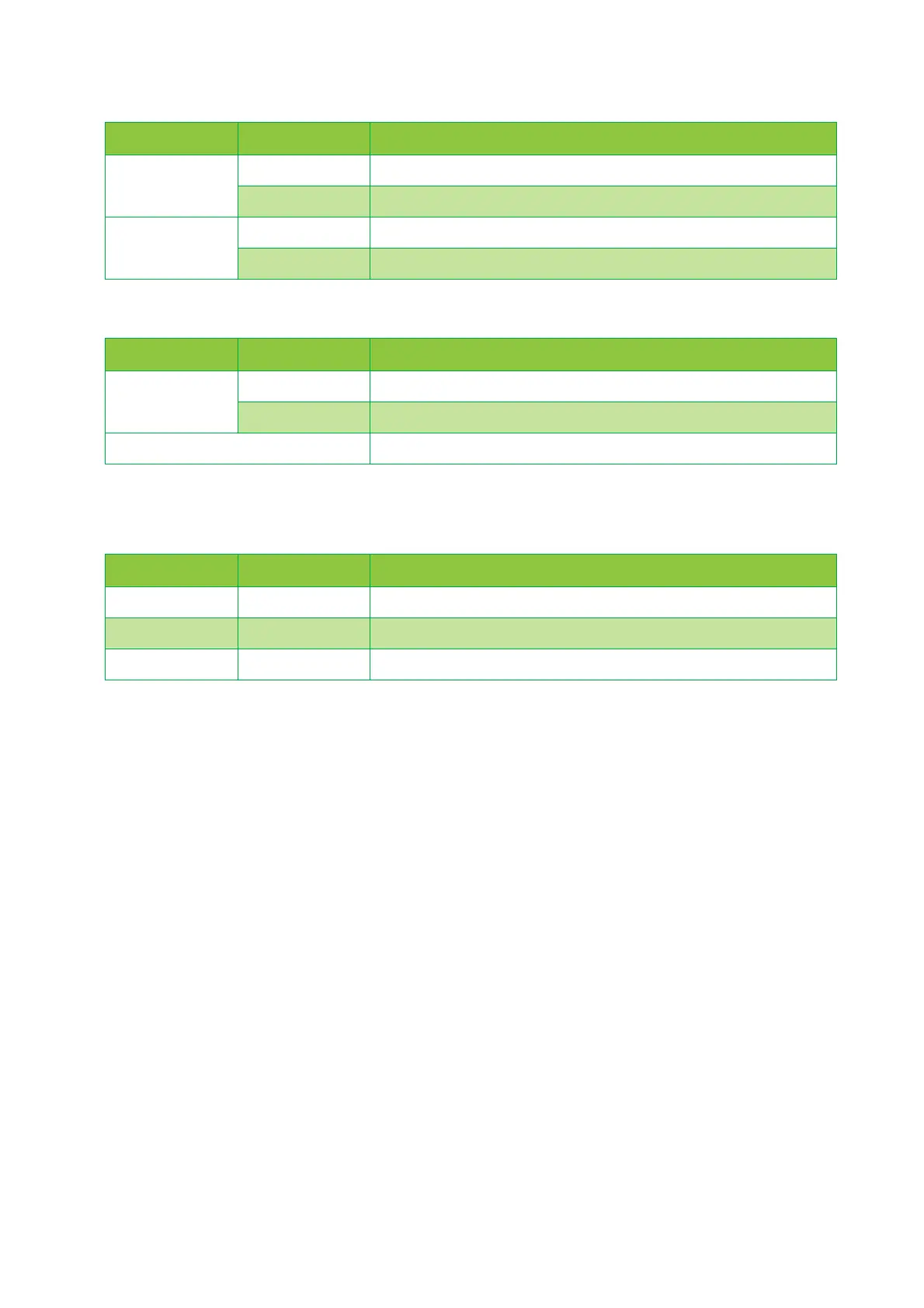11
1 Getting started
DMS3-CTC-25-281 v2.0
Internet LED
Wireless LED
For more information about the Wireless button, see “Wireless button” on page 9.
WPS LED
For more information about WPS, see “3.1 Connecting your wireless client via WPS” on page 23.
Colour State Description
Green Solid on Connected to the Internet, no activity.
Blinking Connected to the Internet, sending/receiving data.
Red Blinking Trying to connect to the Internet.
Off No Internet connection.
Colour State Description
Green Solid on The wireless interface is enabled, no wireless activity.
Blinking The wireless interface is enabled, wireless activity.
Off The wireless interface is disabled.
Colour State Description
Green Solid On Client successfully registered via WPS.
Orange Blinking WPS registration ongoing.
Red Blinking Error occurred.
