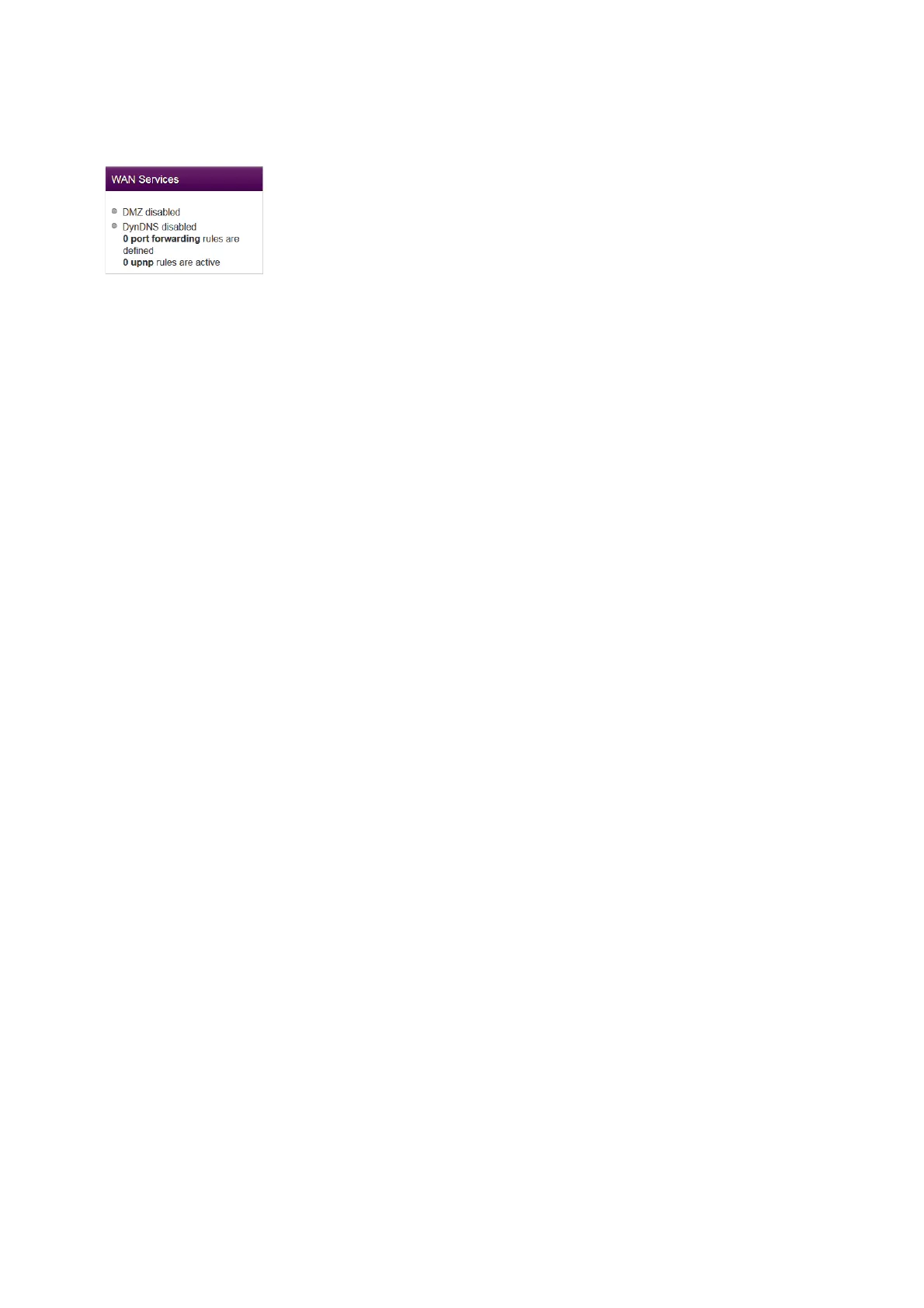44
4 TG788vv3 web interface
DMS3-CTC-25-281 v2.0
4.3.7 WAN Services
The WAN Services card
The WAN Services card displays:
•The DMZ status
For more information, see “6.3 DMZ” on page 68.
• The number of port forwarding rules that are defined.
Port forwarding allows you to forward incoming Internet traffic arriving on a specific port to a local device.
• The number of UPnP rules that are active.
UPnP-enabled games and applications automatically create the necessary port forwarding rules to run services on that
device.
Viewing additional settings
Click WAN services. The WAN Services page appears and allows you to:
• View or change port forwarding rules
• View active UPnP rules.
In the upper-right corner, you can click show advanced to:
• Configure a DMZ host.
For more information, see “6.3 DMZ” on page 68.
• Enable or disable UPnP services
• Configure Dynamic DNS
The dynamic DNS service allows you to assign a fixed DNS host name (for example mywebpage.dyndns.org) to a public
IP address (this the IP address that your TG788vv3 uses for communication on the Internet) even if it is using a dynamic
IP address. As soon as the TG788vv3 gets a new public IP address, the dynamic DNS server updates its entry to match
the fixed DNS host name the new IP address.
