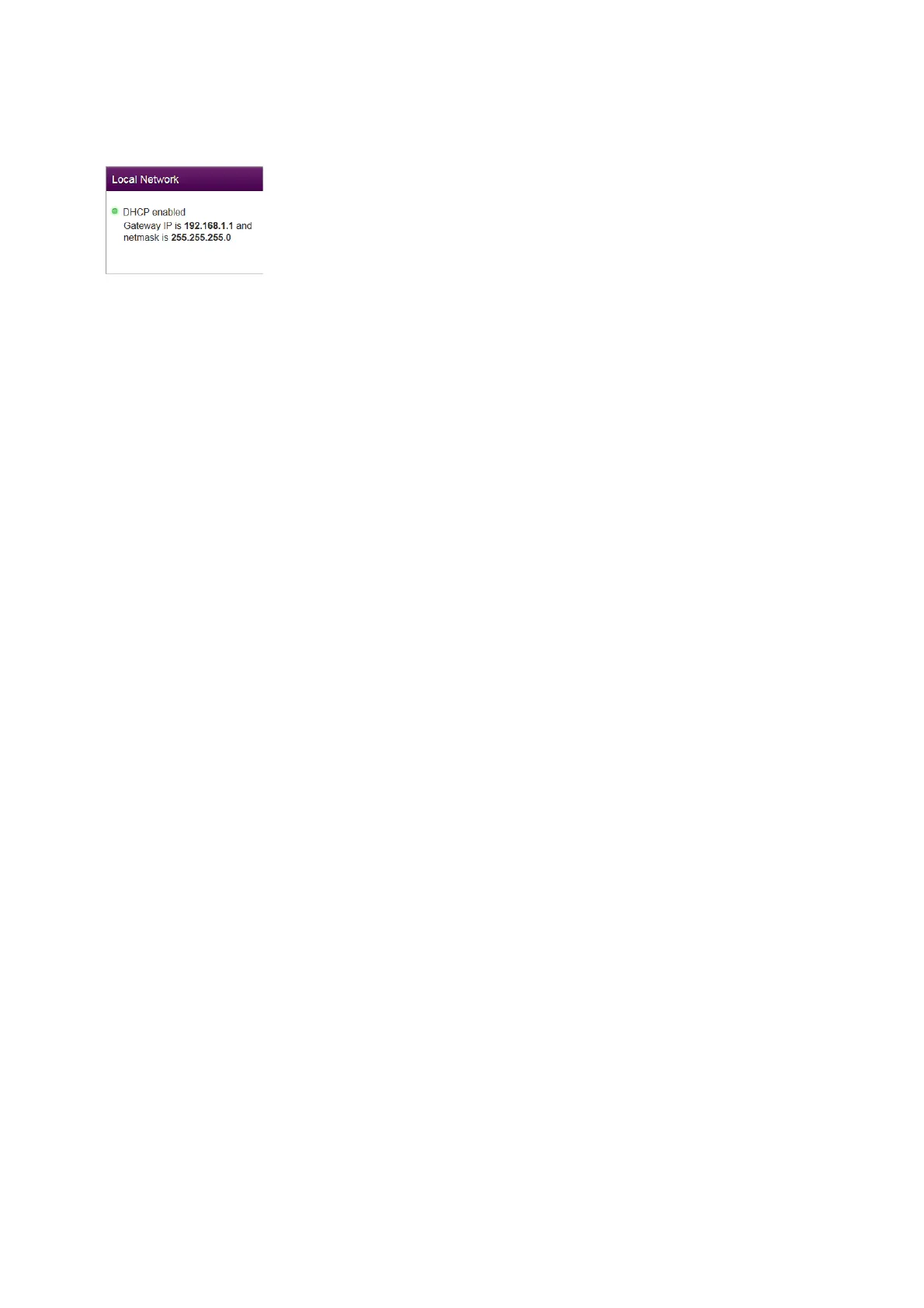42
4 TG788vv3 web interface
DMS3-CTC-25-281 v2.0
4.3.5 Local Network
The Local Network card
The Local Network card displays:
• The status of the DHCP server (enabled or disabled).
• The local IP address and netmask of your TG788vv3.
The Local Network page
To open the Local Network page, click the Local Network card header.
On the Local Network, you can:
• View or change the IP address of your TG788vv3.
• View or change the DHCP settings of your TG788vv3.
• Add or remove static DHCP leases for devices.
To view advanced settings, click show advanced in the upper-right corner.
