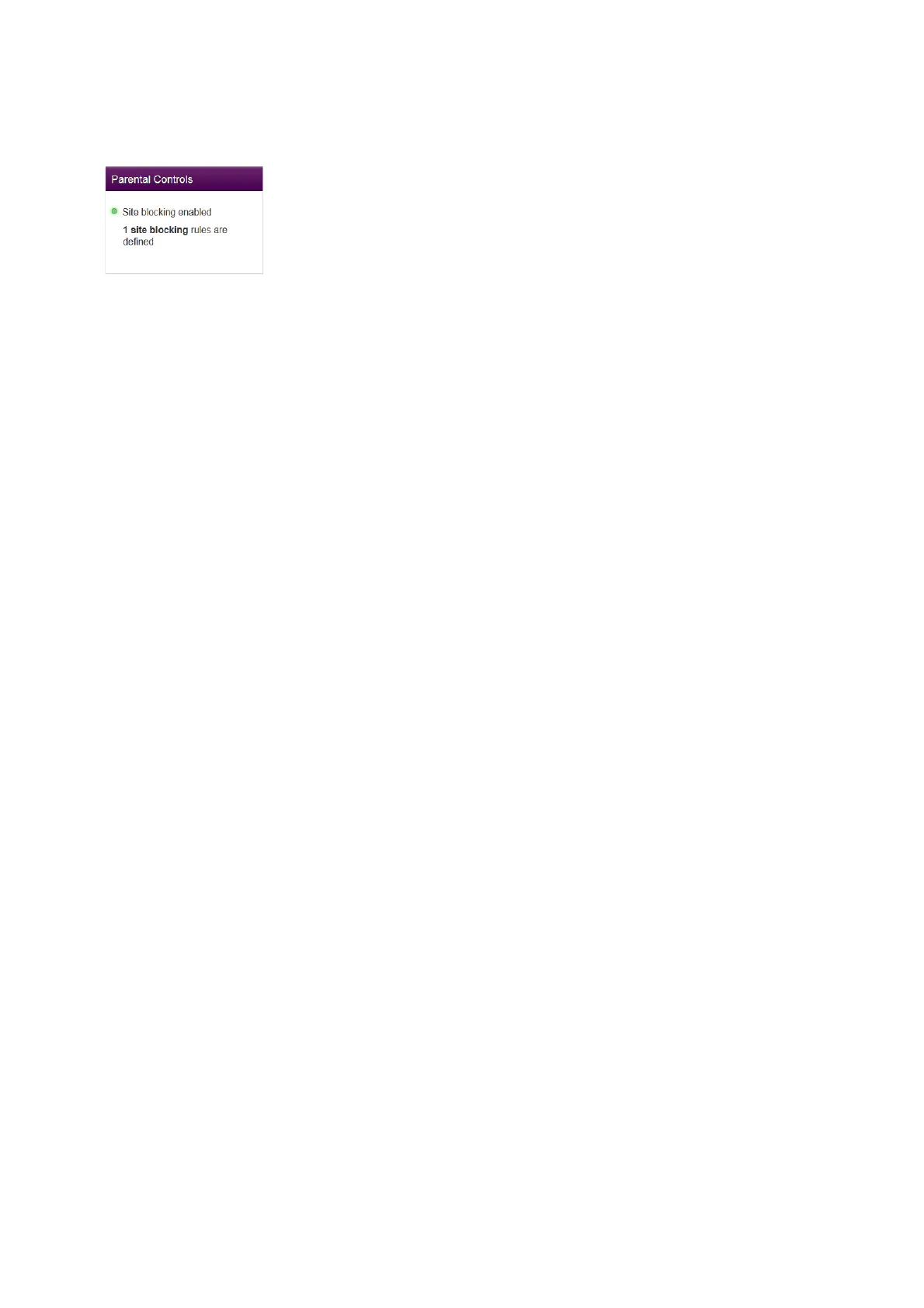53
4 TG788vv3 web interface
DMS3-CTC-25-281 v2.0
4.3.16 Parental Controls
The Parental Controls card
The Parental Controls card displays:
• The status of the website blocking feature.
• The number of site blocking rules that are currently defined.
The Parental Controls page
To open the Parental Controls page, click Parental Controls.
The Parental Controls page allows you to configure:
• Site blocking. For more information, see “6.1 Site blocking” on page 66.
• Access control, see “6.2 Access control” on page 67.
