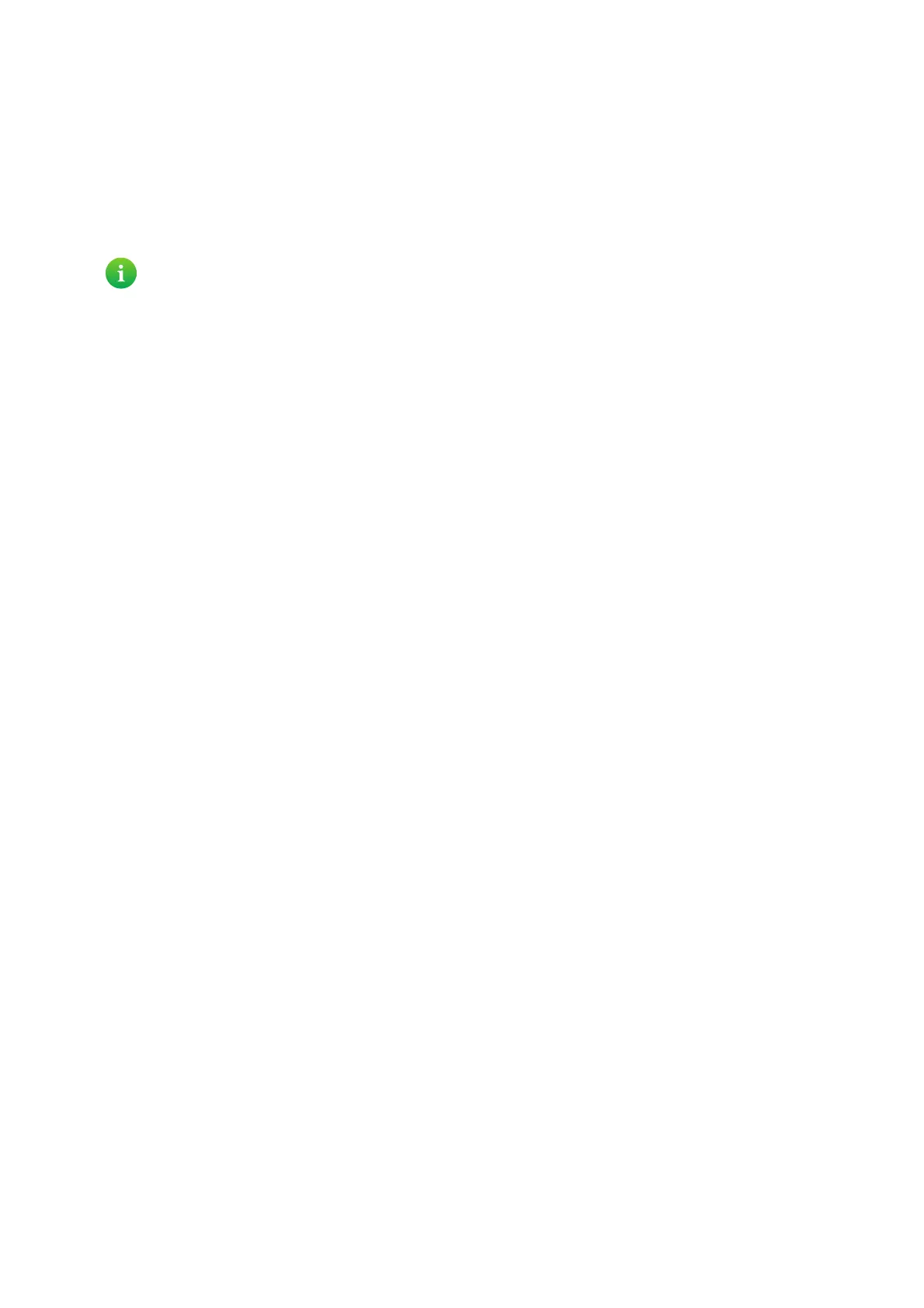25
3 Wireless networking
DMS3-CTC-25-281 v2.0
3.2 How to manually connect a wireless client
Procedure
To connect a wireless client to the wireless network, configure that wireless client with the wireless settings (network name
and wireless key) of your access point.
If your TG788vv3 is still using the default wireless settings, use the network name (SSID) and wireless key that is printed on
the label on your TG788vv3 (or product ID card if included).
You can always find back the current wireless settings via the TG788vv3 web interface. For more information, see
“Forgot your wireless key?” on page 75
