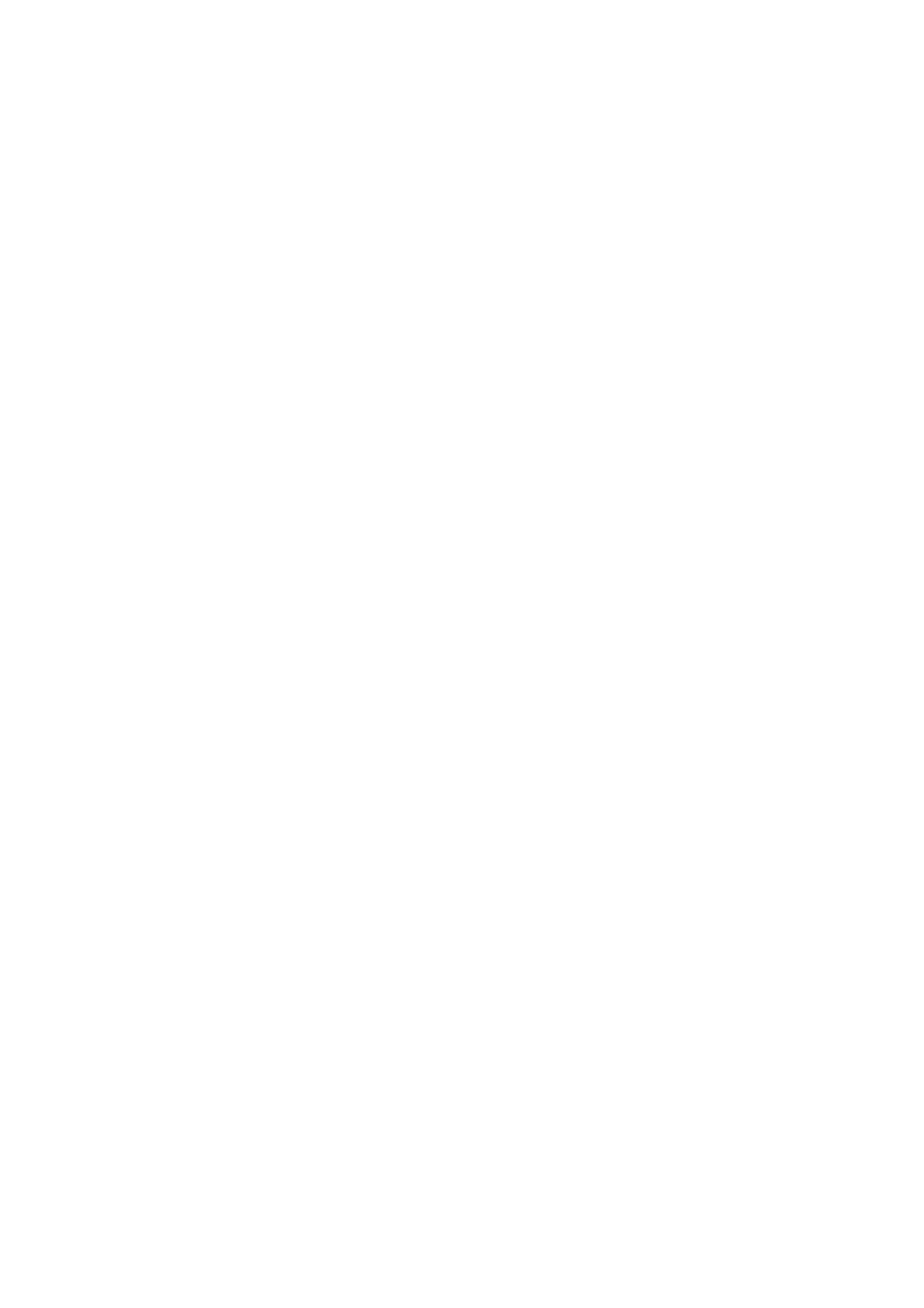27
3 Wireless networking
DMS3-CTC-25-281 v2.0
3.3.1 Configuring WPA(2)-PSK encryption
Procedure
Proceed as follows:
1 Browse to the TG788vv3.
For more information, see “4.1.1 Accessing the TG788vv3 web interface from your local network” on page 33.
2 Click Wireless. The Wireless page appears.
3 In the Security Mode list under Access Point, select one of the following modes:
WPA2-PSK
This mode provides the highest security. Choose this version if you are sure that all your wireless clients support
WPA2-PSK.
WPA-PSK + WPA2-PSK
Choose this option if not all of your wireless clients support WPA2-PSK, or if you are not sure. Wireless clients that
support WPA2-PSK will use WPA2-PSK, the others will use WPA-PSK.
4 In the Wireless Password box, type a the key of your choice. The key must consist of 8 to 63 alphanumeric characters.
5 Click Save.
6 Reconnect your wireless client(s) to your TG788vv3 using the new security settings.
For more information, see “3.1 Connecting your wireless client via WPS” on page 23 or “3.2 How to manually connect a
wireless client” on page 25.
