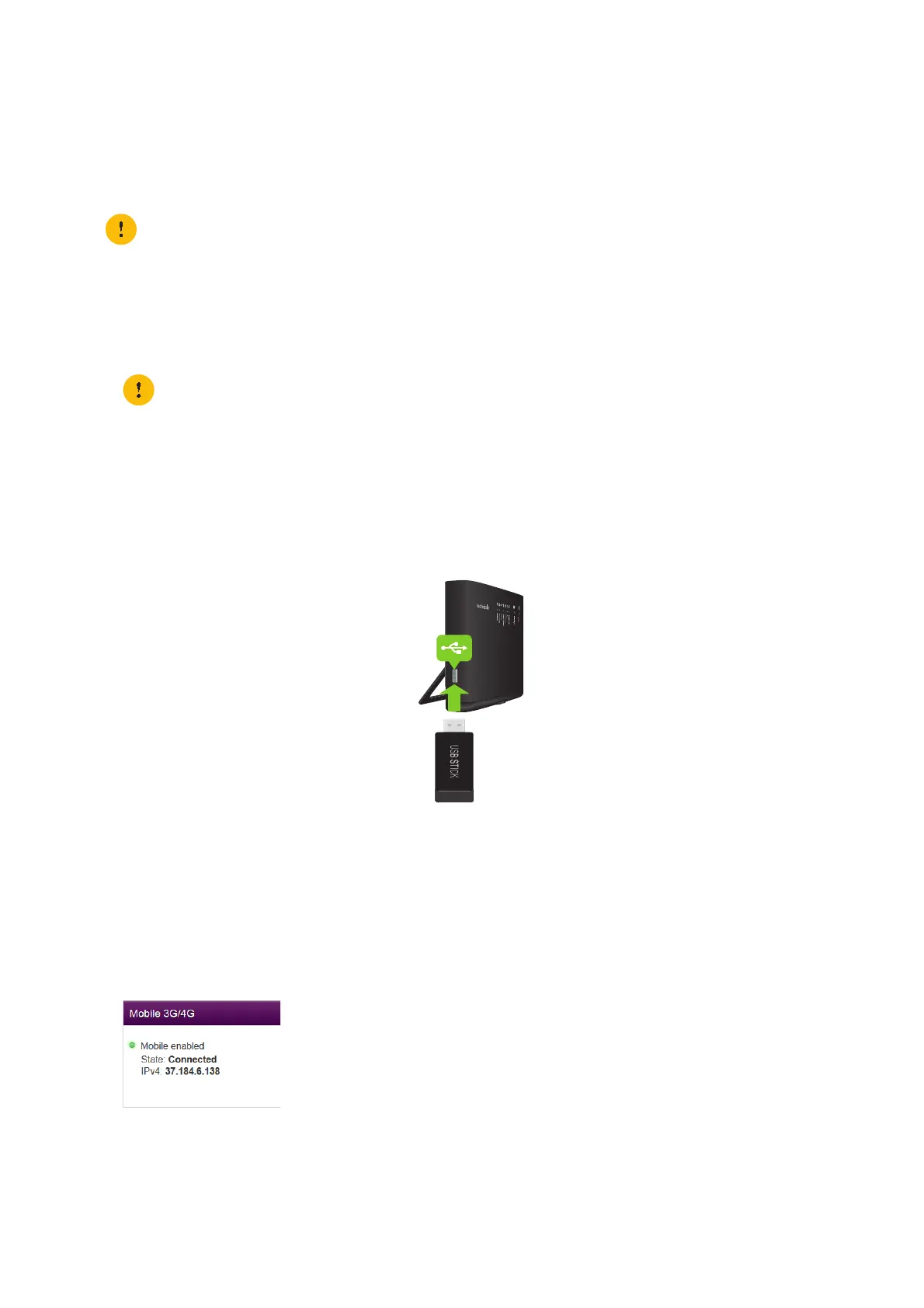20
2 Setting up your TG788vv3
DMS3-CTC-25-281 v2.0
2.7 Set up a mobile fallback connection
Mobile fallback
Your TG788vv3 allows you to use mobile Internet as fallback for your main Internet connection. This means that your
TG788vv3 will automatically switch to the mobile Internet connection when your main Internet connection is down.
Your TG788vv3 will automatically switch back to the main Internet connection as soon as it becomes available again.
What do I need?
To set up mobile fallback connection, you need:
• A mobile Internet dongle
• A registered Security Identity Module (SIM) card.
Connect your mobile Internet dongle to the TG788vv3
Proceed as follows:
1 Make sure that the SIM card is correctly inserted in your mobile Internet dongle.
2 Plug the mobile Internet dongle into an available USB port of your TG788vv3.
3 Wait for two minutes to allow your TG788vv3 to detect the mobile Internet dongle.
Configure the mobile Internet connection
Proceed as follows:
1 Browse to the TG788vv3 web interface.
For more information, see “4.1.1 Accessing the TG788vv3 web interface from your local network” on page 33.
2 Click the Mobile 3G/4G card header.
Depending on your subscription, downloading and uploading over the mobile Internet connection may results in
additional charges.
Only use the mobile Internet dongles provided by your service provider.
