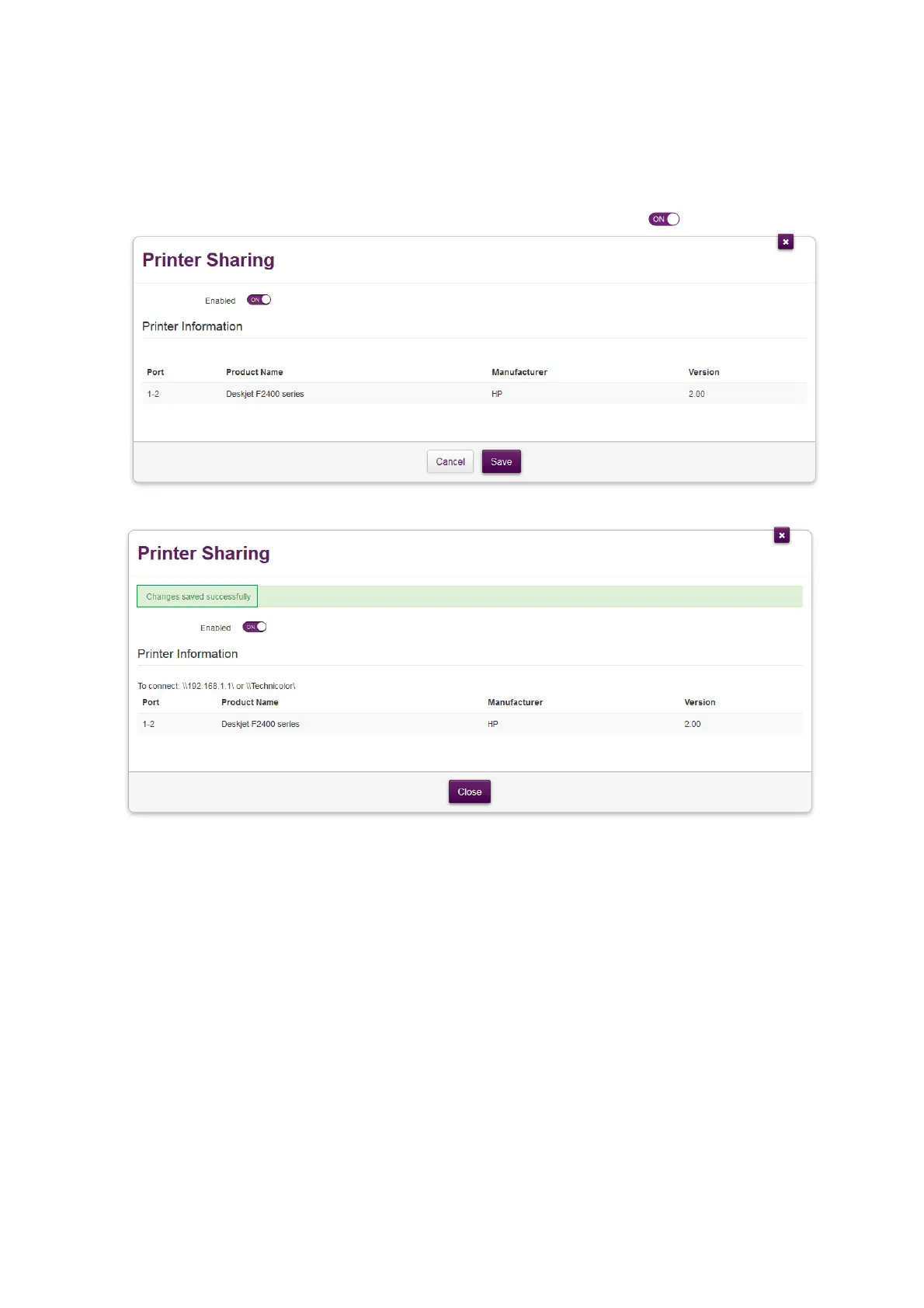63
5 Content and Printer Sharing
DMS3-CTC-25-281 v2.0
5.2.2 Enable the printer sharing service on your TG788vv3
Proceed as follows:
1 Browse to the TG788vv3 web interface.
For more information, see “4.1.1 Accessing the TG788vv3 web interface from your local network” on page 33.
2 Click Printer Sharing. The Printer Sharing page appears. If needed, switch Enabled to and click Save.
3 The TG788vv3 prompts you that printer sharing was successfully enabled.
