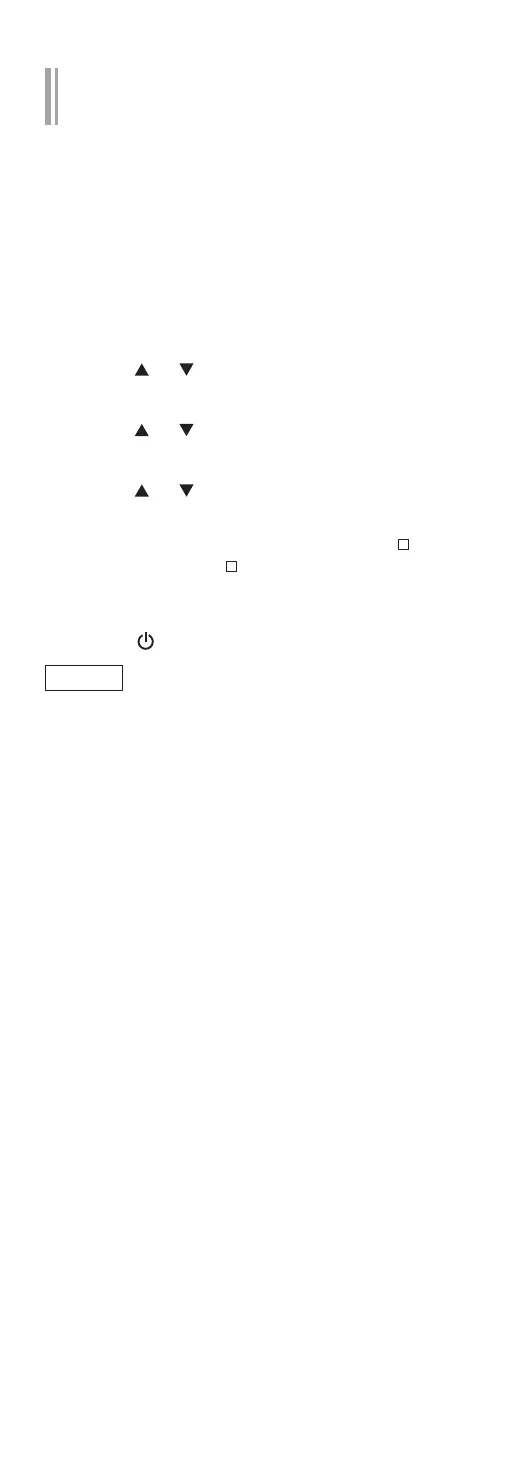88
Update via USB flash memory
■
Preparation
• Download the latest firmware on the USB flash
memory. For details, refer to the following
website.
www.technics.com/support/firmware/
1 Connect the USB flash memory with
new firmware.
2 Press [SETUP].
3 Press [
], [ ] repeatedly to select “F/W
Update” and then press [OK].
4 Press [
], [ ] to select “USB” and then
press [OK].
5 Press [
], [ ] to select “Yes” and then
press [OK].
• The progress is displayed as “Updating %”
while updating. (“ ” stands for a number.)
• When the update has finished successfully,
“Success” is displayed.
6 Press [ ] to turn this unit off and on.
Note
• Downloading may take longer depending on the
USB flash memory.
