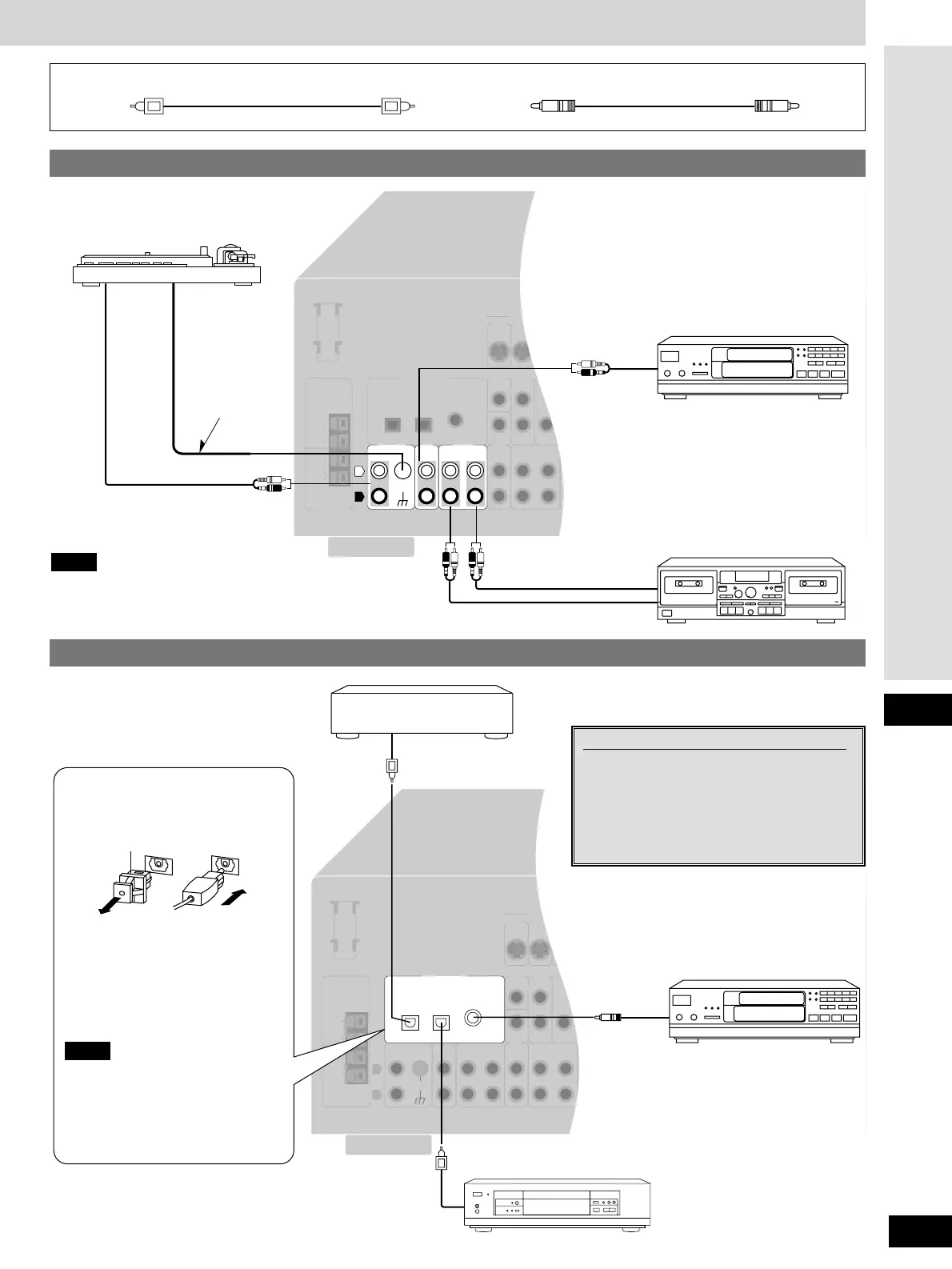7
RQT5730
Connections
Connecting audio equipment
Connecting digital equipment
Optical fiber cable Coaxial cable
¡Do not bend the optical fiber cable.
¡If the digital optical connector is not
going to be used, be sure to attach
the dust cap to prevent exposure to
dust.
This unit cannot decode Dolby Digital
RF (radio frequency) signals from a
laser disc player.
Note
Satellite receiver, etc.
Turntable
Only for turntable
with ground
terminal.
CD player
Tape deck
If you have a graphic equalizer, connect it to the TAPE terminals
(
\
page 21).
Note
Changing the digital input settings
You can change the input settings for the
digital terminals if necessary (for example,
if your CD player doesn’t have a coaxial
output terminal). Note the equipment you
have connected to the terminals, then
change the settings (
\
pages 12–13).
Optical fiber cable connection
Dust cap
CD player
DVD player
