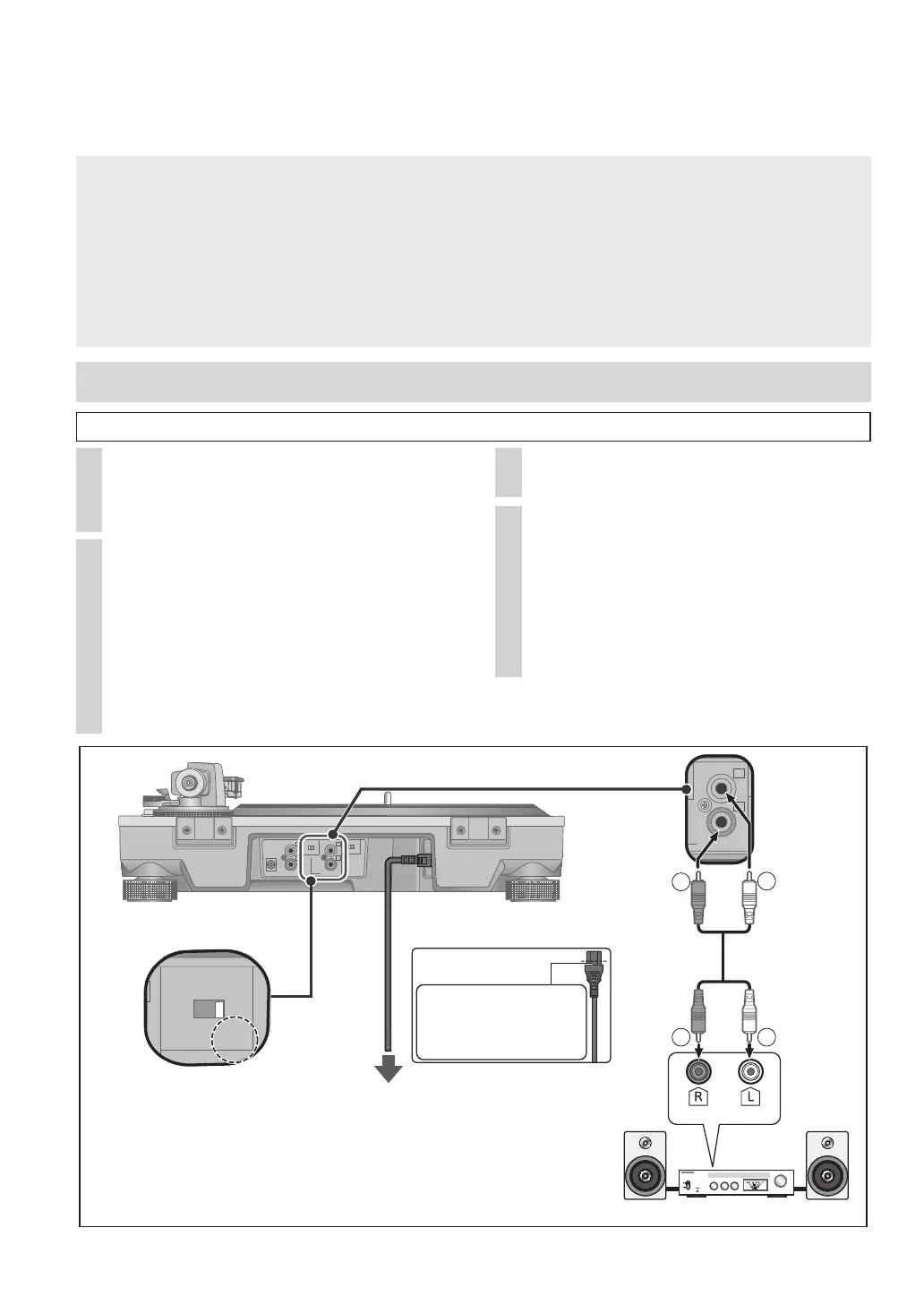12
English
(12)
ヱラヰワヰ
ユモンヵラ
ヱラヰワヰチヰヶヵ
ヰョョ ヰワ
ロ
ン
ロリワユチヰヶヵ
モヶヵヰチロリョヵチヶヱ
ロ
ン
ヰョョ ヰワ
External input (AUX)
R
L
R L
Connections and installation
AC power supply cord
Do not simultaneously connect both the PHONO terminal output and external output terminals
to a connected device (pre-main amplifier, component system, etc.). Connecting simultaneously
may cause noise and/or popping sound.
Turn off all units and disconnect the AC power supply cord from the socket before making any
connections.
Do not operate the external output switch and connect or disconnect cables with the unit turned
on.
When connecting the PHONO output terminals, be sure to connect the PHONO earth lead.
Otherwise, mains hum (buzzing noise) may occur.
Refer also to the instruction manual of the connected device.
Amplifier (not included)
Back of main unit
To a household
mains socket
PHONO
cable
Connecting to an integrated amplifier or component system
Connecting the external output terminals
1
Turn off the unit and the
connected device, and disconnect
the AC power supply cord from the
socket.
3
Set the external output switch to
“ON”.
2
Connect the PHONO cable to
the external output terminals of
the unit and the external input
terminals of the connected device.
When connecting the external output
terminals, do not connect the PHONO earth
lead.
Connecting to the PHONO input terminals
of the connected device produces abnormal
output, loud and with distorted sound quality.
4
Connect the AC power supply
cord.
Confirm the wattage of the AC outlet on
the connected equipment before using it
for this unit.
For the power consumption of this unit,
see the specifications. (
23)
Insert the AC power
supply cord up to a
point just before the
round hole.
External output switch
Make settings with the unit
turned off.
LINE OUT
