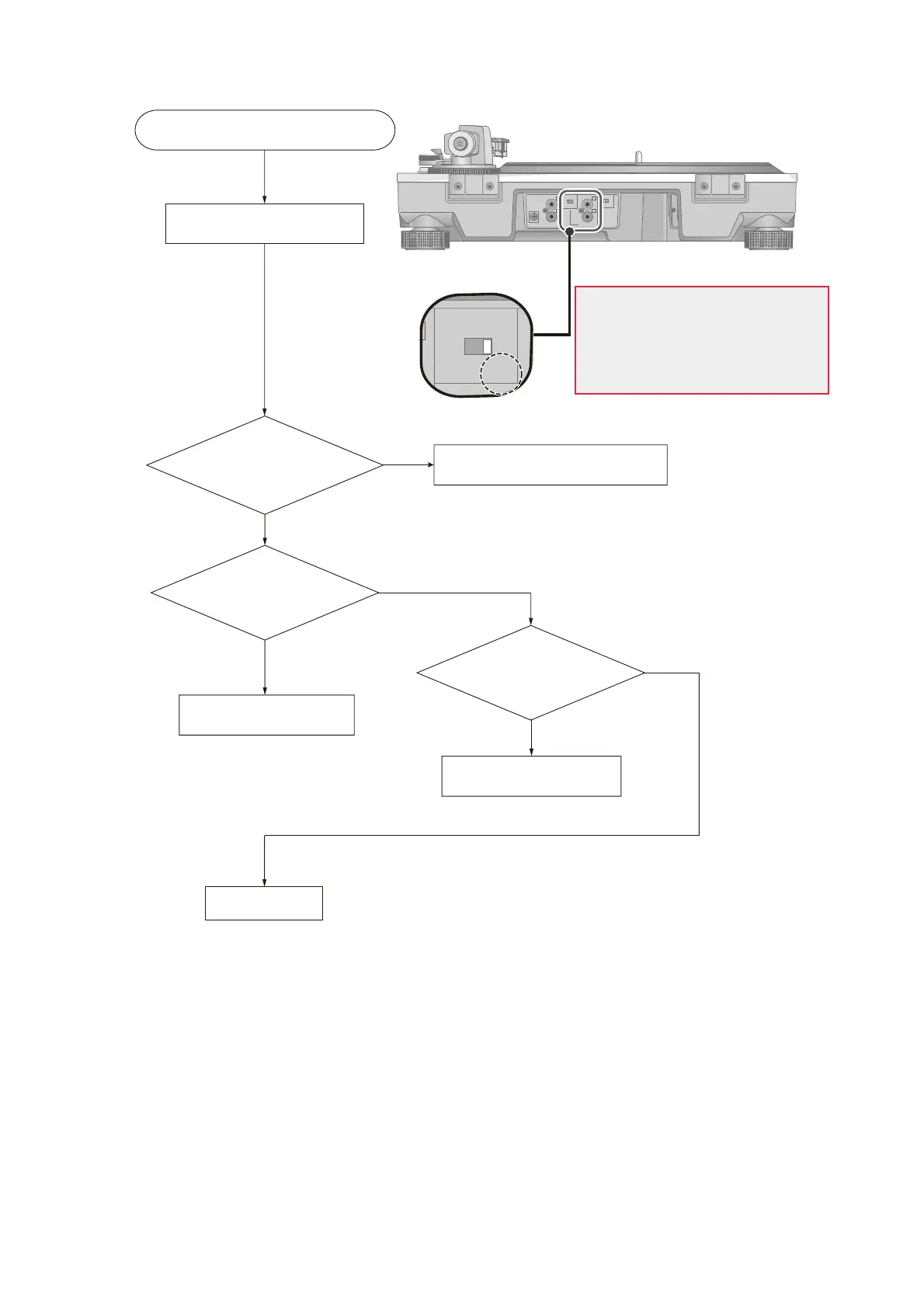5.3.2. No sound from LINE OUT Terminal
Set the external output switch
to "ON".
No sound from LINE OUT Terminal
(Large humming noise)
Is the
PHONO cable
to LINE OUT Terminal
correctly connected?
NO
Connect the PHONO cable correctly.
Is the
PHONO cable
damaged?
YES
YES
NO
NO
YES
Replace the damaged cable.
Is the
LINE OUT
terminal damaged?
Replace PHONO OUT PCB.
Go to next page.
External output switch
Back of main unit
PHONO
EARTH
PHONO OUT
OFF ON
L
R
LINE OUT
AUTO LIFT UP
L
R
OFF ON
a
When connecting the external output
terminals, do not connect the PHONO earth
lead.
a
Connecting to the PHONO input terminals
of the connected device produces abnormal
output, loud and with distorted sound quality.