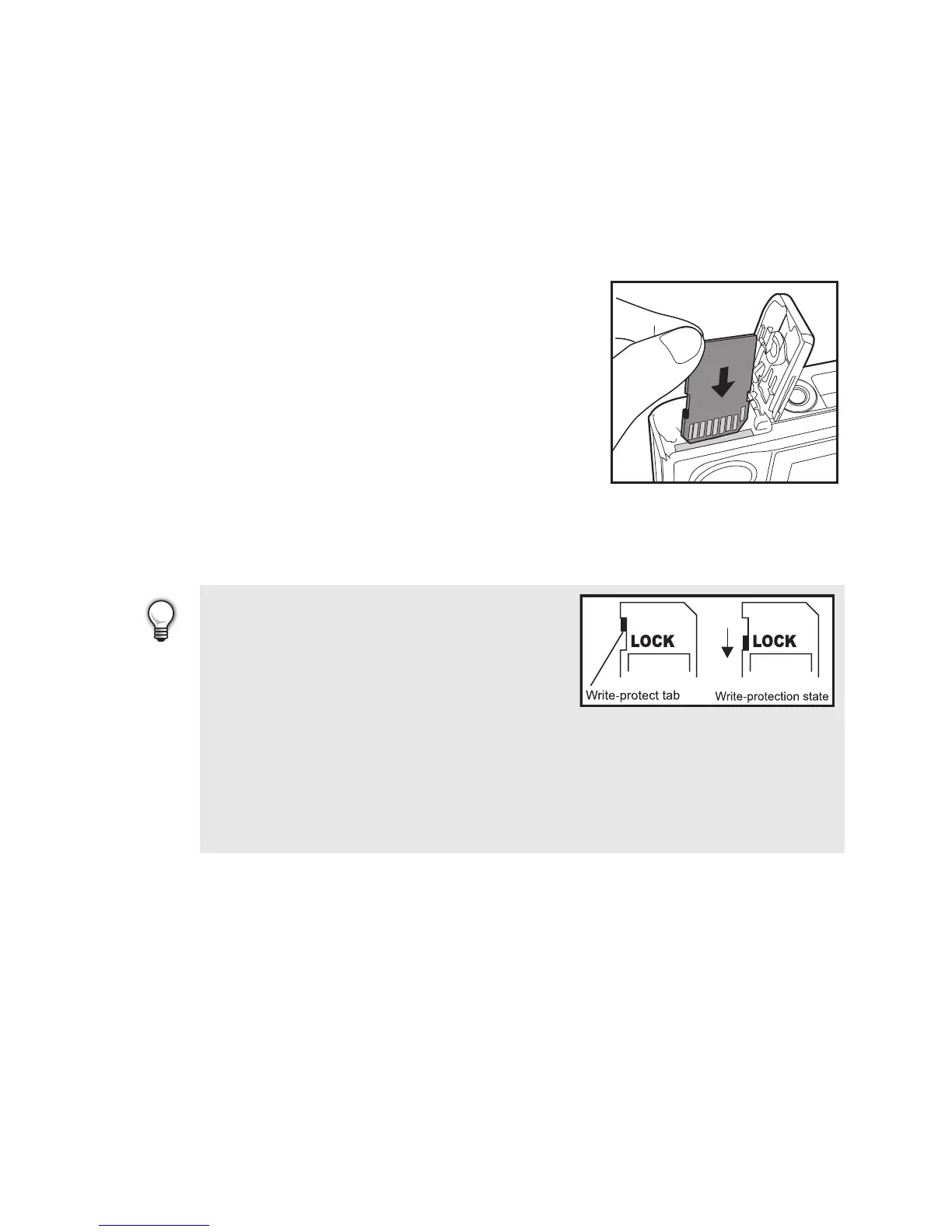EN-16
Inserting and Removing an SD Memory Card
(Optional Accessory)
The digital camera comes with 32MB of internal memory, allowing you to store captured
still images or video clips in the digital camera. Moreover, you can also expand the
memory capacity by using an optional SD memory card so that you can store more files.
1. Make sure your camera is turned off before
inserting or removing a memory card.
2. Open the SD memory card cover.
3. Insert an SD memory card in the correct
orientation as shown in the illustration.
4. Close the battery/SD memory card cover.
To remove the SD memory card, make
sure the camera is turned off. Press lightly
on the edge of the memory card and it will
eject.
• Be sure to format an SD memory
card with this digital camera before
using it. Refer to section in the
manual titled “Formatting an SD
Memory Card or Internal Memory” for
further details.
• To prevent valuable data from being
accidentally erased from an SD card, you can slide the write protect tab
(on the side of the SD memory card) to “LOCK”.
• To save, edit, or erase data on an SD memory card, you must unlock the
card.
