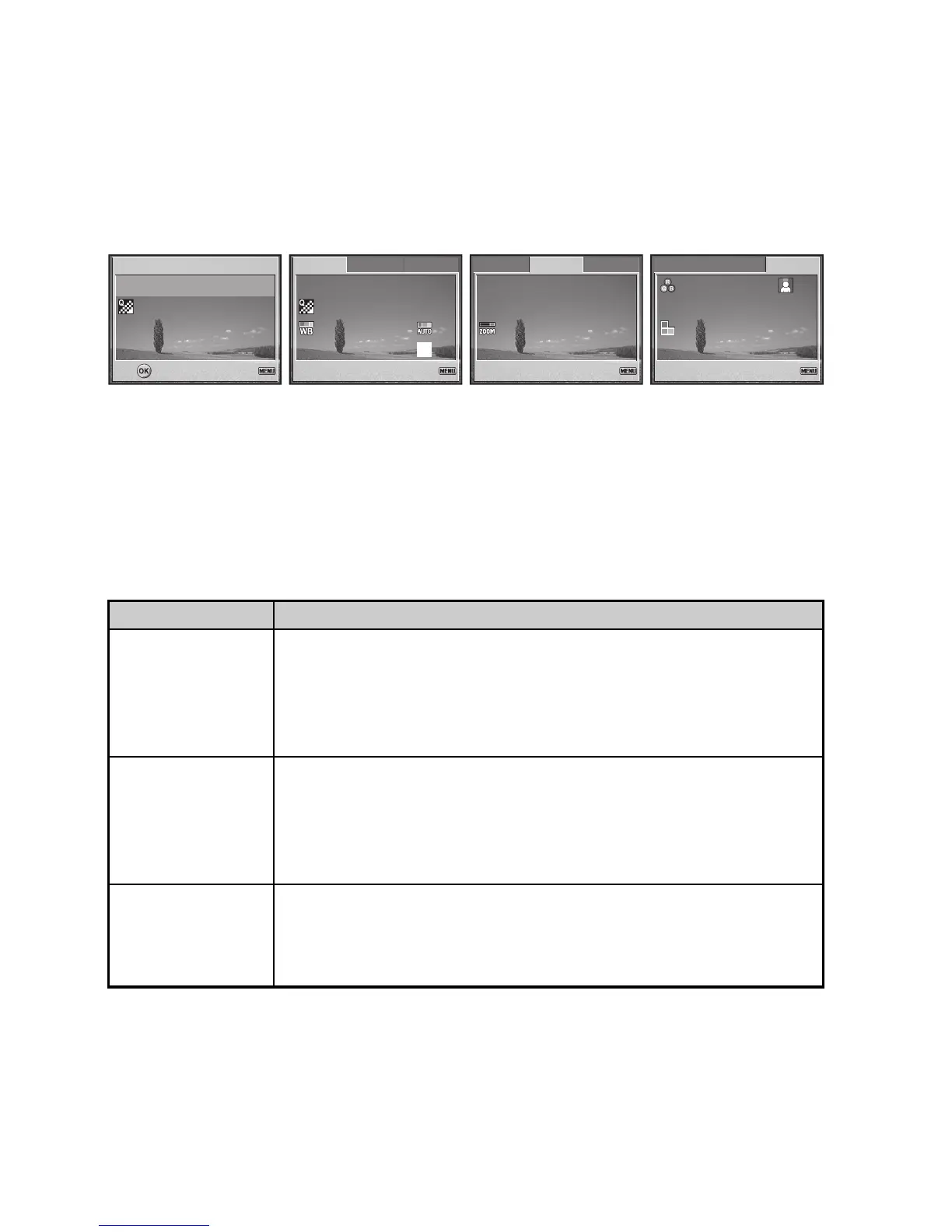EN-53
MENU OPTIONS
Camera Menu
This menu is for the basic settings to be used when capturing still images.
1. Rotate the mode dial to
A, D, @, E, F or G and turn your camera on.
2. Press W, then use x or y to select the [Mode1] / [Mode2] / [Mode3] menu.
In
A (Auto) Mode, press W to access in menu directly.
3. Press v or w to select the desired setting, then press the e button.
4. To exit from the menu, press the
W button.
In
A (Auto) Mode
Item Functional Description
Image Size
`
Sets the size of the image that will be captured.
• : 3648 x 2736
• 6 2816 x 2112
• 3 2048 x 1536
• ; 640 x 480
Quality
!
Sets the quality (compression rate) at which the image is
captured.
• $ Fine
• # Normal
• @ Economy
Capture Mode
O
Sets the recording method at the time of taking pictures.
• P Single
• Q Burst
• R AEB
